
It is easy to miss, but along the bottom of the screen, on the right hand side is a list of icons, these are related to the onscreen menu system. These are not touch sensitive buttons incidentally….

… the picture above was taken with the screen laying on its back. These are the physical buttons which operate the onscreen menu system. From left to right: Switch input, move left, move right, menu on/off/accept, power off/on.
The physical buttons are really very intuitive to use. Unfortunately like many screens we have looked at lately the power button is not separated from the other buttons. It is rather easy in operation to accidentally press the on/off button instead of closing or enabling the on screen menu – they are right beside each other in the row.

The input button calls up a simple menu to toggle between the four input connectors. We are using DisplayPort for all our testing today.

The luminance menu offers control over contrast, brightness, game, and pixel overdrive. ECO mode lets the user cater to power saving modes.

The Color Setup panel allows for adjustments over the colour balance. The default Colour Temp is set to ‘Warm'. We look at this in more detail when we analyse performance.

The Picture Boost panel does pretty much what it says. It allows the image to be boosted, along with controls for H.Position, V.Position.
 KitGuru KitGuru.net – Tech News | Hardware News | Hardware Reviews | IOS | Mobile | Gaming | Graphics Cards
KitGuru KitGuru.net – Tech News | Hardware News | Hardware Reviews | IOS | Mobile | Gaming | Graphics Cards


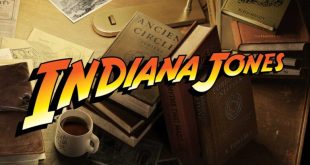
Looks like an awesome screen, now only if it was curved too 😉 but that’ll propably cost you a 100 or 2 more..
Was really holding out for some reviews of this monitor, since the LG 34 21:9 had such a lackluster stand. Looks promising!
$699 USD
Now i’m confused with these two 21:9 monitor : LG 34UM95 and AOC U3477PQU.
Excellent review Mr. Zardon.
What would you recommend for my new gaming PC? 120hz 4K ? Please advise
And if thats not bad enough the backlight bleeding issues on LG monitors was a complete disaster.
Bought one and returned on the same day. Now i do hope this one have better quality in that regards
I’d heard about that issue! It seemed to be partially related to the design of the bottom bezel/trim? But either way, it really put me off of the LG model, even allowing some forgiveness for IPS glow… I do have to wonder who makes this panel for AOC and hope it’s not as problematic.
Curvey is coming 😉 http://www.mwave.com.au/product/lg-34uc97-34-ips-curved-ultrawide-monitor-ab57217?utm_source=Mwave+Subscribers&utm_campaign=c3c2922b53-Mwave_18_10_201410_17_2014&utm_medium=email&utm_term=0_989df0945a-c3c2922b53-13914945
I’m waiting for KitGuru review for this baby
LG 34UC97 34″ IPS Curved UltraWide Monitor
I think its somewhat related to the screen technology being used. But LG’s screens seems to be among the worst from what i’ve seen from various forums. I can live with glows but when black becomes clear yellow its unforgivable.
From the little time i had with the screen its pretty wide and the viewing angle can become quite un-uniform due to reflections and limited viewing angles. So if you are looking for this type of monitor i’d definitely recommend to wait for Dells or Samsungs soon to be released curved ultrawide monitors.
“….LG’s screens seems to be among the worst…..” Really?
27 Inch 5K Retina iMac Display manufactured by LG that means LG’s quality is Top Notch. http://wccftech.com/27-inch-retina-imac-lies-hood/
Displayport input is the only one to support 60hz 3,440 x 1,440.
You can’t really mark the monitor down for this as the limiting factor is HDMI, it’s not the monitors fault HDMI can only do that res @30hz
No it means Apple’s quality control is top notch.
LG .. not so much
https://www.google.se/search?q=lg+34um95+backlight+bleed&es_sm=119&source=lnms&tbm=isch&sa=X&ei=vw9IVNzQNKrgywO264CICg&ved=0CAgQ_AUoAQ&biw=1440&bih=779
Thanks for the link 😉
What’s your source?
Does anyone have any news on the Curved version of this display?
Any word on this hitting streets in the states?
Nothing. As there are no monitors or GPUs that could play most of current gen games in 4K/120hz at the moment…
would it work on mac mini late 2012 using intel 4000 running at 2560×1440 @60Hz using DisplayPort?
Any word on overclocking this thing?
What is the better calibration for this monitor? For a lot of media consumption and some casual gaming, Thanks