
The AOC U3477PQU arrives in a very large, heavy full colour box. The box measures 953 x 517 x 280mm (WxHxD) and weighs close to 14kg (according to our scales).

A little caution is required when getting the screen out of the box, as the heavy base is stored flat, at the end of a thin layer of Styrofoam. If you lift up vertically by yourself it is likely to fall out backwards.

In the box are all the cables you need, including DisplayPort, HDMI, DVI, power cables and a USB cable. They include a software disc too and mounting screws to attach the stand to the panel directly.


The stand and the base look fantastic, but they are easily covered in fingerprints. Before taking the photographs we had to clean both even though we had only just taken them out of the plastic shipping bags!



The bottom of the stand clips into the base. A thumbscrew ensures the stand won't detach. Simple, and tool less.

100mm x 100mm VESA holes for wall mounting. Attaching the stand to the panel isn't tool less however. You need a Philips head screwdriver for this part. Simply bolt the stand to the panel and you are ready to rock. This is a very high gloss style surround, which proved rather difficult to photograph – even in our professional studio environment.

The AOC U3477PQU is certainly an attractive looking screen however being used to a standard 4K 3,840x 2,160 screen, it certainly took me some time to adapt to the super wide ‘length'. All in all it weighs around 10kg. The screen has an ‘Ultra Narrow Border'.
The U3477PQU has built in speakers, rated at 3W. As you might expect they lack any kind of volume, bass impact or presence. They are only really useful in an office environment for basic alerts.




There is plenty of height adjustment on the stand. We measured 180mm of movement. The screen can be pivoted into portrait mode without the need for tools. Just make sure you have the panel high enough on the stand before attempting it. The stand also offers Tilt adjustments between 5°~24°.


If Apple made a monitor stand this is pretty much how I imagine it to look. A neat little cable holder rests at the bottom of the stand. The base is almost ‘glass' like depending on the light in the vicinity – just keep a cleaning cloth handy. On a positive note the large base feels very secure when placed on a flat, level surface.

A little section on the rear of the screen is home to the USB panel. There are two USB 2.0 ports here, alongside a high charge USB 3.0 port (yellow) and standard USB 3.0 port (blue).

Along the bottom of the screen, from the rear. A standard power switch and connector.

The I/O panel. The Dual Link DVI and HDMI (MHL) ports are only capable of 30hz @ 3440×1440. VGA has a limit of 2560×1080 @ 60hz. DisplayPort is the connector you will want to use to get the most from the AOC U3477PQU as it delivers the maximum 3440×1440 @ 60hz.


Not a lot of branding on the U3477PQU, just an AOC in small print along the bottom section of the screen, and ‘AOC' embossed into the rear panel.
 KitGuru KitGuru.net – Tech News | Hardware News | Hardware Reviews | IOS | Mobile | Gaming | Graphics Cards
KitGuru KitGuru.net – Tech News | Hardware News | Hardware Reviews | IOS | Mobile | Gaming | Graphics Cards


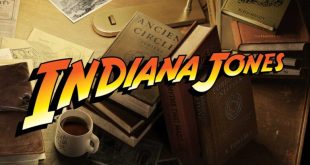
Looks like an awesome screen, now only if it was curved too 😉 but that’ll propably cost you a 100 or 2 more..
Was really holding out for some reviews of this monitor, since the LG 34 21:9 had such a lackluster stand. Looks promising!
$699 USD
Now i’m confused with these two 21:9 monitor : LG 34UM95 and AOC U3477PQU.
Excellent review Mr. Zardon.
What would you recommend for my new gaming PC? 120hz 4K ? Please advise
And if thats not bad enough the backlight bleeding issues on LG monitors was a complete disaster.
Bought one and returned on the same day. Now i do hope this one have better quality in that regards
I’d heard about that issue! It seemed to be partially related to the design of the bottom bezel/trim? But either way, it really put me off of the LG model, even allowing some forgiveness for IPS glow… I do have to wonder who makes this panel for AOC and hope it’s not as problematic.
Curvey is coming 😉 http://www.mwave.com.au/product/lg-34uc97-34-ips-curved-ultrawide-monitor-ab57217?utm_source=Mwave+Subscribers&utm_campaign=c3c2922b53-Mwave_18_10_201410_17_2014&utm_medium=email&utm_term=0_989df0945a-c3c2922b53-13914945
I’m waiting for KitGuru review for this baby
LG 34UC97 34″ IPS Curved UltraWide Monitor
I think its somewhat related to the screen technology being used. But LG’s screens seems to be among the worst from what i’ve seen from various forums. I can live with glows but when black becomes clear yellow its unforgivable.
From the little time i had with the screen its pretty wide and the viewing angle can become quite un-uniform due to reflections and limited viewing angles. So if you are looking for this type of monitor i’d definitely recommend to wait for Dells or Samsungs soon to be released curved ultrawide monitors.
“….LG’s screens seems to be among the worst…..” Really?
27 Inch 5K Retina iMac Display manufactured by LG that means LG’s quality is Top Notch. http://wccftech.com/27-inch-retina-imac-lies-hood/
Displayport input is the only one to support 60hz 3,440 x 1,440.
You can’t really mark the monitor down for this as the limiting factor is HDMI, it’s not the monitors fault HDMI can only do that res @30hz
No it means Apple’s quality control is top notch.
LG .. not so much
https://www.google.se/search?q=lg+34um95+backlight+bleed&es_sm=119&source=lnms&tbm=isch&sa=X&ei=vw9IVNzQNKrgywO264CICg&ved=0CAgQ_AUoAQ&biw=1440&bih=779
Thanks for the link 😉
What’s your source?
Does anyone have any news on the Curved version of this display?
Any word on this hitting streets in the states?
Nothing. As there are no monitors or GPUs that could play most of current gen games in 4K/120hz at the moment…
would it work on mac mini late 2012 using intel 4000 running at 2560×1440 @60Hz using DisplayPort?
Any word on overclocking this thing?
What is the better calibration for this monitor? For a lot of media consumption and some casual gaming, Thanks