Windows 7 still proves popular with our audience and many people have not moved to Windows 8/8.1 yet. There is no doubt however that Windows 8.1 offers better scaling options for Ultra HD 4K monitors.
Using the Windows desktop at the native 3,840 x 2,160 resolution on a 28 inch screen can put some strain on your eyes. We aren’t going to go into a lot of detail in this review as many readers will already know about this but if you want a quick crash course on Windows 8.1 scaling, check out this page.
To test today we are using a LaCie calibration gun along with specific software to accurately measure the readings. We analyse the 2D elements of the monitor via this test system featuring a reference Nvidia GTX780 Ti graphics card.
We measured gamut out of the box and the U2868PQU returned a reading of 2.18 which is very good. We manually adjusted the Gamma to 1.8 and the panel returned a 1.78 result.
The AOC U2868PQU is a TN panel and as such the viewing angles are much reduced over an equivalent IPS panel. Viewing angles were very close to the official specifications of 170°(H)/160°(V).
The DisplayMate 64 step Grayscale test returned a very good result, although a few steps were missing. As we said in the review of the Asus PB287Q panel if this is critical to your work environment then you need to be aiming at more expensive models such as the 31.5 inch Asus PQ321QE.
The AOC U2868PQU panel is an 8 bit +FRC arrangement, and more than a billion colours can be produced. It doesn't ship from the factory in a calibrated state and our sample had a noticeable red bias (related to the default ‘warm' colour temperature setting). We could remove this easily enough via the onscreen menus. After we had calibrated the panel the images produced were clean, vibrant and sharp. As with the Asus PB287Q, 1080p media content did render slightly ‘soft', but playing back native 4K movie files was very impressive – although right now content available online is rather limited. We did find that red colours didn't look quite as vibrant as the those produced on the Asus PB287Q, although it was barely noticeable to the naked eye.
Panel linearity rated as good, with some minor deviation at the edges of the panel close to the bezel. This is a pretty common thing to see unless you budget considerably more money for a flagship screen. sRGB color gamut rated at close to 97%. Gradients are reproduced smoothly with only minor banding noticeable.
This panel is rated with a 1ms GTG (gray to gray) refresh, ideal for the hardcore gamers out there. We played several games such as the latest Wolfenstein and Watchdogs titles, released in recent weeks. I noticed no smearing or artifacting at all. We asked a few members of a local Battlefield 4 clan to spend several hours with the screen before publication and they confirmed no refresh rate ‘issues'.
It is worth pointing out that gaming at the native resolution of 3,840 x 2,160 will place a huge demand on the graphics hardware in the system, so it is important to factor this into the total cost of ownership when buying a new Ultra HD 4K screen. We recommend a GTX780 Ti or R9 290/X to get a good overall experience (if you want a solid 60 fps at high image quality settings then you need to look at spending extra for an SLi or Crossfire setup). You can read some of our benchmarks at 4K in our latest Sapphire R9 290X Vapor-X OC review, with plenty of comparisons included.

Black Definition rates quite well and we recorded some light leakage across the full width of the panel, rising to around 20% on the extreme corners. Under real world conditions the naked eye is unlikely to notice this even when watching high definition bluray discs. That said, if you increased the contrast and brightness levels as far as possible and viewed a predominately black image you would notice it. Its not practical to be running this screen at those settings however.
Contrast levels are reasonable and are very similar in real world terms to the Asus PB287Q that we reviewed earlier this week. Both screens deliver plenty of punch in the image. You won't need to run at 100% when gaming or using the panel for general tasks.
In a similar fashion to the ASUS PB287Q, the blacks in the three quarter range look a little more gray that we would like, although you would need to spend a lot more on an IPS panel to improve the situation.

White purity is decent, with the corners of the screen reading around -15 percent, and rising to around -20 percent at the extreme edges. A few areas in the middle of the screen read around 15%, although this can vary from panel to panel, even within the same batch. The Asus PB287Q did deliver slightly better (cleaner) readings in the center area of the screen although I could not really pick this up when actually using the screen.
As with most TN panels, if you are a colour critical photographer, or designer who needs completely accurate reproduction then you will need to aim for a more expensive IPS/IGZO panel.
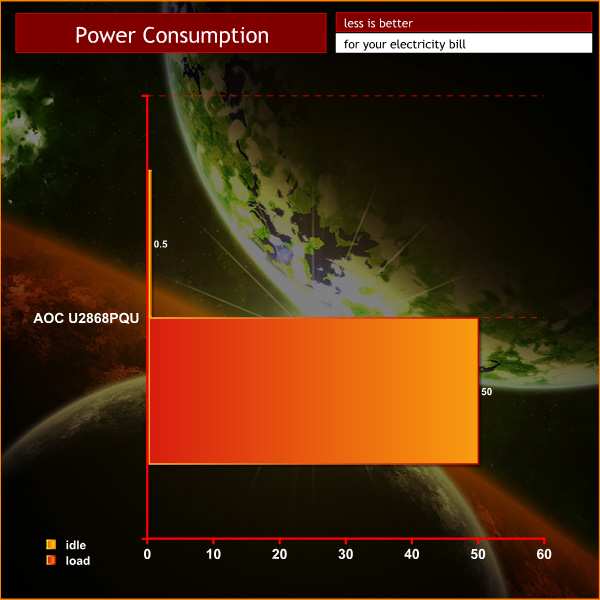
When idle, the AOC U2868PQU uses 0.5 watts. After our calibration, it demanded 50 watts at the socket.
 KitGuru KitGuru.net – Tech News | Hardware News | Hardware Reviews | IOS | Mobile | Gaming | Graphics Cards
KitGuru KitGuru.net – Tech News | Hardware News | Hardware Reviews | IOS | Mobile | Gaming | Graphics Cards



Bought two of them this weekend !
Good deal, been debating between this and the ASUS one. not sure I would need the hub and I might get ASUS as I always buy ASUS stuff. still it would save me £100 to get more memory for my PC
I love AOC, already have one of their 27 inch screens, and I think this 4K screen is next on my list. I bet if they made an IPS 4K screen they could get it out for £1000, their prices are always fantastic.
I’ll wait until the GTX 1880 is released.
The Asus and AOC use the same underlying panel, both are 8 bit native, but use modulation to fake 10 bit.
You mention a ‘Asus U2868PQU’ on this page. You sure that’s not a typo?
Hi,
I recently purchased two U2868PQU monitors. I
connected one to my Win7 PC and one to a mac (both times via DP1.2). I get
4k@60Hz as expected. However, on both machines the monitor fails to
wake up once it goes on standby mode (The computer can be accessed
remotely, though). This issue is not present when I use an HDMI cable
(but I then get 4k only at 30Hz, as expected).
I contacted AOC about this issue but never received any answer (although they acknowledged my email).
I would be very interested if anyone has a clue on how to fix this.
Best,
-a-
What’s the name of the software to change your OSD from the desktop? Think it’s called i-something but I can’t find it anywhere!