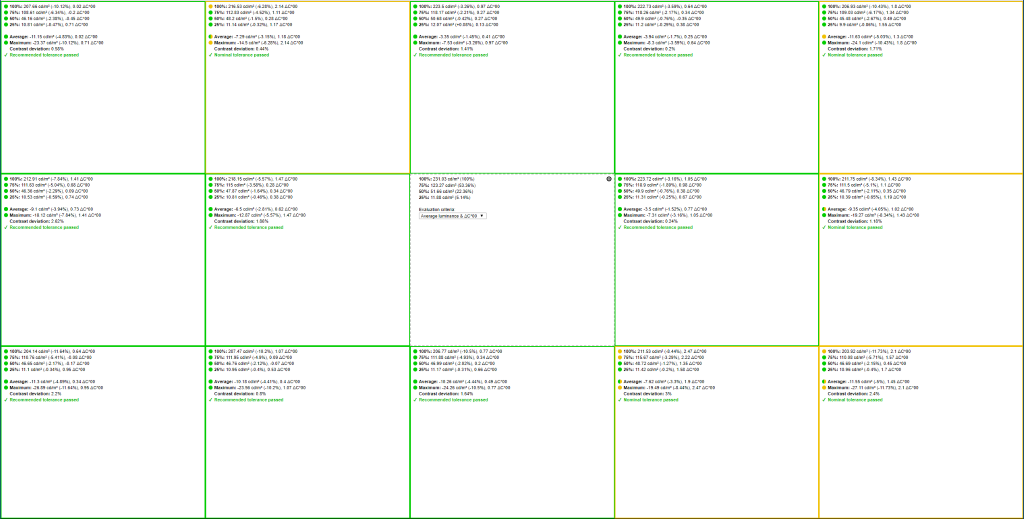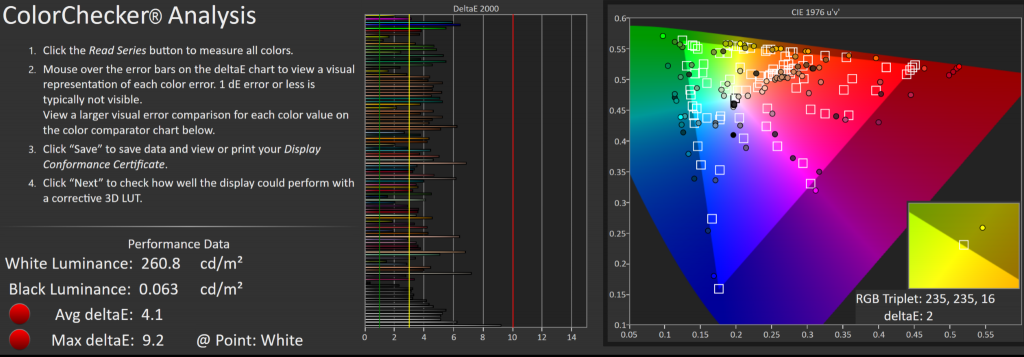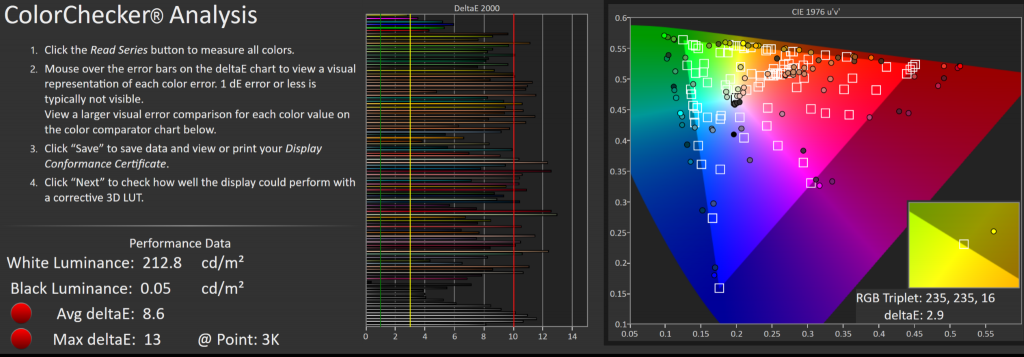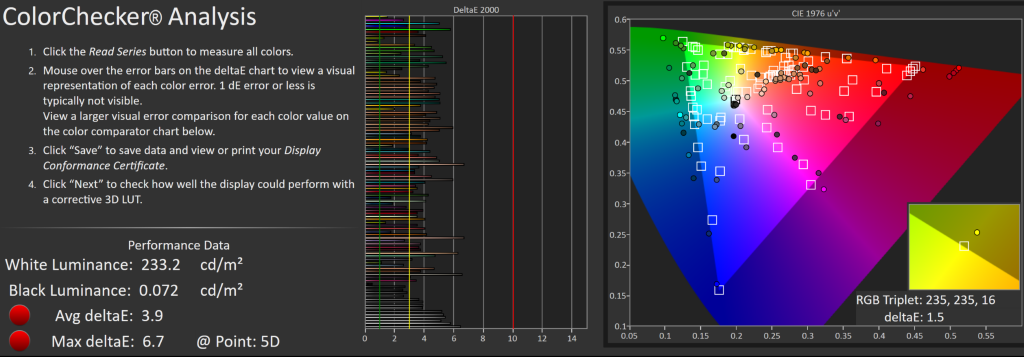MSI Optix MPG27C Image Quality
Initially we perform a general, visual assessment of the monitor on our test bench. This includes judging general performance under a variety of scenarios and checking for common LCD panel issues such as banding or backlight bleed. For a more detailed and objective evaluation we use an Xrite i1 Display Pro with DisplayCAL and CalMAN Colour Checker to assess the panel’s contrast performance, uniformity, colour performance and measurable image quality.
Please keep in mind that these results should only be used as a guideline: not only is every panel different to some extent, but a number of additional factors such as environment temperature can affect measurements.
Before getting into the quality of the panel it’s worth noting that the Optix MPG27C’s relatively low resolution of 1920 x 1080 spread across 27 inches of display doesn’t make for the best pixel density. In fact, the resultant 82 PPI (pixels per inch) means you’ll be able to see pixel structure in things like text from a normal viewing distance, so this monitor might not be the best candidate should you wish to prioritise work over play.
Diving into our first impressions, as with many higher-end VA panels we didn’t notice any backlight bleed, which is good news if you play a lot of dark games or want to use the MPG27C for movie viewing; black bars remain pretty inky by LCD standards. While we’ve yet to see a non-professional monitor without backlight imperfections – and the MSI is no exception with some mura and of course the common VA glow – most people will be pretty happy with its performance in this area.
This is further enhanced by the deep blacks generally associated with the higher contrast VA-type displays can offer over their TN and IPS counterparts, and it must be said that the particular panel MSI has used is a real champ even for its type, as we measured a contrast of no less than 4066:1 out of the box. That’s mainly thanks to its really good black level of a mere 0.06 cd/m2, where we’re more used to seeing around 0.14 or higher on backlit displays.
Thanks perhaps in part to the Optix MPG27C’s excellent contrast performance, its colours really pop and viewing angles are also slightly above-par with far less contrast shift than on many VA panels, though some colours do inevitably start to wash out once you move past 20° off-angle. Furthermore its AG (anti-glare) coating diffuses reflections effectively without obvious grain, and its minimal, seamless bezels and 1800R curvature help to immerse you into the action. All of this makes for a very compelling entertainment monitor.
If we’re being picky, its relatively low resolution may detract from your enjoyment even here, and we did spot a few more dead and stuck pixels than we’re used to. Mind you, this is something that can be found on many if not most displays to one extent or another, and may not even bother the majority of users, but it’s nonetheless worth noting.
Just like contrast, our colour impressions are backed up by the measurements, with out-of-the-box coverage of 99% of the sRGB colour space (roughly equivalent to Rec. 709 in TV terms); the MPG27C’s specs actually state 115% coverage, but our testing can only measure up to 100%. Some might question the utility of coverage beyond this figure anyway, yet it can lend colours a lot of appeal to extend slightly on what is, after all, a very limited and somewhat dull gamut.
Moving on to something a little more challenging, we found the MPG27C sports an incredibly impressive 89% coverage of DCI-P3, meaning this display comes close to matching the colour requirements for ‘proper’ HDR (High Dynamic Range) – though MSI makes no claims of supporting such an exotic feature, unlike many rivals with far lesser colour coverage.
Unfortunately, out-of-the-box colour accuracy is nowhere near as good, with DeltaE 2000 figures of 4.1 average and a worryingly high dE 9.2 maximum, showing errors across a wide range of hues. As a reference, results below dE 3 tend to be indistinguishable to the untrained eye, while below 1 is as near to perfect as makes no visible difference. We hoped switching to the MSI Optix MPG27C’s Designer preset under the OSD’s Professional menu would improve things, but instead the measurements were considerably worse, with an average dE of 8.6 and a whopping dE 13 maximum. Ouch.
Unfortunately, just like the Philips Moda Slim 245C7QJSB – which incidentally also had excellent colour space coverage – there are no sRGB or expanded gamut presets for graphics or photo work. Interestingly, the best colour accuracy we found was under Cinema, which again can be found in the Professional section of the OSD. In this mode we measured a far more palatable dE 3.9 average with a decent enough dE 6.7 maximum, figures that are just about adequate for a bit of hobbyist-level image editing.
Gamma remained accurate regardless of the selected preset, with our outliers being 2.17 and 2.22, both very close to the 2.2 standard for SDR monitors. Default colour temperature was a little on the high side as, regardless of which mode we chose, it remained above 7100K compared to the 6500K ‘daylight’ ideal. However, a simple OSD tweak fixes this perfectly: just set Color Temperature from Normal to Warm and voila, 6550K is served.
Last if not least, measured uniformity was truly excellent too, with a maximum deviation of only 3%. That’s basically approaching professional monitor territory. It’s a real shame things aren’t a little tighter in the colour accuracy department, as this panel’s high quality could otherwise have made the MPG27C an appealing option for digital photographers and graphics pros willing to work within its resolution limits. Having said that, it’s all quite acceptable for gaming and multimedia, which is after all the intended use; and a little calibration will always do wonders.
 KitGuru KitGuru.net – Tech News | Hardware News | Hardware Reviews | IOS | Mobile | Gaming | Graphics Cards
KitGuru KitGuru.net – Tech News | Hardware News | Hardware Reviews | IOS | Mobile | Gaming | Graphics Cards