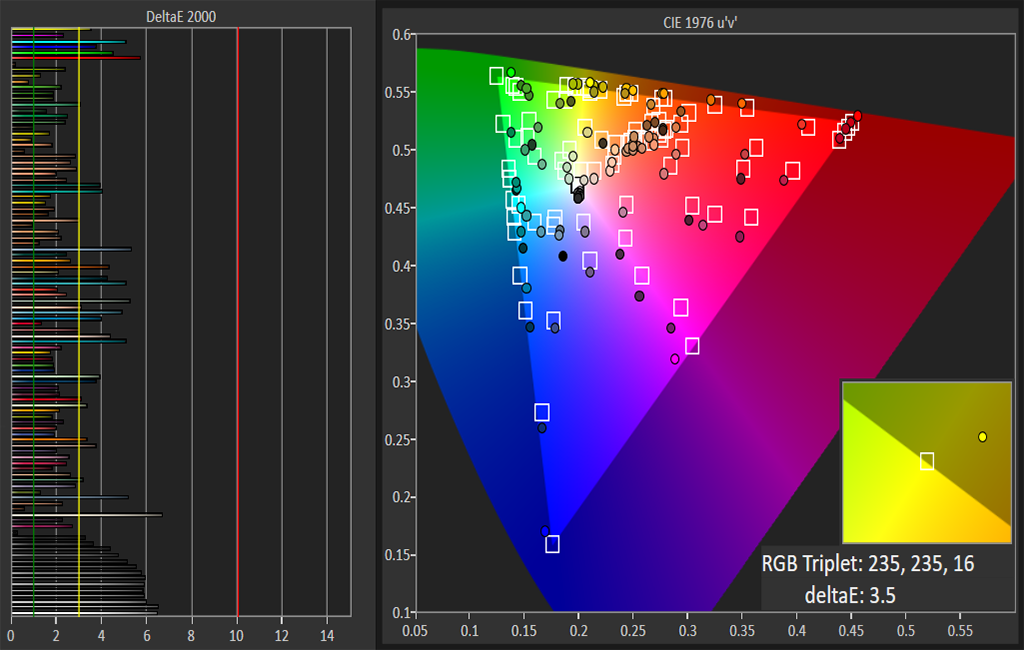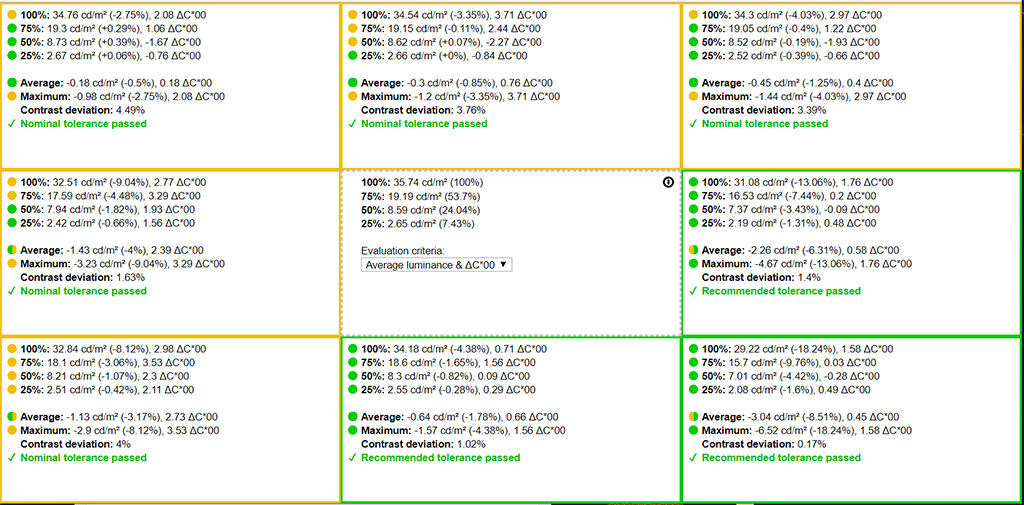Iiyama G-MASTER G3266HS-B1 Test Setup
First we perform an overall, visual assessment of the monitor on our test bench. This includes judging general performance under a variety of scenarios, and checking for issues such as backlight bleed.
For more detailed and objective evaluation we use an Xrite i1 Display Pro with DisplayCAL and CalMAN Colour Checker software to assess the panel’s contrast and colour performance, uniformity and image quality. Please keep in mind that these results should only be used as a guideline: not only is every panel different to some extent, but a number of other factors can affect measurements such as environment temperature, display warm-up time, and many others.
Iiyama G-MASTER G3266HS-B1 Image Quality and Panel Performance
Out of the box, the G3266HS-B1 is set to its eye-searingly bright 350 cd/m² maximum (yes that’s 50 cd/m² higher than Iiyama’s official spec), something we really wish manufacturers would stop doing. Unless you’re in a particularly sunny environment, the first thing to do is turn this down to a more manageable level. Use the OSD to set brightness to around 27 to reach our preferred calibration target of 120 cd/m², which will also allow you to appreciate the truly excellent black levels provided by the VA-type panel Iiyama used here.
Combined with good visual uniformity sans bleed, great dark detailing, and generally vibrant colours, the G3266HS-B1 makes a very good first impression that belies its budget orientation. From a central viewing position, its only obvious detractors are that colours can seem a little over-egged, and that the relatively low Full HD resolution on its 31.5in panel makes everything appear a little ‘dirty’ with very visible pixel structure, which is not helped by a matt finish that – while good at reducing reflections – shows just a hint of grain.
As with most VA displays, colours also tend to fade out the further you move out of the ideal viewing position. Though it’s far less noticeable than with any TN-type panel, it doesn’t match the better IPS examples – but of course the G3266HS-B1’s superior contrast does make up for that rather dramatically.
Getting to more objective measurements, this Iiyama gaming monitor proudly turned in one of the best contrast ratios we have ever seen on a budget monitor – or any monitor, for that matter – with a staggering 5251:1. Even by VA panel standards, that’s truly impressive stuff for an LCD-based display with no advanced local dimming. This is thanks to a class-leading black level of a mere 0.067 with brightness set to its maximum, which drops down to an inky 0.023 if you lower that to 120 cd/m2.
Out of the box gamma was just as impressive, at a perfect 2.2 (which is the standard for SDR monitors), while colour temperature was likewise great at 6573K, deviating only slightly from the 6500K ‘daylight’ ideal. Uniformity, meanwhile, was good for a curved display of this size.
Alas, much as we wish this kind of performance could continue across the board, the G3266HS-B1 started showing some flaws when it came to colour. sRGB coverage was a little lower than we’re used to these days, achieving only 93.3 percent. Even taking a generous 3 percent margin of error into consideration, that falls short of the full deal. And, as mentioned, switching to the sRGB preset under colour temperature only lowered this figure further.
Similarly, colour accuracy also fell short of our expectations, though to be fair to Iiyama it was a sight better than some more expensive gaming displays we’ve tested. DeltaE (dE) 2000 was 3.1 on average with a maximum deviation of 6.7 (as a reference, results below dE 3 tend to be indistinguishable to the untrained eye, while below 1 is as near to perfect as makes no difference). So that means the G3266HS-B1 won’t be the ideal candidate for any colour-critical video or photo work.
Iiyama G-MASTER G3266HS-B1 Gaming
When watching videos and gaming, the G3266HS-B1’s relatively low 1920 x 1080 resolution is less of an issue than it is for desktop work, browsing and productivity. In fact, for those with more modest gaming systems who would be the most likely purchasers of this budget-friendly display, the limited amount of pixels their GPU will have to push can work to their advantage, since it’s more likely to produce a frame rate close to the panel’s 144Hz refresh.
This Iiyama’s fast refresh rate makes for a very smooth experience all-round. Since our test system uses an Nvidia card we could not check the AMD-compatible FreeSync features of the G3266HS-B1, but even in this case where your GPU’s frame output might not be matched with the monitor’s refresh rate, it still performs markedly superior to a 60Hz panel. When you combine this G-MASTER’s large size, noticeable curvature, stunning contrast and vibrant colours, it makes for a very immersive entertainment display that belies the low price of entry.
What you do miss out on compared to more expensive gaming monitors is any type of motion blur reduction system, such as the black frame insertion found on the MSI Optix MPG27C. And as mentioned in the OSD section of this review, there is a severe lack of presets, especially any that would let you control the refresh, pixel overdrive and/or FreeSync. However, it’s worth noting that we didn’t experience any game-breaking motion issues.
 KitGuru KitGuru.net – Tech News | Hardware News | Hardware Reviews | IOS | Mobile | Gaming | Graphics Cards
KitGuru KitGuru.net – Tech News | Hardware News | Hardware Reviews | IOS | Mobile | Gaming | Graphics Cards