Before diving into our usual colorimeter testing, we decided to show off what you can do with a 34-inch ultra-wide display.
Movies are the big draw of a display such as this. It really does feel like having a mini cinema on your desk. That said, it very much depends on the content.
Modern video content is designed to take full advantage of the 21:9 screen format. For example the remastered Laurence Of Arabia (pictured) looks especially good.
4:3 content such as Blackadder has vertical bars on the side. You cannot stretch it without the picture looking odd. You just have to live with the vertical space when watching older content.
16:9 HDMI sources can appear stretched as well. We tested with a Playstation 4, and until we switched a setting in the menu called Picture Format from “Widescreen” to “16:9”, the image looked like something squished in a Bugs Bunny cartoon. Something to bear in mind.
On the Windows desktop, there’s enough space to use two applications side by side with plenty of room to spare. It works very well if you use the window snapping feature of Windows 10.
Here we’ve deliberately opened a set of applications from a typical benchmarking run, and as you can see there is plenty of space to spare. Enjoy multi-tasking? A 34-inch display can offer a significant boost to productivity.
Notably, we should mention the quality of the sound that comes from the two 7w built-in speakers, with support for DTS audio as well, something of a rarity in displays, and a compliment to the cinema-like picture.
We also tried out some games. Not all games offer flexible resolutions that support 3440×1440 but in Battlefield 4 and Civilisation V, the extra width was handled well.
As always we put the Philips Brilliance BDM3490UC through its paces with a Spyder 5 Elite colorimeter. We first ran the tests with the screen using its default settings, straight out of the box, then again after calibration.
100 per cent sRGB coverage and 79 per cent Adobe RGB is in line with other IPS displays.
There’s some serious brightness deviation at the top of the screen, up to 17.8 per cent, but the lower two sections are mostly even.
Each gamma setting is off by 0.1 exactly.
The maximum brightness is 340 cd/m2 with a reported white point of 7300K, much higher than there 6500K it is set to in the OSD.
Contrast ratio hovers around 750:1 with a black point of 0.46 at 100 per cent brightness.
There are six image presets. The SmartUniformity preset lowers the brightness considerably, while the rest make subtle adjustments to the colours.
As an (effective) 10-bit panel the Philips Brilliance BDM3490UC achieves great colour accuracy, with a Delta E under 1. An excellent result.
We then calibrated the screen to 120 cd/m2 and tested it again.
The gamut remains the same with 79 per cent Adobe RGB.
As does the gamma, hovering 0.1 above the magic 2.2 level.
Colour accuracy slightly worsens with calibration. This is a relatively new phenomenon we have only recently been seeing with 10-bit panels. The (measured) colour accuracy appears worse in testing than the out-of-the-box settings.
Aside from being completely beyond the realms of possibility for all but the priciest displays a few years ago, it shows that calibration is not as important as it was in the days of TN or CRT displays.
However, the subjective view is that calibration of the Philips Brilliance BDM3490UC reduces the yellow tint slightly of the screen.
Power consumption was notably high in our tests. We measured 57.5 watts with the screen at maximum brightness. This is roughly double what we usually see from 24-inch displays, which makes sense given the large screen and extra pixels.
 KitGuru KitGuru.net – Tech News | Hardware News | Hardware Reviews | IOS | Mobile | Gaming | Graphics Cards
KitGuru KitGuru.net – Tech News | Hardware News | Hardware Reviews | IOS | Mobile | Gaming | Graphics Cards




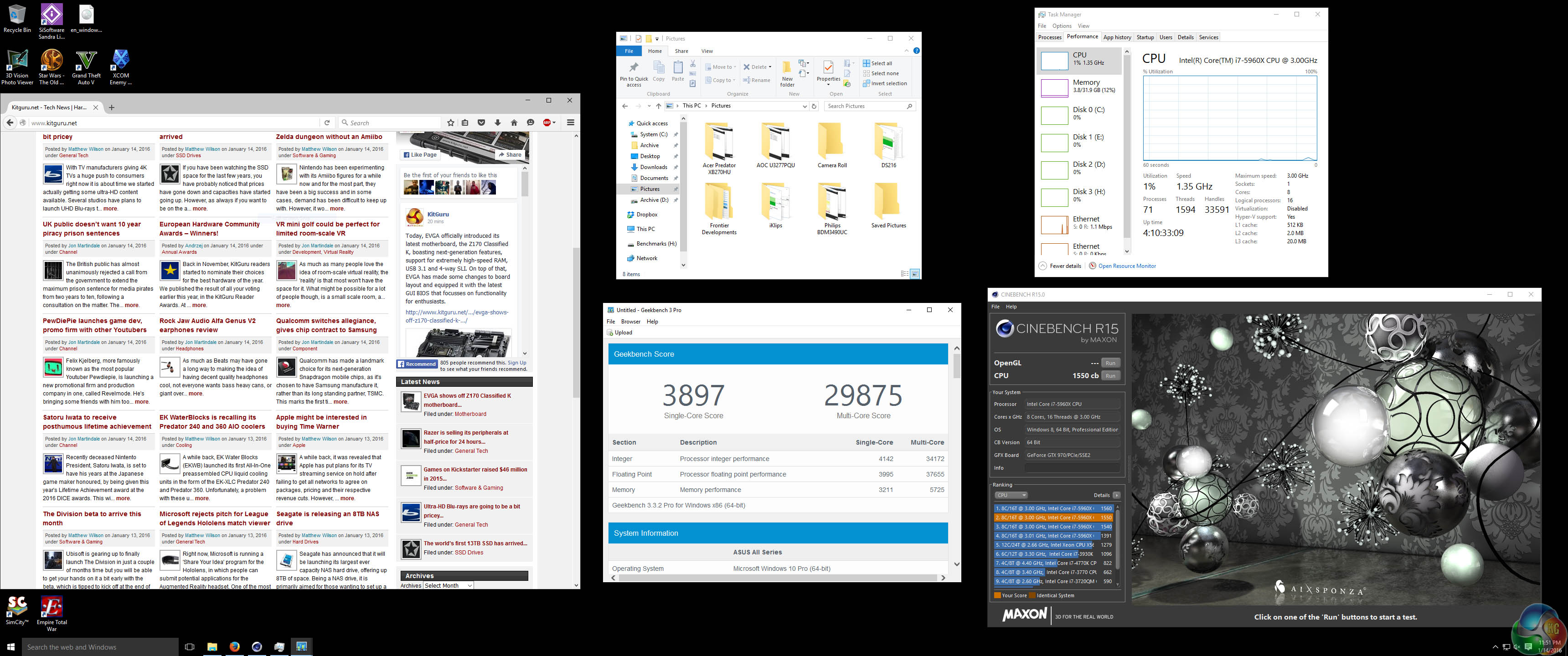
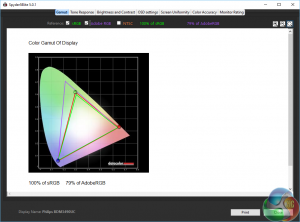

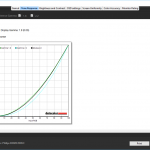
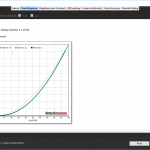
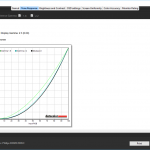
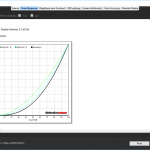
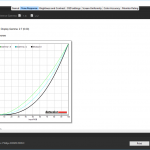
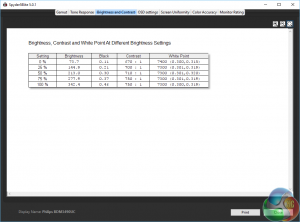
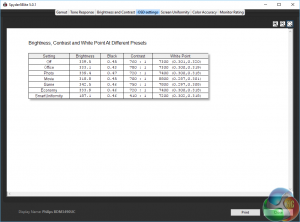
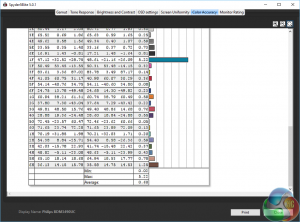
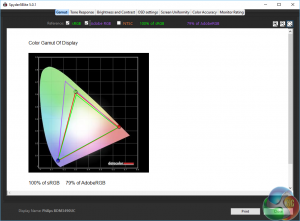
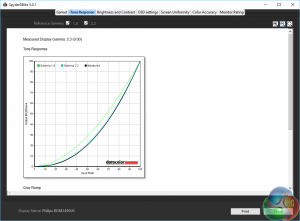
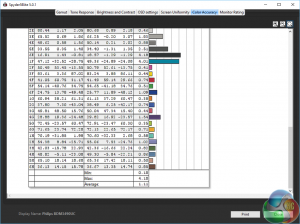

60hz? Ok, moving on.
A few days ago new McLaren F1 subsequent after earning 18,512$,,,this was my previous month’s paycheck ,and-a little over, 17k$ Last month ..3-5 h/r of work a day ..with extra open doors & weekly. paychecks.. it’s realy the easiest work I have ever Do.. I Joined This 7 months ago and now making over 87$, p/h.Learn More right Here
wv
➤➤
➤➤➤ http://GlobalSuperEmploymentVacanciesReportsOnline/GetPaid/98$hourly…❦.❦.❦.❦.❦.❦.❦.❦.❦.❦.❦.❦.❦.❦.❦.❦.❦.❦.❦.❦.❦.❦.❦.❦.❦.❦.❦.❦.❦.❦.❦.❦.❦.❦.❦.❦.❦…
Is anyone going to remove the scammer ?
Unfortunately, we will not see wither 4K or 3440×1440 displays capable of more than 60Hz until the DisplayPort 1.3 standard is available.
Acers x34 can run 100hz and that monitor is out there now. Havent digged the DP specs. Also asus is about to shell out the pg34(pg348), its running 100hz also.
Pity about that ugly stand Philips used to have great design before the chinese took over.