While subjective analysis forms part of any product review, it’s important to measure displays with a colorimeter to ascertain exact, objective results for the brightness, contrast, and colour accuracy.
We use a Spyder 5 Elite colorimeter, which is first run on the screen in its out-of-the-box, uncalibrated state. We check the gamma levels, default brightness and so on, then calibrate the screen and measure it again.
81% Adobe RGB is a good score, slightly ahead of other IPS displays.
The brightness uniformity is also better in every quadrant, with a variation under 10%, except for the lower left.
Tests show the brightness of 300 cd/m2 to be exactly matching BenQ’s claims.
The five gamma values from 1 to 5 correspond with levels from 1.8 to 2.6, with the default set as 2.2, as expected. They’re all very accurate.
This gives you an idea of the variation between the presets. The photo mode looks far too blue for our tastes, to be expected given the temperature of 11,000K. Low blue light mode has three settings for blue light reduction, for 30% to 50%.
Out of the box colour accuracy of under 1 is a great result.
The gamut actually drops slightly with calibration to 80% Adobe RGB.
The white point and contrast drop a bit.
The accuracy remains at the same level.
Despite being billed as a display for professional use rather than gaming, we tried some Battlefield 4 on the BenQ BL2420U at it ran just fine, without a particular blurring or lag, but we stress this is a subjective opinion from a quick 10 minute game.
There was some screen tearing though, reinforcing the fact that no adaptive-sync hardware is present.
The audio levels weren't particularly high. At 100% volume the BL2420U doesn't exactly deliver sound that will shake Wembley stadium, but it is clear and crisp.
At 100% brightness we recorded a power consumption of 30.1w, which is roughly average for a 24-inch display with a high resolution.
 KitGuru KitGuru.net – Tech News | Hardware News | Hardware Reviews | IOS | Mobile | Gaming | Graphics Cards
KitGuru KitGuru.net – Tech News | Hardware News | Hardware Reviews | IOS | Mobile | Gaming | Graphics Cards



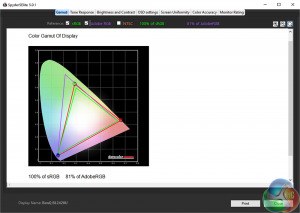
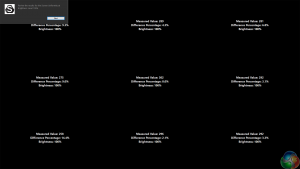
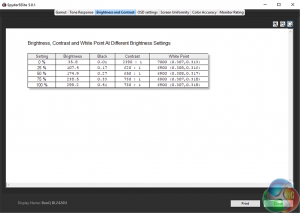
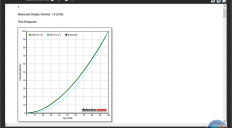
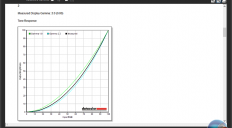
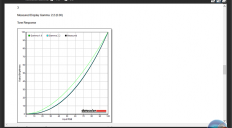
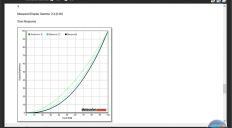
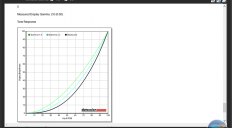
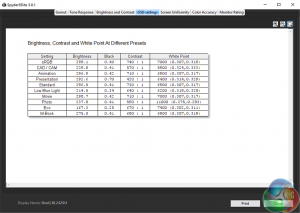
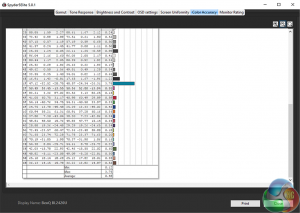
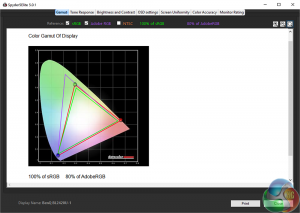
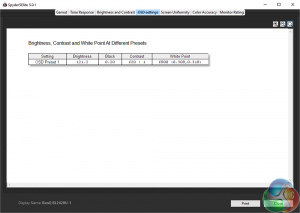
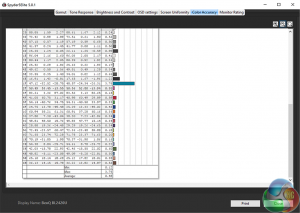

what were the proper calibrated settings on the OSD?