We’ve come to expect a high standard of colour accuracy from all modern displays. In the past, using a colorimeter to calibrate a screen made an enormous difference to the image, 100 per cent sRGB coverage was a superb achievement, and we would praise screens for achieving a Delta E under three.
Now, with 10-bit panels capable of 1.07 billion colours, a Delta E under two or even under one is common. From IPS screens, 100 per cent sRGB, or a figure close to it, is the norm rather than the exception. There are few remaining frontiers that separate displays intended for high colour accuracy, such as the Dell UltraSharp U2715K (review HERE) from general-purpose IPS panels. High brightness levels above and Adobe RGB coverage over 90 per cent are two notable examples.
This is another way of saying the Asus PG348Q achieves results absolutely in line with most high quality consumer IPS displays, which is absolutely great to see.
As usual we cracked out the DataColor Spyder Elite 5 to measure the out-of-the-box colour accuracy of the screen, then calibrated it and measured the screen again.
Like the PG27AQ, on the default settings, the image appears ever so slightly shifted to the red spectrum, which is due to the default Colour Temperature being a user mode with the RGB settings set to 100. We left this setting on when testing, but subjectively, setting the temperature to ‘Normal’ results in a much cooler, whiter picture. In use, we much prefer this cleaner setting over the default mode.
100 per cent sRGB and 79 per cent Adobe RGB are fairly normal for any IPS display.
Brightness distribution shows variance of up to 14.9 per cent at the top of the panel. That’s not a great result, but one we can live with, since this is a gaming display rather than one aimed at graphic designers.
The default gamma is just off the 2.2 target.
Brightness of almost 350 cd/m2 and contrast levels of 680:1 are good results, with a notable improvement in brightness over the PG27AQ.
The white point is slightly off the 6500K target.
The presets in the Game Visual menu adjust the brightness and contrast levels, with sRGB mode just half as bright as the maximum setting.
A Delta E of one shows superb colour accuracy, most likely due to the use of 10-bit colour processing.
After calibration, we noticed no visible change to the picture quality at all, and there were few differences in our results. Often calibration produces a noticeable shift in colour but the two images before and after the process were identical withe Asus ROG Swift PG348Q.
The same results for sRGB and Adobe RGB coverage.
Calibration brings the gamma to exactly 2.2.
The colour accuracy slightly improves to a new figure below 1.0, but within the margin of error, so it’s generally unchanged, pointing to great out-of-the-box accuracy.
As always, we spent some time testing the Asus ROG Swift PG348Q in games, using Counterstrike: Source and Battlefield 4 with G-Sync enabled at the 100Hz setting. We've tried a range of displays at various refresh rates.
For anything above 60Hz, the effect is very noticeable. To our eyes, the gap between 60Hz and 100Hz is more noticeable than the difference between 100Hz and 144Hz. We think if you're a gamer, these features are definitely worth having.
 KitGuru KitGuru.net – Tech News | Hardware News | Hardware Reviews | IOS | Mobile | Gaming | Graphics Cards
KitGuru KitGuru.net – Tech News | Hardware News | Hardware Reviews | IOS | Mobile | Gaming | Graphics Cards


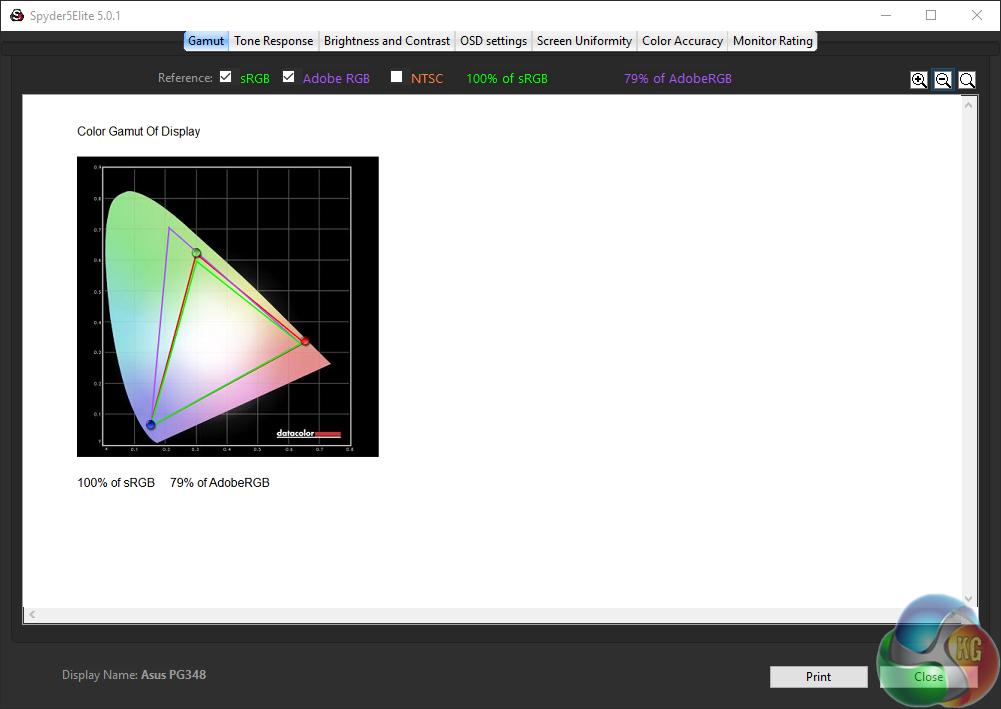
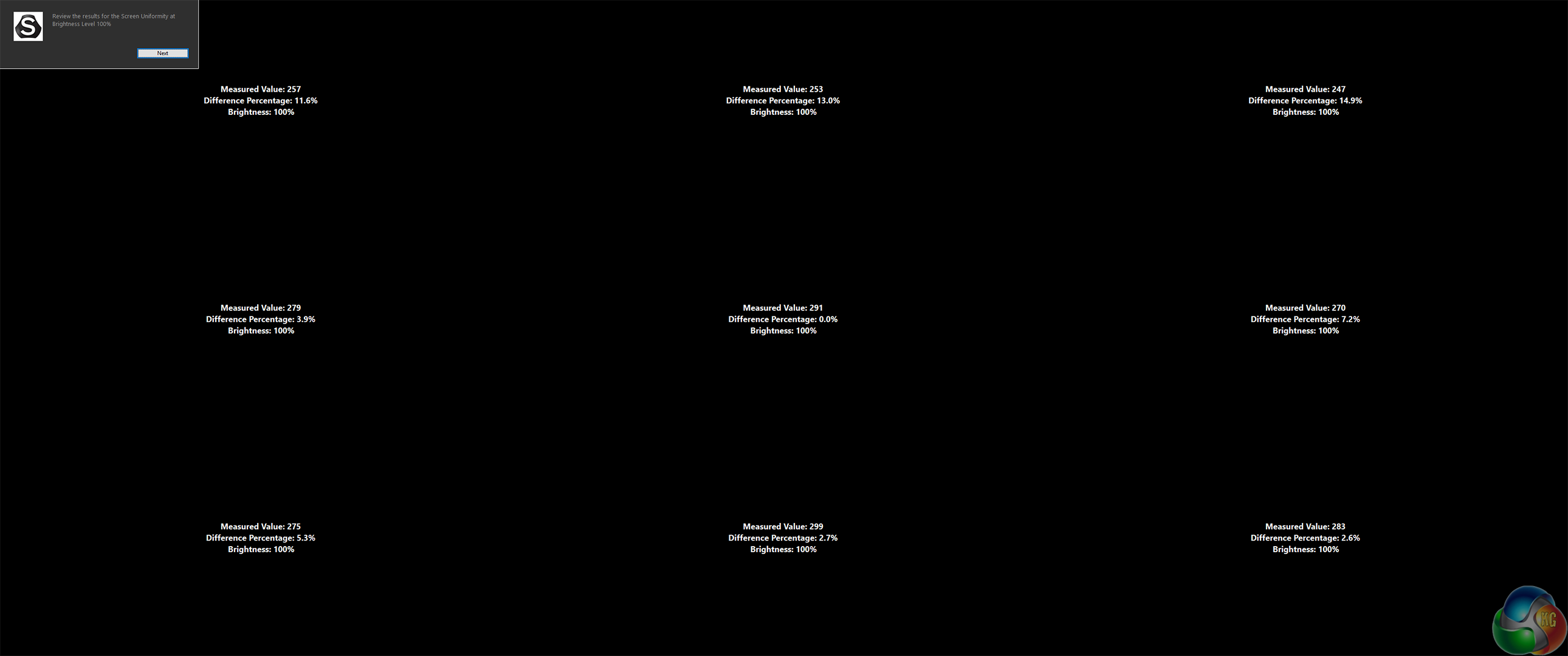
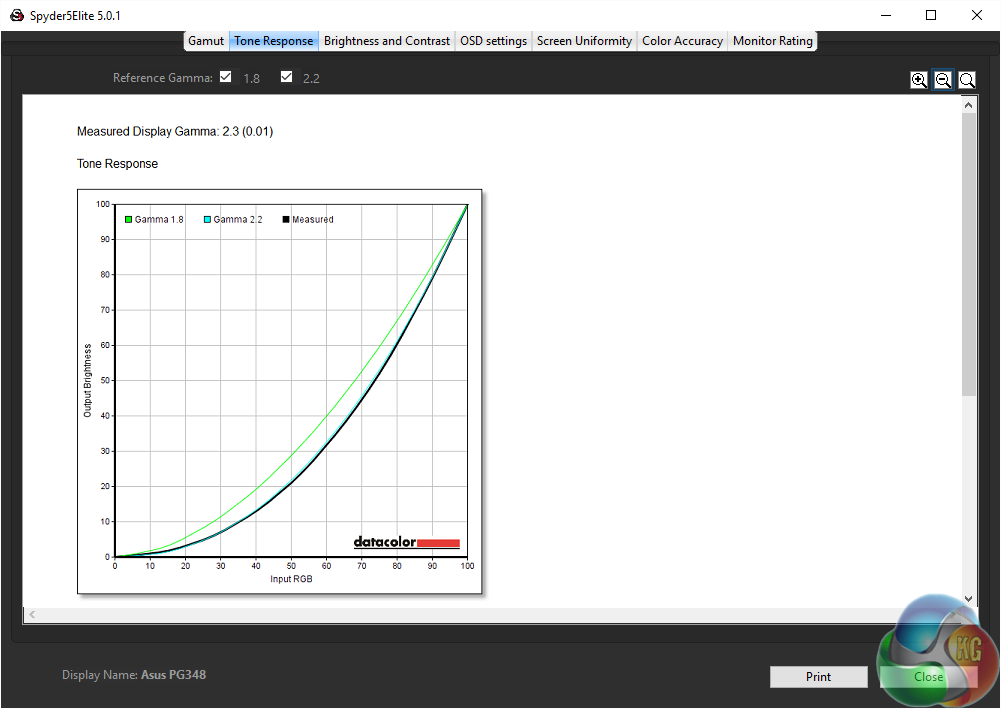
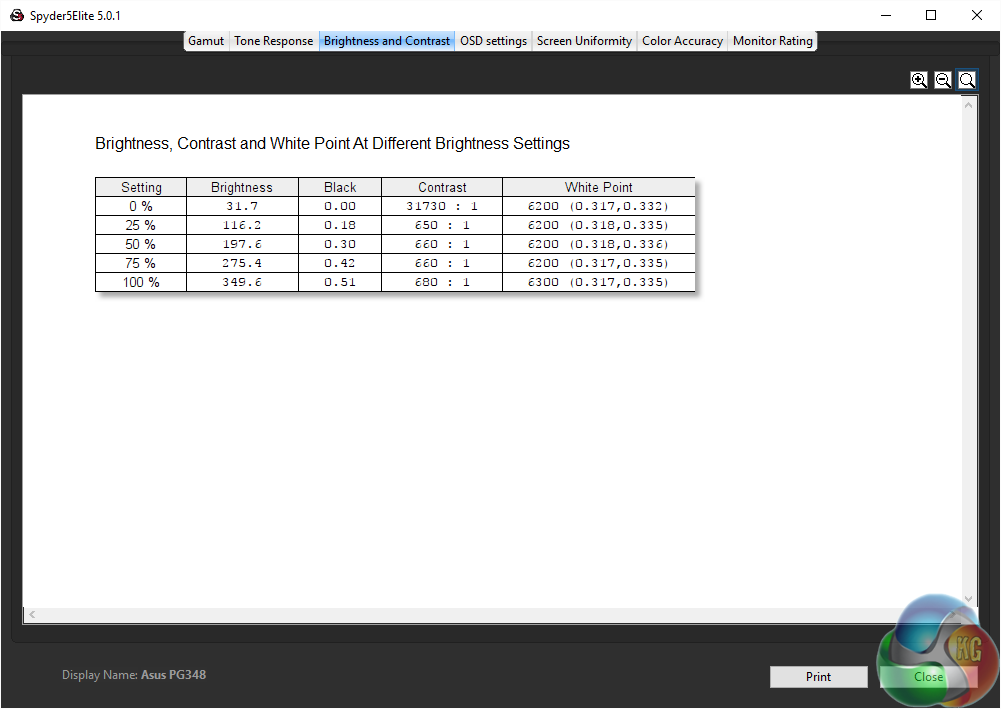
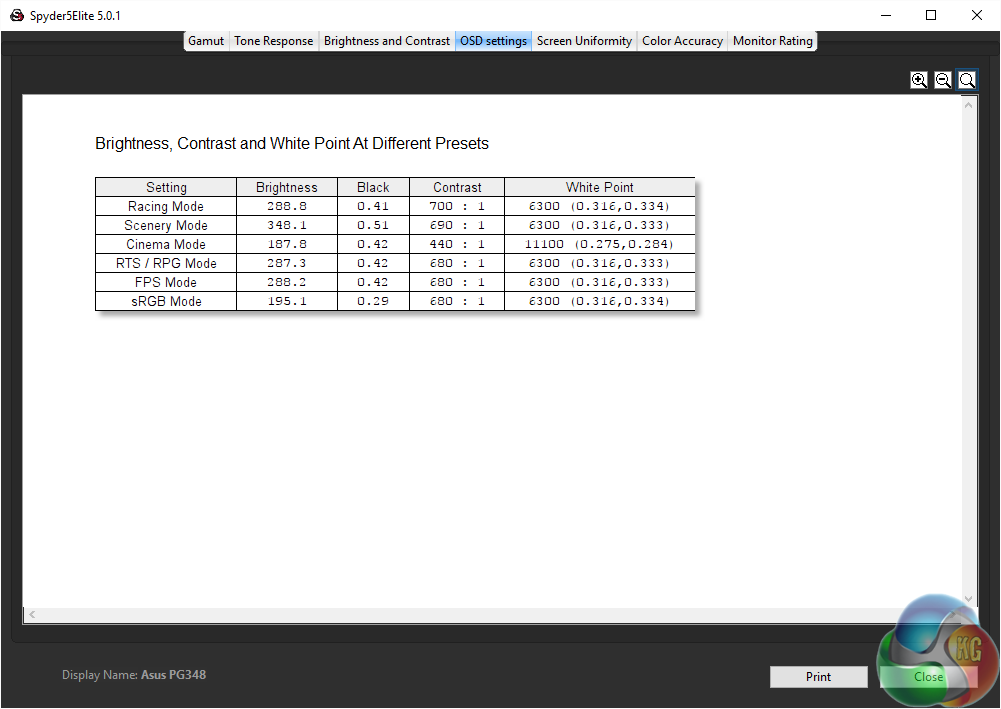
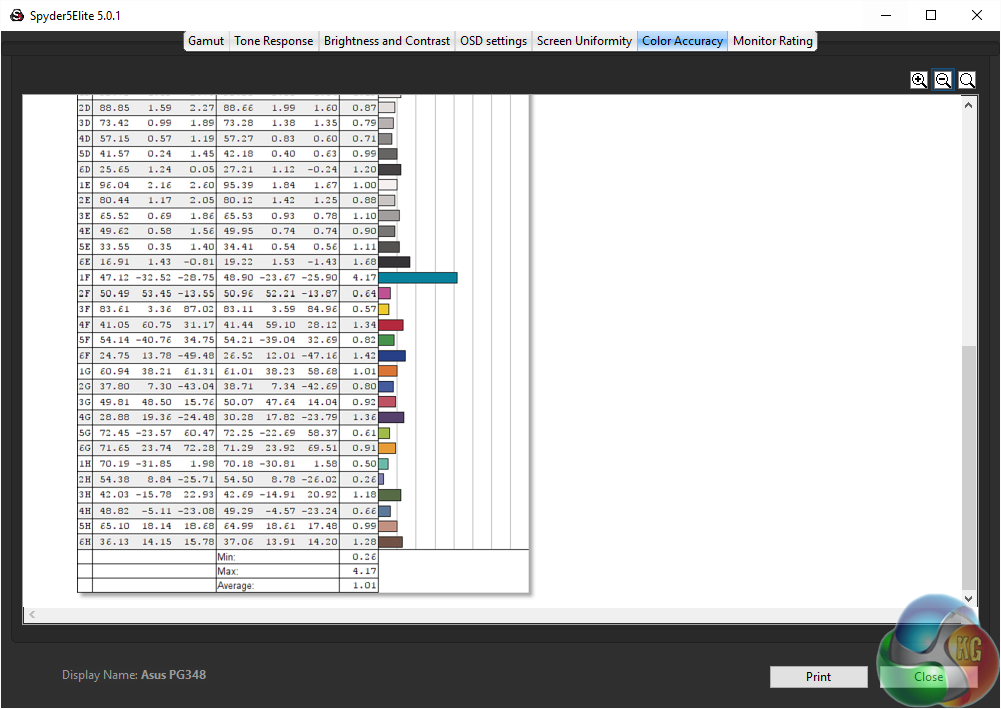
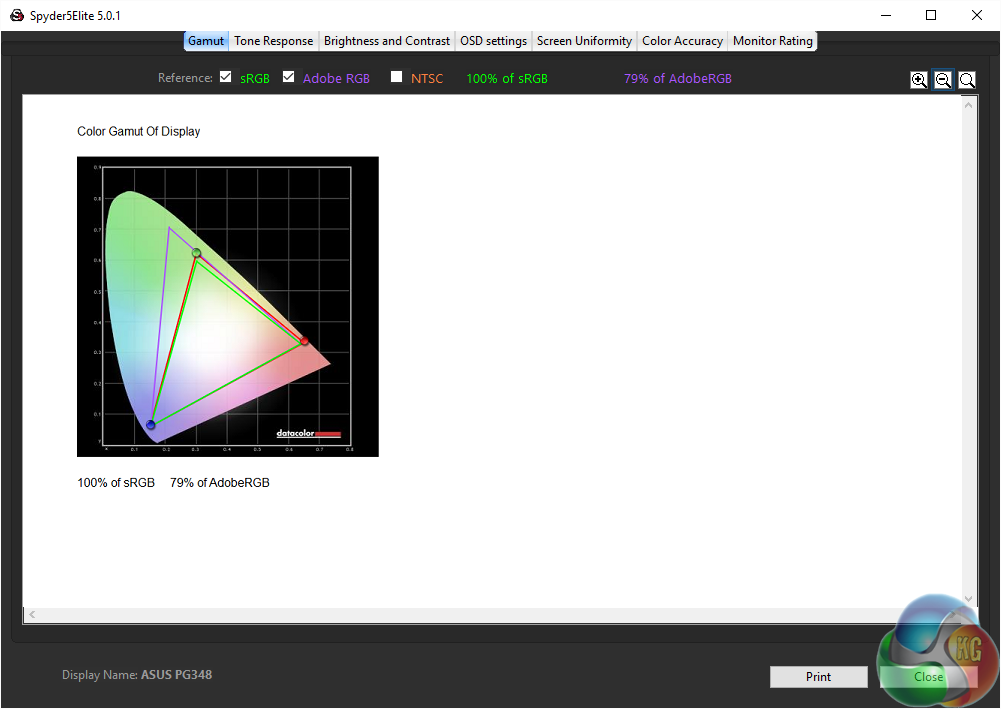
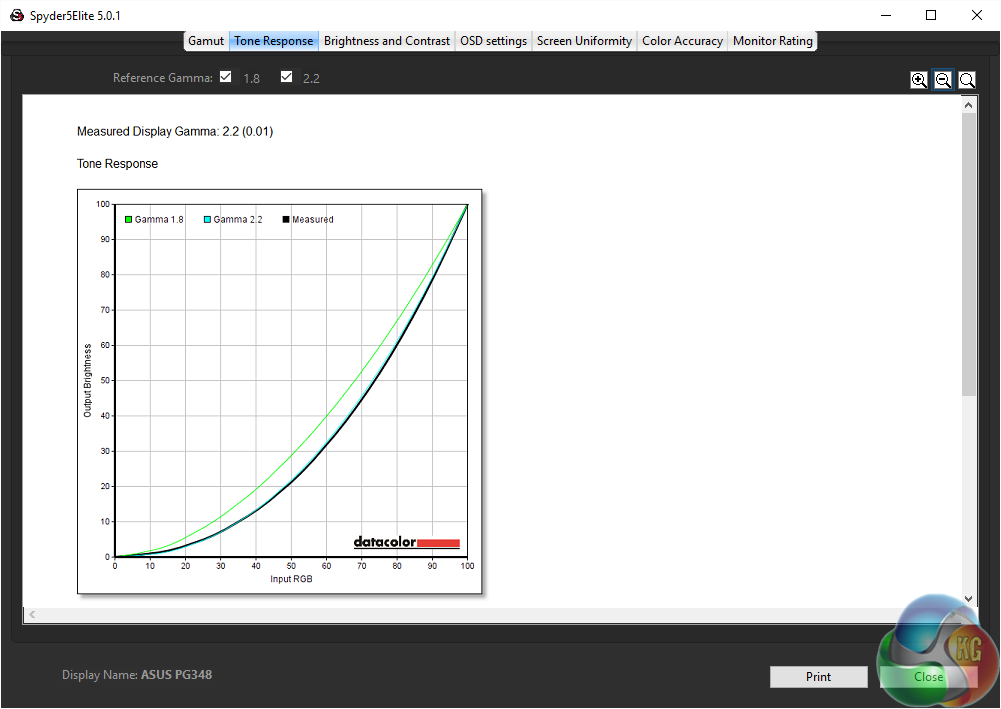
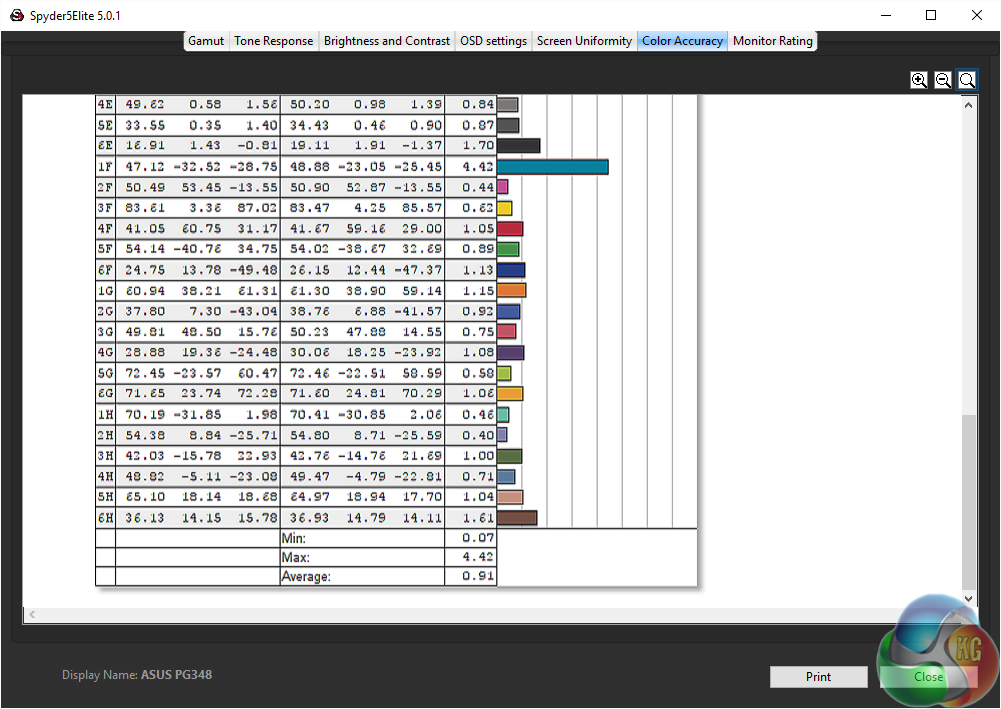

Orestis you lucky man, you get all the nice displays to play with! 🙂
Far too expensive for what it is, as are most of the so called top monitors at the moment.
Get the LG34UC98-W never buy a monitor from anyone but LG or Samsung again. Two many of the second tier makers that use LG or Samsung panels always seems to skimp on quality.
So expensive and a bit late. I was hoping they were delaying it to add DP 1.3 to raise that possible refresh rate to 144hz.
But the question is, where and when can I buy it? In the US of course
I talked to an ASUS representative, they havn’t launched in the US yet and don’t have a public ETA as to when they will.
I had the LG version of this monitor (UC97) and moved to the Predator X34, literally no difference in quality apart from the higher refresh rate and G-Sync which are HUGE benefits for gaming.
Hopefully, I’ll never have to use it, but the Acer also comes with a 3 year warranty while the LG only had 1 year.
well that suks
Well shit…
Everyday the Acer Predator 34″ is looking better…
Well the 34uc98w has thunderbolt, freesync, hdmi connection but you prefer gsync which is cool if you prefer. Never had good luck with 2ND tier monitor manufactures myself.
Didn’t the press release say Feb?
So? I am guessing ASUS sent you this special prepared sample? Or did you randomly buy in a shop?
Kind of important due to the fact that Internet are full of complaints regarding production quality of ASUS ROG Displays.
Pretty sure the panel will not go 144hz, DP 1.3. 100hz is already pushing it. We will have to wait fir next gen IPS for that.
To expensive in what relation, ur wallet ? We dont even know if they are making money on this product at all. Its current tech pushed to edge here, ofc its expensive, its premium products.
Dont forger 100hz overclock, thats the primary here.
Yes . On their website it’s written ” ASUS ROG Swift PG348Q will be available worldwide from February. Please contact your local ASUS representative for further information…” It’s worldwide except North and South America 🙂
I just chatted with Asus support and they told me it was schedules for a first quarter release in March for the US I took a pic of the chat
I chatted with Asus support today, they told me th monitor was scheduled for a first quarter US release in March… I took a screenshot, not sure of the attachment will work though.
See pic
A lot of assumptions there.
Considering you could buy a 60″ 4k tv for that price yes it is far too expensive. Okay you wouldn’t have G-sync or 100hz but well not that important to me as I have tried them both already. You are paying a lot of money for G-sync and 100hz. Especially considering you could pick up the excellent Dell U3415W for almost half the price.
Thanks for passing along the information! Did she give you information on preordering?
This panel won’t cause it only has DP 1.2, DP 1.3 would give it the bandwidth it would need to reach 144hz.
yea ,it is epic 🙂
Just to say there wasn’t one now…
In case you didn’t notice amazon has it on “pre-sale” http://www.amazon.com/gp/product/B01C83BE6U?psc=1&redirect=true&ref_=oh_aui_detailpage_o00_s00
No, the this LG panel cannot run 144hz no matter what DP standard. The panel is a native 60hz, some of them can run 100hz overclocked.
You are comparring a monitor with a TV ? A 4k tv is terrible for gaming for many reasons, input lag, 50/60hz refresh rate, dpi etc etc…100hz or more is standard for a propper gaming monitor, frame sync is becomming the norm to. As i said, we dont even know if they are making money on theese displays, they have a large fail rate to, many displays get RMA. Sure you can get the Dell cheaper, but it is a lower spec product.
Ordered mine from scan was delivered last tuesday, my previous monitor the Dell 29 panoramic was beautiful this is a nice step up with g sync both epic monitor’s but it’s good to have more screen area now. Word of warning you’ll need closer to 800mm of desk depth to keep the monitor’s screen at finger tips and arms stretched out as I have been told by medical pro’s. You can use a 600mm deep desk like I have and push the monitor rear leg off the edge against the wall (very safe) and then tilt the screen down! Perfect monitor out of the box and totally recommend it guys.
FINALLY got one expected delivery around 3/22. If you guys been waiting like I have searching every corner of the world for one of these monitors, this is the place to get one IN THE US THANK GOD!! http://www.velocitymicro.com/buy-asus-swift-pg348Q.php Cross your figues no X34 problems.
http://www.velocitymicro.com/buy-asus-swift-pg348Q.php
I don’t know dude, that site looks shady AF
REALLY MY DUDE!?! Then use PayPal you will be covered like I am. HEY I’ll shot you a pic next week HAPPY AS F*CK
Oh I didn’t realize they took PayPal, u all good then. I may have to go ahead and order also. I’m really looking forward to this monitor.. What GPU u running? I’ve got a 970 and I’m thinking I may as well upgrade that as well. Anyway, thanks for the heads up bro
I have two Evga Titan X superclocked cards, still not enough power for 4k max 60fps games smh. That’s why I chose this monitor close to 4k resolution plus g sync
Does anyone recommend a good vesa mount for the Pg348q monitor? Also where are the vesa holes for the screws.
Does anyone recommend a good vesa mount for the Pg348q monitor? Also where are the vesa holes for the screws.
Anyone in this forum? Does anyone recommend a good vesa mount for the Pg348q monitor? Also where are the vesa holes for the screws? I suspect it’s the 4 screws inside where the stand gets attached. Just don’t want to make a mistake and loosen something I shouldn’t have.