The MG279Q bears more than a few similarities to the Asus ROG Swift PG278Q, a feature-packed 27-inch TN panel, but also one of the most expensive G-Sync displays. The MG279Q shaves about 20 per cent off its cost, while still offering most of the features, as well as a shift from TN to IPS panel technology.
With online prices currently hovering around £500, it’s still fairly expensive though and this price point is roughly the entry level for many 4K displays.
Clearly, regardless of whether you use an AMD or Nvidia card, an adaptive-sync monitor is a considerable investment.
It follows that anyone who is willing to splash out on a high-end gaming screen is likely to own a similarly high-end PC, with a top-end graphics card. The 90Hz limit of FreeSync on the MG279Q could prove to be an issue, then. But it’s an unfortunate compromise of having IPS panel technology, with its superior viewing angles and so on. Although it seems neither Asus nor AMD is at fault here, and as it stands, the FreeSync range it supports is better than some other IPS panels.
Besides AMD FreeSync, as a general gaming screen, the MG279Q is definitely a winner. It has an easy-to-use OSD filled with gaming-related options, low ghosting levels, and 144Hz refresh rates, two HDMI ports for games consoles and two DisplayPort inputs for multiple PCs.

HDMI 2.0 is notably missing and there’s no PIP/PBP mode either, a feature some users might miss. It can be useful if you want to keep an eye on a second PC’s Windows installation while playing a game, for example, and is offered by many competing monitors.
The screen quality is superb though, when uncalibrated its Delta E result below 1 is excellent, and the contrast and brightness levels are some of the best we’ve seen.
The brightness uniformity isn’t quite up there with panels aimed at colour-accurate use, although that’s not too important for a gaming screen.
We think the combination of great picture quality and superb gaming performance easily makes the MG279Q the best IPS FreeSync display on the market, and one of the best IPS gaming screens in general.
Is it better than displays with TN panels that can hit 144Hz in FreeSync mode? It depends. If you’re desperate for the absolute best FreeSync performance up to 144Hz, then the MG279Q might not be your first choice.
TN panels are better than they once were, with improved viewing angles, and IPS screens generally no longer suffer from the serious ghosting issues of early models. To the naked eye though, IPS does seem to have an edge, so having that panel technology in a screen designed for gaming does make a difference.
FreeSync is only one part of the offering with the MG279Q. It also offers great picture quality, a fantastic range of features and a very well designed OSD.

Buy from Overclockers UK for £479.99 inc vat.
Discuss on our Facebook page, over HERE.
Pros:
- FreeSync gaming monitor with IPS panel technology
- Can hit 144Hz when not in FreeSync mode
- Great picture quality, with superb brightness and contrast
- Improved frequency support than most FreeSync displays
Cons:
- FreeSync limited to 90Hz at the upper end
- No HDMI 2.0
- No PIP mode
Kitguru Says : The MG279Q is a great IPS gaming display, regardless of whether or not your PC supports AMD FreeSync.

 KitGuru KitGuru.net – Tech News | Hardware News | Hardware Reviews | IOS | Mobile | Gaming | Graphics Cards
KitGuru KitGuru.net – Tech News | Hardware News | Hardware Reviews | IOS | Mobile | Gaming | Graphics Cards


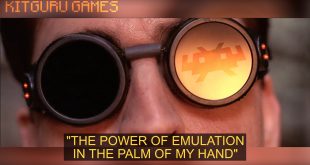
I have this monitor myself. Generally, at very high refresh rates G-Sync, Free-Sync etc. make less of a difference, in fact, at 144hz it’s almost impossible to notice a difference anymore. Running at 144hz and no sync, you won’t notice any tearing. At 144hz with V-Sync, you won’t notice any additional input lag or stuttering.
Can you dudes review U24E590D from Samsung ?
Wow, an 4K OLED 144Hz Freesync display would be nice indeed. Can’t wait for those monitors.
Your first choice kitguru
….All time hit the kitguru Find Here
“an IPS panel for great luminance and viewing angles, but with an ultra-low refresh rate”
um don’t you mean response time?
I like me kitguru………… ———Keep Reading
Too bad most display technology R&D is focused on mobile devices, SLCD and AMOLED is nonexistent in the consumer monitor world.
No offense, but you should not be reviewing adaptive sync monitors. Nothing in this “review” differs from fixed refresh monitor reviews.
Is it possible to enable freesync on this MG279Q when you select 1:1 aspect ratio?