With the lower button used for power and the top button a dedicated cancel command, the middle three are used for shortcuts to functions in the OSD.
There’s one for the GameVisual presets.
Another for the input selection, and one more for the GamePlus extras, which includes four different on-screen crosshairs.
The crosshairs can be moved around the screen with the joystick in case you need to adjust your aim. Many gaming screens now offer aiming assistance in this way, but not all of them let you move the crosshair about.
There’s also an on-screen timer, which we found to be fairly pointless.
A new addition to the MG278Q is an FPS counter, which displays the screen’s current refresh rate. When FreeSync is disabled, then it shows 144Hz at all times, or whatever refresh rate the screen is set to. In this case it’s not much use as it obviously cannot accurately read a game’s frame rate and you’ll have to rely on Fraps or another similar tool.
But with FreeSync enabled, since the screen is locked to the video card’s frame rate, then this is an accurate reading of the game’s frame rate. As we found it also can be used to diagnose whether FreeSync is enabled, since there is no option to enable it in the monitor’s OSD.
Pressing the joystick inwards brings up a more detailed options menu, which opens on the GameVisual menu.
The next menu is for adjusting the blue light levels, a popular modern feature on displays to make it easier to read text late at night, or for extended use.
The ‘Color’ menu gives brightness and contrast controls, with settings to adjust saturation, colour temperature and so on
The Image menu provides options for Sharpness, Trace Free, Asus VividPixel and ASCR. With some GameVisual presets, many of these options are greyed out.
On the MG279Q, this menu contains a setting to enable or disable FreeSync, but it has been removed from the MG278Q. Why? Because the panel supports FreeSync up to its maximum refresh rate, unlike the MG279Q, its always on. The only way to enable or disable FreeSync is in the AMD Catalyst Control Centre.
The input menu here displays the same settings as the shortcut, allowing you to choose which input you want to use on the display.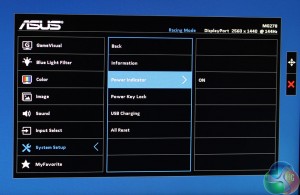
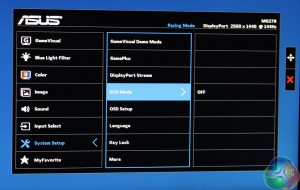
The ‘System Setup’ menu is full of settings, with an ECO mode, OSD setup, GamePlus menu and so on. Further down are more options to enable power management, USB charging and display additional info.
As with the MG279Q and many other displays, you can save your settings to one of the ‘favourite’ slots.
 KitGuru KitGuru.net – Tech News | Hardware News | Hardware Reviews | IOS | Mobile | Gaming | Graphics Cards
KitGuru KitGuru.net – Tech News | Hardware News | Hardware Reviews | IOS | Mobile | Gaming | Graphics Cards


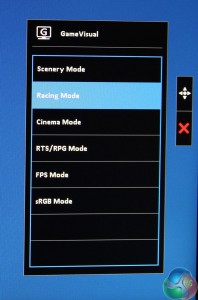
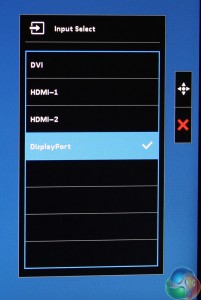
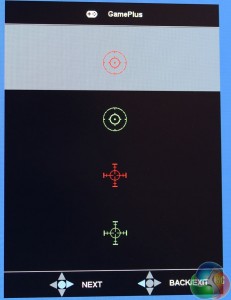
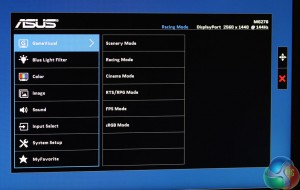
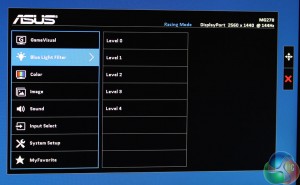

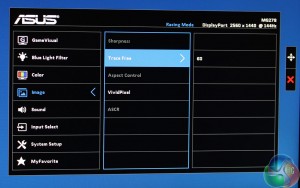

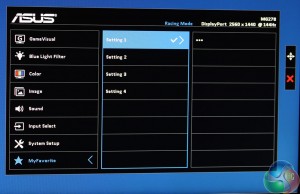

===
How can a TN be better for gaming comparing to mg279q? IPS is always better with its image quality.
TN is better for competitive gaming because of it’s 1ms response time, such as FPS or RTS.
IPS is better for cinematic experience because of its wider range of colors, such as RPG.
Too expensive for TN. These TN panels need a price drop, they’ve been stagnant for years. A 24″ 1080p 144hz TN should be $199 and a 27″ 1440p 144hz TN should be $299.
I also encounter the issue where the monitor occasionally goes black for a few seconds. For me it seems to be indirectly related to GPU load, and more specifically to GPU voltage (they scale together). As soon as my 290X reaches ~ 1.25V, the screen goes black. This happens periodically in GPU intensive games, but can more easily be triggered by offsetting the VDDC voltage +50mV in any overclocking utility.
Could someone who owns this screen verify this?
“or whatever refresh rate the screen is set to” What other refresh rate settings can you use? I know a few other monitors have the options for 144, 120 and 60. what does this one do?
I ended up getting one of these on sale for $399 :p It’s a really good monitor as stated in this review, i really am impressed with this top tier 8bit TN panel which looks amazing. I’ll be good with this monitor for another 6-7years till 4k becomes mainstream 🙂
dude it pisses me off that im trying to find a new monitor and these old ass monitors are still so high priced, then i see your comment from a year ago on the one monitor i thought might be right. great.
Ya i know, i commented a year ago on its high price and wished it cost $299usd. I ended up finding this monitor on sale for $399usd and just made the jump cause my eyes needed a treat and were getting wrecked with a normal monitor. The low blue light and no flickering is amazing and helps tremendously with long sessions. GL with your decision, i don’t think monitors will go down in price anytime soon as they keep tweaking a tiny feature and keep the price high and then discontinue the older models.
im struggling to find anything that can compete for price to be honest. from an owner perspective is it good? might have to just bite the bullet
Ya its great, i have no real complaints. It even has a great freesync range of 35-144hz
Do you like anti-glare coating on this monitor (MG278Q)
ya it works and it doesn’t dull the screen or colors at all. For comparison the BenQ xl2411Z seems like a grainy overlay on top of the screen vs this one which you can’t notice at all unless you put your face to the screen.