When first turning on the AOC Q2577PWQ, its high luminance level is immediately noticeable. If you’re used to an older display with a washed-out screen, when you look at an image it will appear strikingly bright with reds and whites that really pop out at you, with some impressive black levels too.
And these results are only confirmed with the data from the Spyder4 Elite colorimeter used for testing.
Here are the uncalibrated results.
The uncalibrated Q2577PWQ manages 100 per cent sRGB coverage and 80 per cent Adobe coverage, which are both excellent results, with the Adobe score in particular being one of the highest we’ve seen.
Out of the box, the Q277PWQ manages a maximum brightness of 409.3 nits, an astonishing result, and one that’s only bested by HP’s DreamColor display in its Z1 G2 all-in-one workstation and Apple’s Retina 5K iMac display. Both of these examples are considerably more costly than the Q2577PWQ though.
For comfortable use, you might want to reduce the brightness. Its minimum black point of 0.14 and contrast level of 670:1 are equally impressive.
Its white point is slightly off the 6500K target though.
The brightness uniformity unfortunately lets down the overall accurate colour reproduction, ranging from 10.2 to 17.6 per cent at the top, which is slightly worse than many IPS screens aimed at professional use.
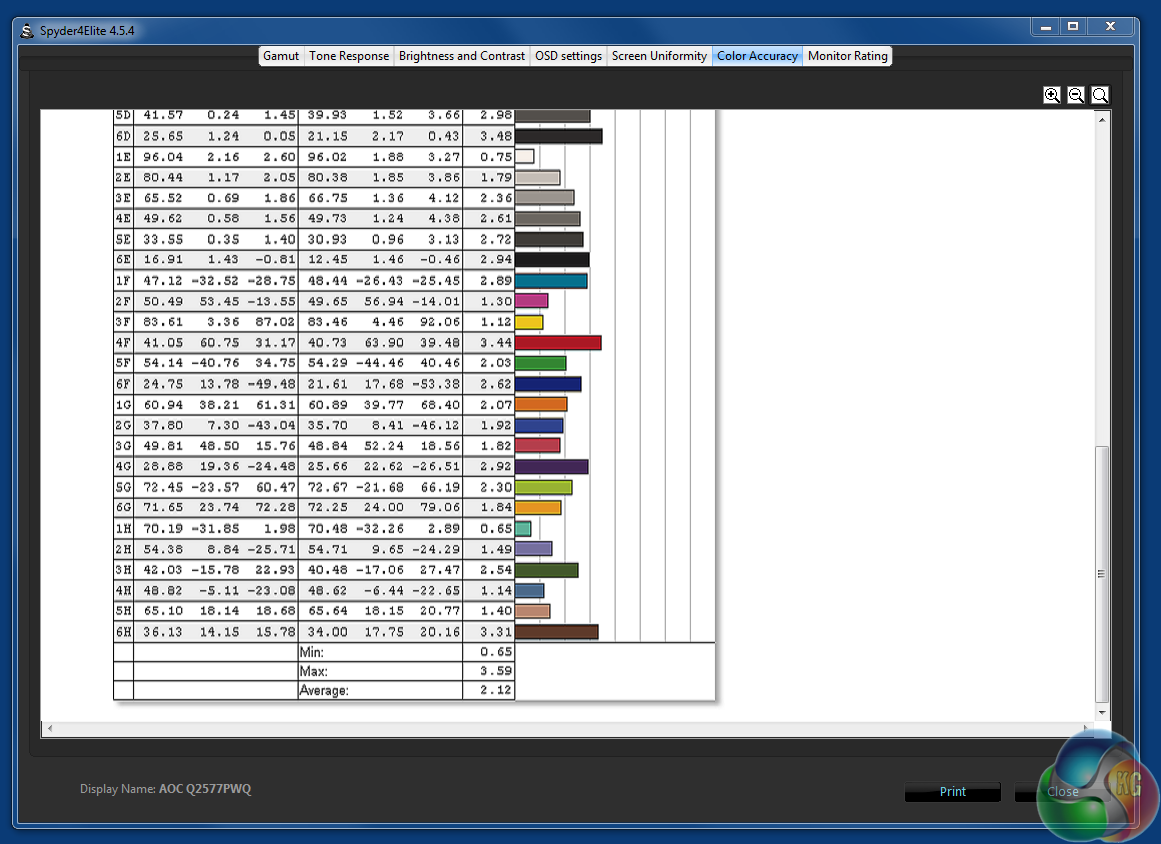
A Delta E under 3 is a fine result, with a maximum of 3.59 showing relatively narrow discrepancy.
Even though these colorimeter results are impressive, after calibration, the AOC Q2577PWQ really comes into its own.
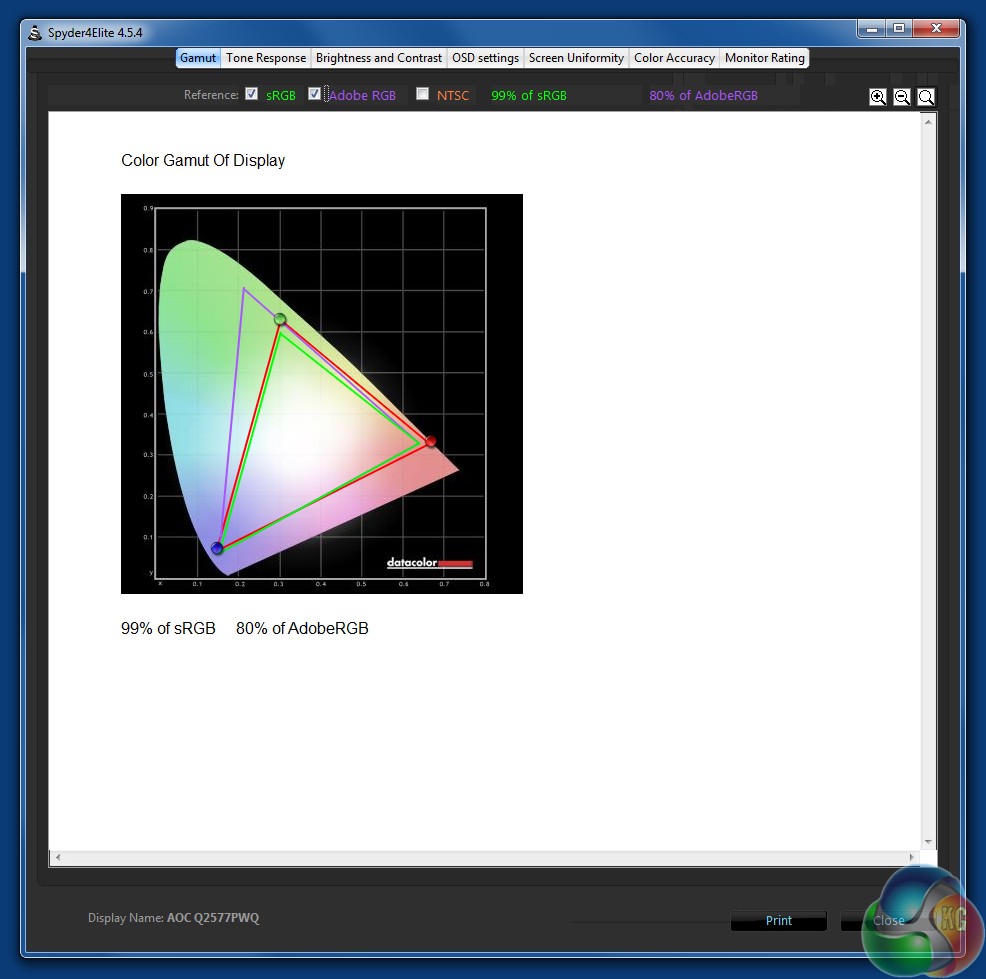
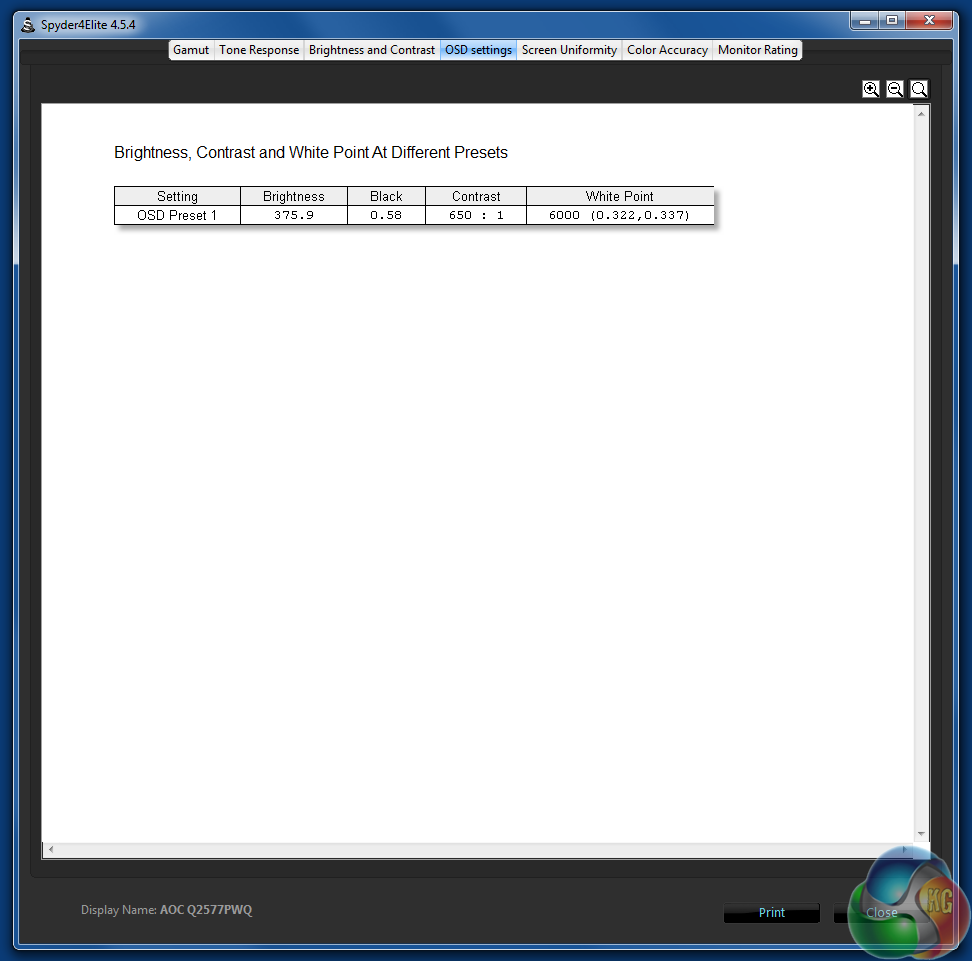
sRGB and Adobe coverage levels remain roughly the same. The brightness is reduced slightly, but it’s still an impressive level.
The calibrated Delta E results are superb, with an average score of under 1. While this sounds amazing, Delta E results can vary depending on environmental factors such as ambient lighting, but even so, this figure backs up what our eyes told us – the colours are excellent.
 KitGuru KitGuru.net – Tech News | Hardware News | Hardware Reviews | IOS | Mobile | Gaming | Graphics Cards
KitGuru KitGuru.net – Tech News | Hardware News | Hardware Reviews | IOS | Mobile | Gaming | Graphics Cards


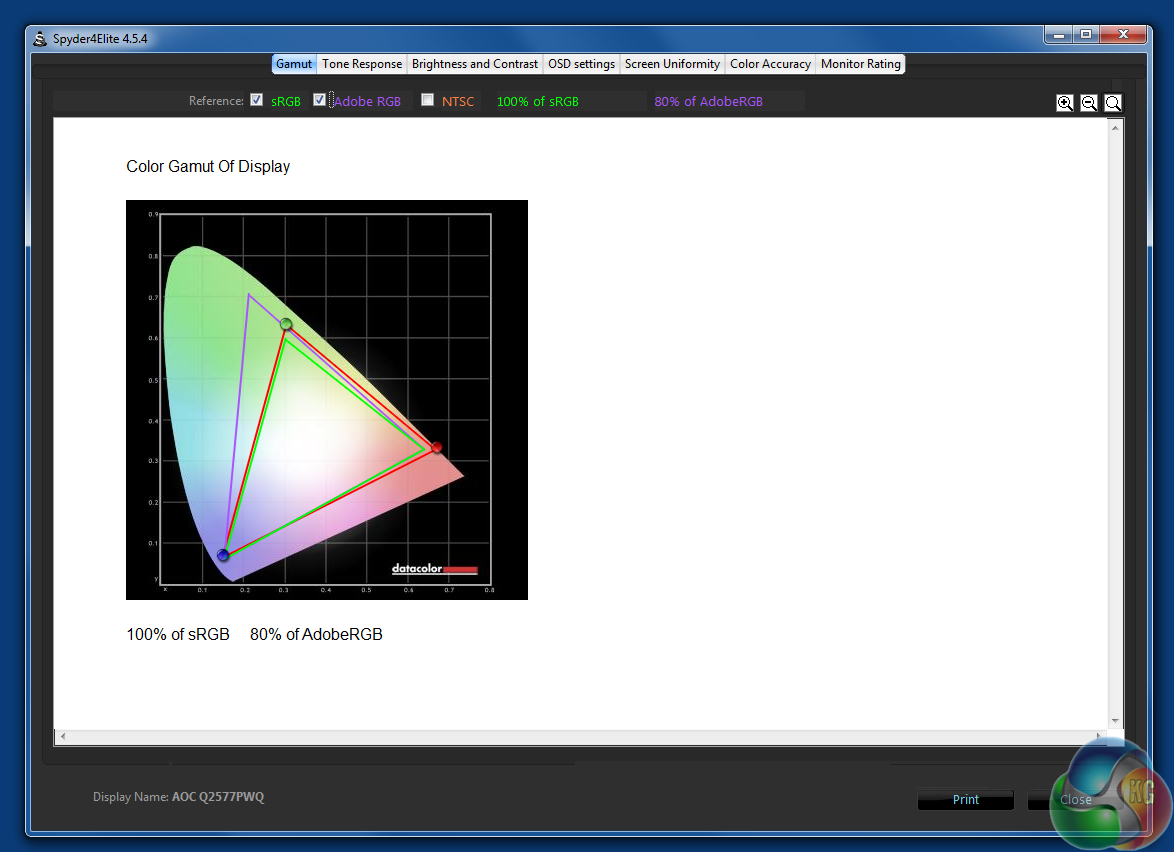
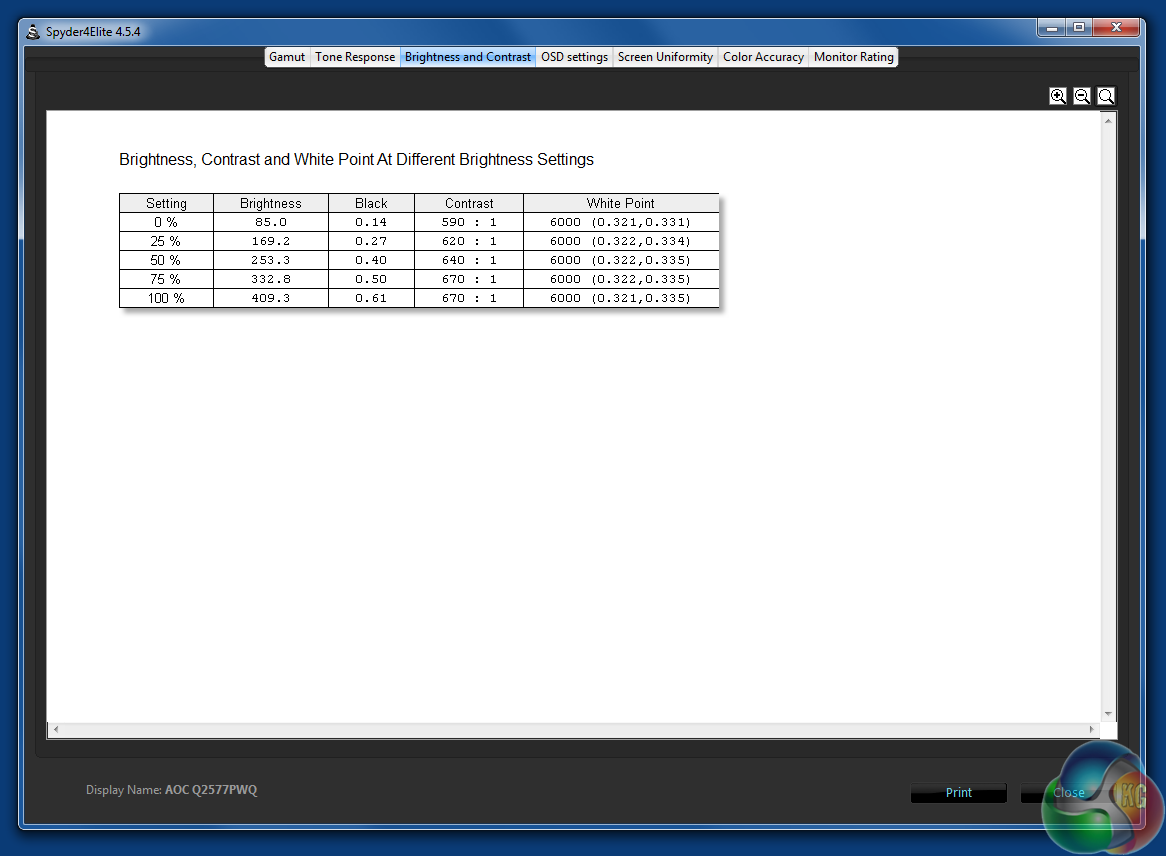
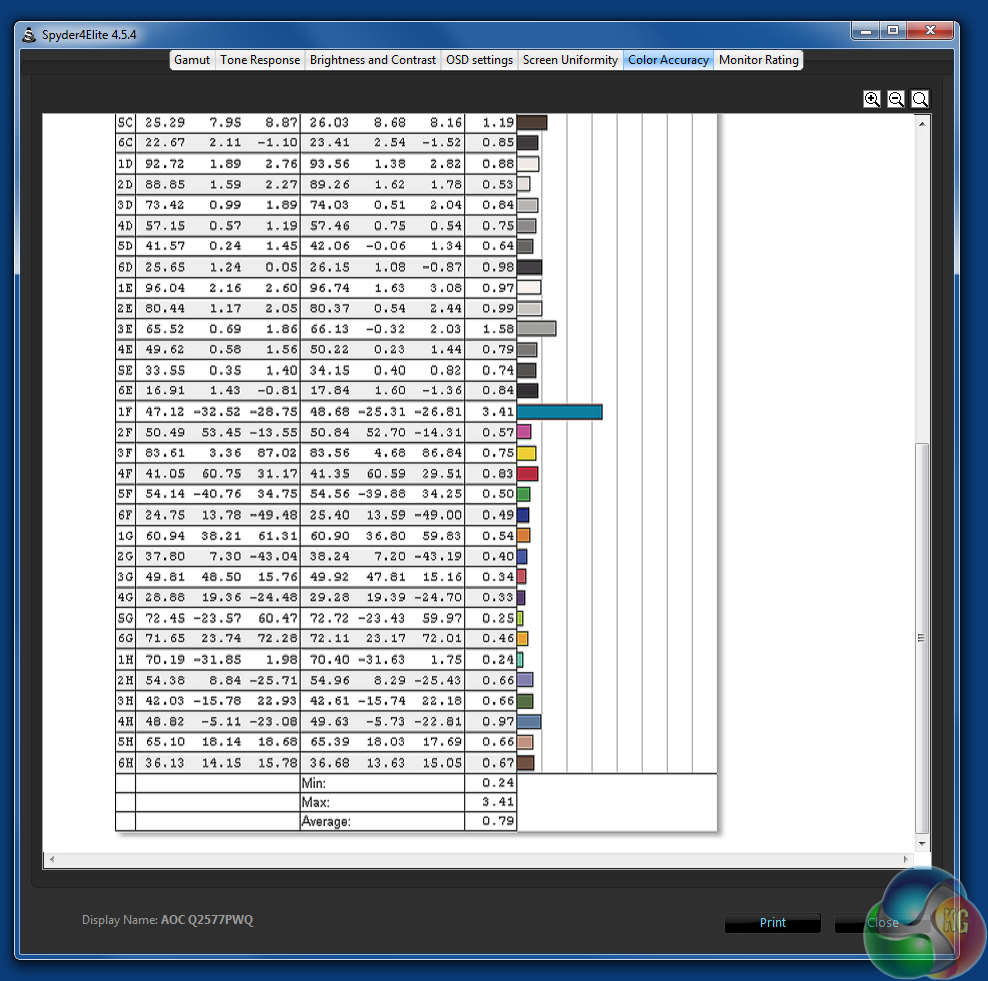

< col Hiiiiiii Friends…——–.???? ?++der++ < see full info='……..''
??????????????????????????????????????9
How to increas our Acount balance with kitguru … kEEP READING
it’s very Easy with kitguru … CONTINUE READING
it’s very Easy with kitguru … kEEP READING