As with all display reviews, testing comprises both hands-on use and objective analysis using a Datacolor Spyder Elite 5 colorimeter. During hands-on use we use a screen for gaming, at its maximum refresh rate, long with desktop work and movie watching.
The colorimeter results are interesting. VA screens usually present contrast levels you never see with an IPS screen, and general picture quality that seems washed out. The AOC C3583FQ is completely different. It’s far more like an IPS screen from both our tests and from seeing it in person.
Full sRGB coverage and 82% AdobeRGB, a smidgeon higher than the majority of IPS displays.
The brightness distribution isn’t very good at the top, with roughly a 20% deviation, and almost 25% on the left. If this was a display for graphic designers, that would be a serious black mark, but we can forgive AOC with a general-purpose display such as this.
The brightness and contrast levels make up for it. While it’s not achieving the 2000:1 quoted contrast or the levels seen in other VA screens, 800:1 is still very impressive. And the maximum brightness of 390 cd/m2 when set to 100% is higher than most screens. The white point is slightly below the 6500K target.
As we’ve shown from the last screenshot, brightness really deviates around the panel, but the effect is still a clear image without the washed-out look of other VA displays.
AOC’s three gamma settings are spot on at 2.2, 2.5 and 1.9.
The OSD image presets (which are seperate from the gaming presets) adjust the brightness and contrast levels. This is the same with pretty much all AOC screens.
The AOC C3583FQ features an uncalibrated colour accuracy of 1.79 Delta E. A very good result, showing VA screens can be as accurate as any other.
After calibration the results looks just about identical.
Nothing changes with the gamut, with the same good 82% AdobeRGB
The gamma remains on 2.2.
And the colour accuracy hovers around the same 1.7 mark.
We used both Battlefield 4 and Counter-Strike: Global Operations to test the gaming capabilities of the AOC C3583FQ. In the case of the latter, with the Sapphire Vapor-X R9 290X card, we were seeing frame rates of 290fps, well over the 160Hz refresh rate of the screen.
With both games, the effect wasn’t quite as smooth as the animation on a G-Sync screen, but it’s still an improvement over standard 60Hz screens. Oddly, it felt more noticeable in Battlefield 4, at a lower frame rate.
The audio is perfectly reasonable quality at low to mid volume, but crank the sound up and prepare for slight hearing loss as the high notes sound like a screeching cat. We suggest external speakers if you want volume.
 KitGuru KitGuru.net – Tech News | Hardware News | Hardware Reviews | IOS | Mobile | Gaming | Graphics Cards
KitGuru KitGuru.net – Tech News | Hardware News | Hardware Reviews | IOS | Mobile | Gaming | Graphics Cards


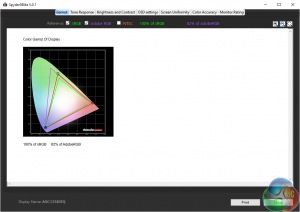

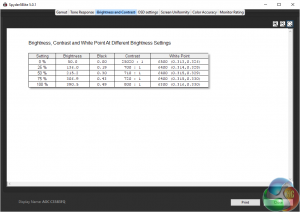
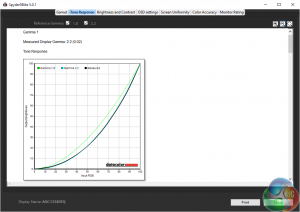
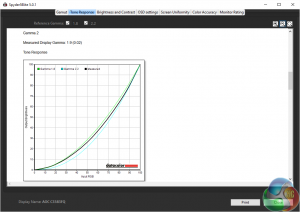
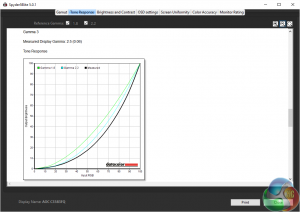
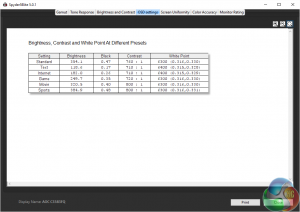
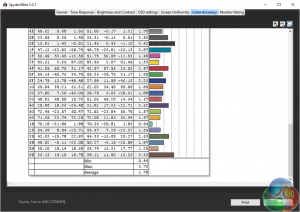
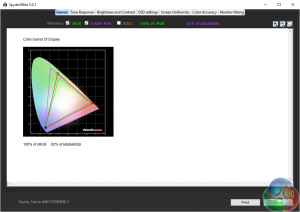
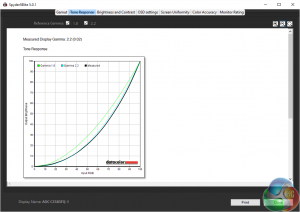
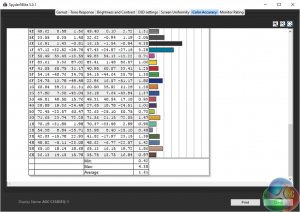



Resolution too low for quality visuals.
Stopped reading after 1080p
Sorry AOC. You have to up the resolution on this one, then I buy, otherwise, no thank you.
Again with the 1080p.. it’s 2006 all over again
Why only 1080p? Major oversight. I’ll pass.
Spyder colorimeters are worthless for measuring contrast ratio. Get something from X-Rite instead.
Well im so sorry to be this person that actually enjoy this type of resolution im running an Z35 acer and im really oldschool when it comes to gaming i think i started competative onlinegaming during Quake series unreal tournament etc.
I enjoy the speed and size and foremost ive used CRT monitors untill 2 years ago so 160 to 200 is very noticeble for me but then agian CRTs still are better when it comes to responsetime i i do belive ?
Cant bloodly belive its taken them this long to releasing a monitor that could give the similar not yet the same performance feels like the manufacturers “forgot” the past with CRT monitors awesome performance in favorit for the flat panels .
Personaly i tweak everything down to the lowest lvl but still with comfortable wieving pleasure with alot of colour so this panel is right on the money for me im really happy maybe im alone in this sentiment but its an amazing upgrade, from my 27inch asus 278 ROG panel that has 1ms in responstime but the Z35 performs just as good but i run with 160hz for best input times