The packaging outlines the main product features – a flicker-free panel, DisplayPort support, a 144Hz default refresh rate and a VA screen.
You might notice the AMD FreeSync logo is missing from the box. Manufacturers are now choosing to use more generic terms to describe it, in this case, as “Adaptive Sync” but it does indeed mean the same thing.
Unlike the majority of other displays we see, the stand and screen are attached together for shipping, so there is no need to assemble them before use. The AOC C383FQ has to be packaged differently then, lifted vertically from the box.
AOC has seen fit to include instructions on the packaging.
There are HDMI and DisplayPort cables included , a power pack with a cloverleaf adapter and both EU and UK power leads, a software CD and cleaning cloth.
The base of the stand is made from plastic, with a grooved pattern covering it that looks almost metallic (it is definitely plastic though).
The base is also home to five touch-sensitive buttons used to control the on-screen display.
Similarly, while the stand looks like it’s a strong, reflective chunk of solid metal, it’s actually plastic.
The chassis and bezel use a glossy black plastic, favoured by more than a few affordable displays. It’s not our first choice, as it tends to make dust and fingerprints all the more obvious, but it doesn’t get in the way of the image quality at all.
From the rear you can see all the ports are located in an easily accessible spot, right behind the stand, so they’re much easier to reach than on most displays. There are also two speakers on either side.
On the left side are two HDMI ports, DVI and one DisplayPort connector. Note there are no USB ports included.
And on the right side is another DisplayPort connector, VGA and audio input and output.
Placing buttons and ports in the base of a monitor seems to be a logical choice, making them easily accessible, but this does preclude the AOC C3583FQ from VESA mounting, as the stand cannot be removed.

The screen’s degrees of motion are fairly rigid. It cannot be rotated or raised up and down but it does tilt backwards.
…and forwards.
 KitGuru KitGuru.net – Tech News | Hardware News | Hardware Reviews | IOS | Mobile | Gaming | Graphics Cards
KitGuru KitGuru.net – Tech News | Hardware News | Hardware Reviews | IOS | Mobile | Gaming | Graphics Cards



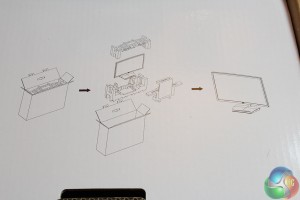
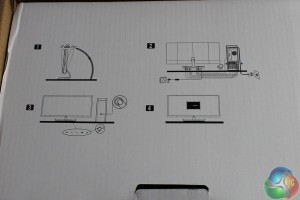











Resolution too low for quality visuals.
Stopped reading after 1080p
Sorry AOC. You have to up the resolution on this one, then I buy, otherwise, no thank you.
Again with the 1080p.. it’s 2006 all over again
Why only 1080p? Major oversight. I’ll pass.
Spyder colorimeters are worthless for measuring contrast ratio. Get something from X-Rite instead.
Well im so sorry to be this person that actually enjoy this type of resolution im running an Z35 acer and im really oldschool when it comes to gaming i think i started competative onlinegaming during Quake series unreal tournament etc.
I enjoy the speed and size and foremost ive used CRT monitors untill 2 years ago so 160 to 200 is very noticeble for me but then agian CRTs still are better when it comes to responsetime i i do belive ?
Cant bloodly belive its taken them this long to releasing a monitor that could give the similar not yet the same performance feels like the manufacturers “forgot” the past with CRT monitors awesome performance in favorit for the flat panels .
Personaly i tweak everything down to the lowest lvl but still with comfortable wieving pleasure with alot of colour so this panel is right on the money for me im really happy maybe im alone in this sentiment but its an amazing upgrade, from my 27inch asus 278 ROG panel that has 1ms in responstime but the Z35 performs just as good but i run with 160hz for best input times