It seems that IPS panel manufacturing has seriously improved in recent years, given the mostly superb results we’re now seeing from a lot of displays. 100 per cent sRGB coverage was once a coveted feature of a display, but now it seems the majority of IPS displays on the market roughly achieve this milestone.
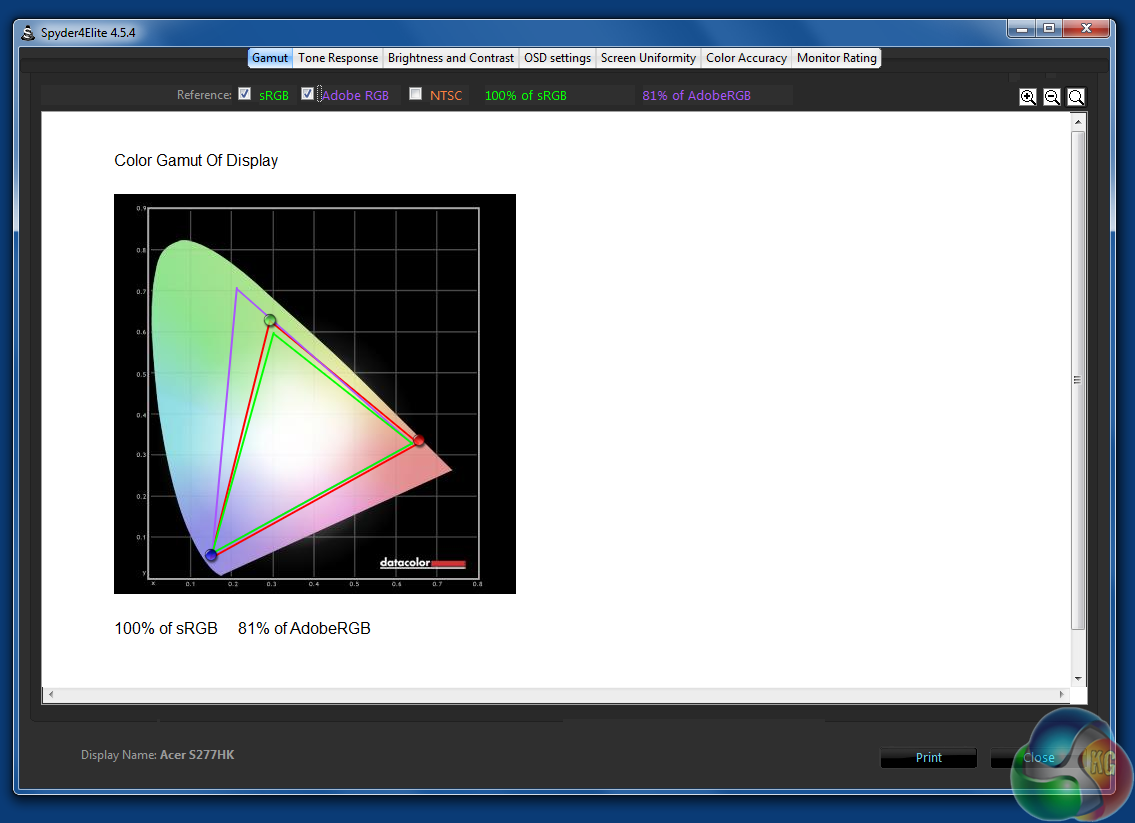
Uncalibrated, the S277HK delivers 100 percent sRGB as well as 81 per cent Adobe coverage. Superb results.
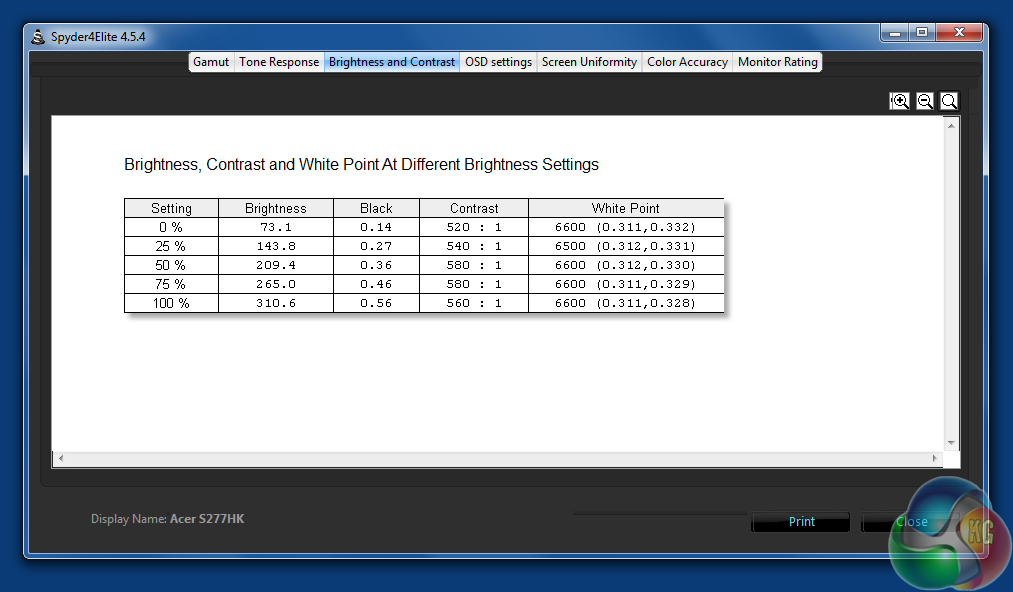
Brightness levels are very good, with 310 nits slightly improving on the quoted 300 nits. Contrast levels are good too, but we note that neither the 560:1 ratio at 100 per cent brightness or 520:1 at 0% brightness beats either of AOC’s recent displays we’ve reviewed. However it does improve on the result from BenQ’s BL3201PT.
Its uncalibrated white point of 6600k is also a good result, close to the 6500K target.
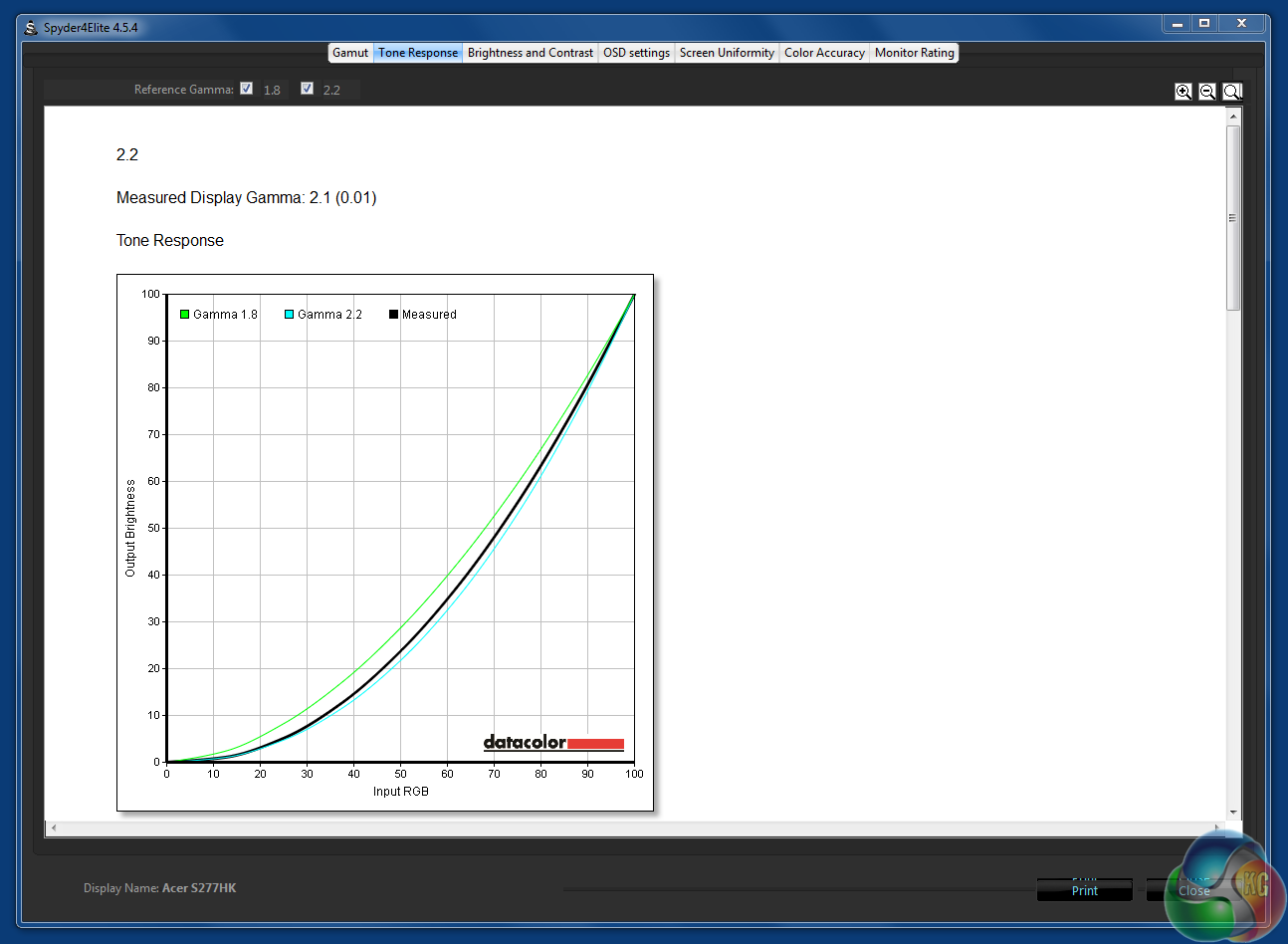
A gamma of 2.1 is slightly off when 2.2 is enabled in the OSD, while the 1.8 gamma setting is bang on.
It’s the colour accuracy result that’s really astounding though, with an average Delta E under 1, something rarely seen on an uncalibrated display. We didn’t believe it at first and retested the S277HK, but saw a similar result again.
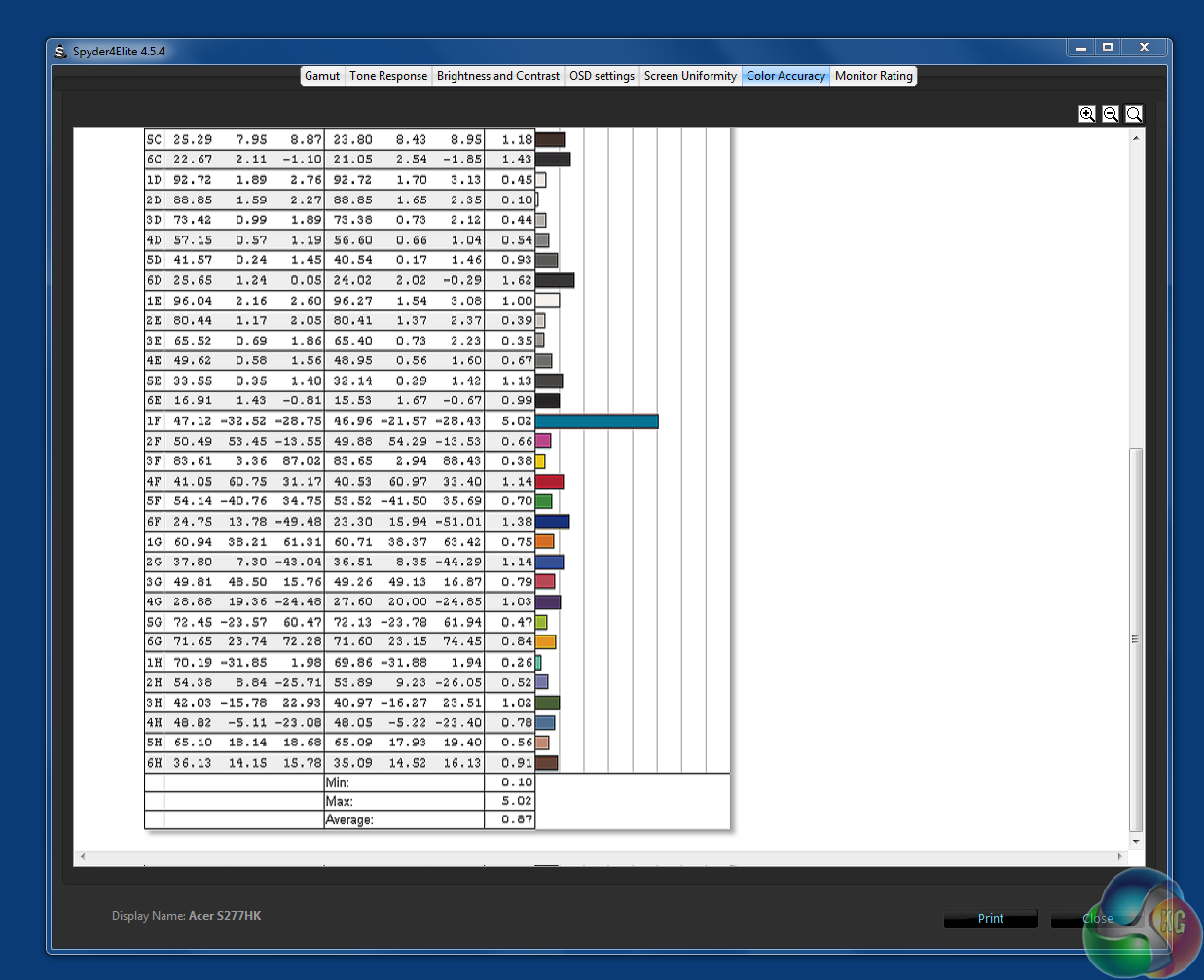
Patch 1F, often a challenge for monitors to display accurately, is the only one that’s seriously out, with a value of 5.02.
With calibration though, as with most displays, there’s still a noticeable improvement in colour reproduction on the desktop, but the test results remain close to those we recorded when uncalibrated.
sRGB and Adobe coverage remains unchanged.
The white point hits 6500K perfectly, with the contrast ratio raised slightly to 570:1.
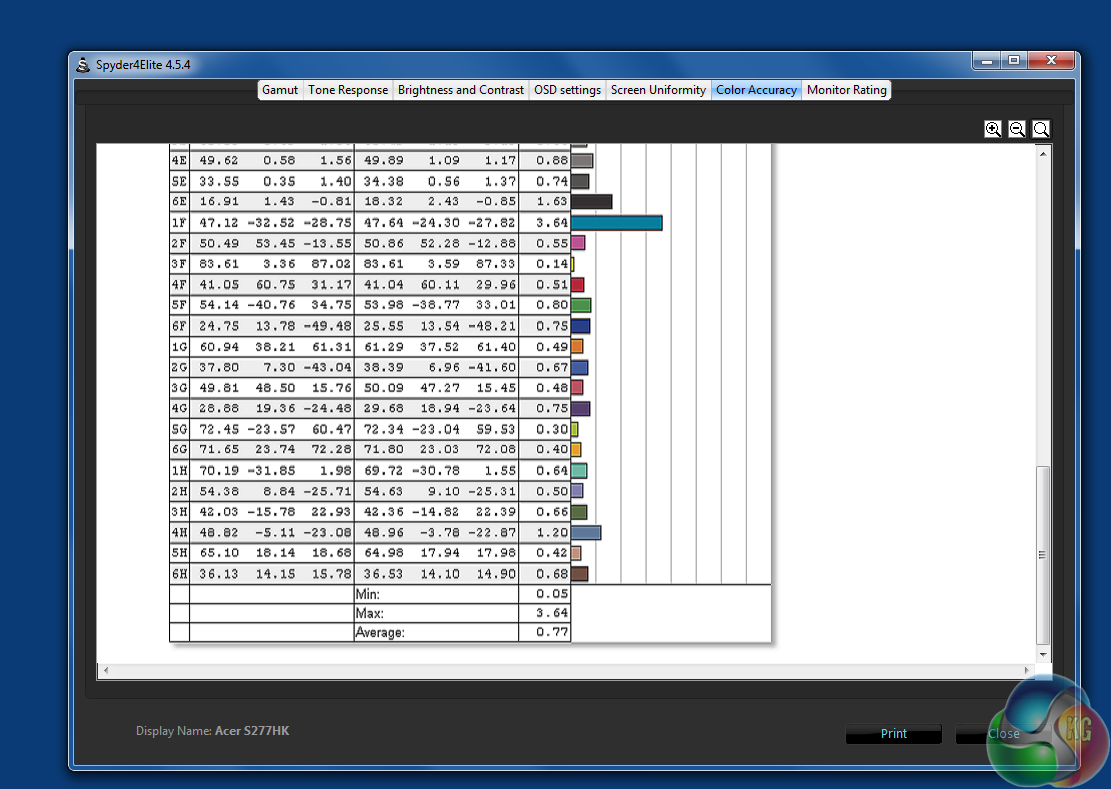
Colour accuracy is slightly improved too, with the maximum Delta E value reduced to 3.64.
Brightness uniformity towards the bottom is very good, ranging from 2.4 per cent to 8.9 per cent deviation, although it’s not so good towards the top, where 16.8 per cent deviation is noticeable in the top right quadrant.
Being a 4K display, power consumption results are obviously higher than most 1080p monitors, with the S277HK consuming 54.5w at 100 per cent brightness. Not a terrible figure but not quite as good as some 4K screens. BenQ’s BL3201PT managed to drop its power consumption to 50.5w, even though that’s a larger 32-inch screen.
 KitGuru KitGuru.net – Tech News | Hardware News | Hardware Reviews | IOS | Mobile | Gaming | Graphics Cards
KitGuru KitGuru.net – Tech News | Hardware News | Hardware Reviews | IOS | Mobile | Gaming | Graphics Cards


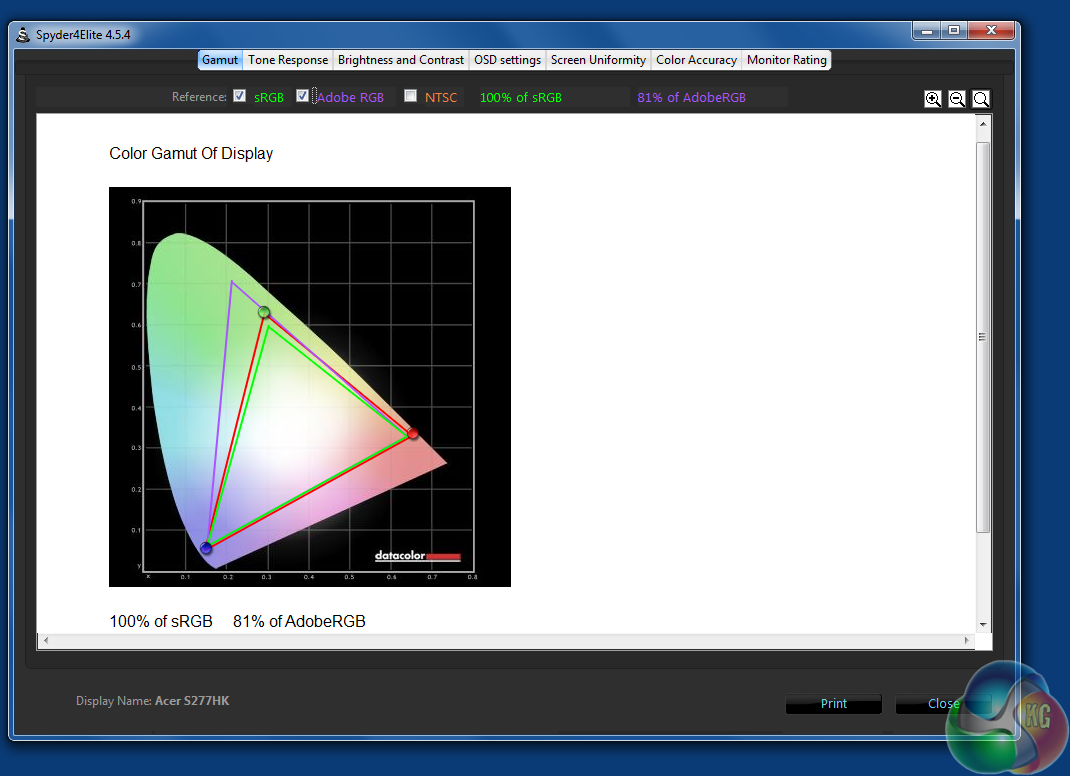
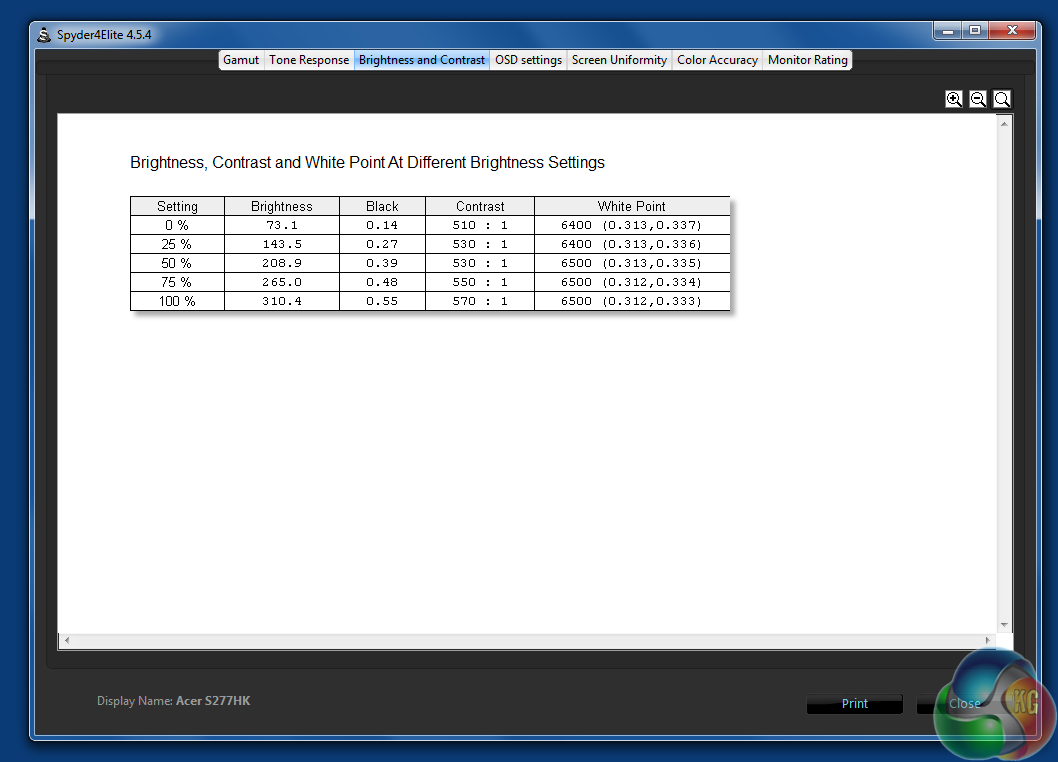

42$/hour@kitguru
>/