Our first test involves using a DataColor Spyder Elite 5 Colorimeter to assess a display’s image quality. The device sits on top of the screen while the software generates colour tones and patterns, which it compares against predetermined values to work out how accurate the screen is.
The results show –
- A monitor’s maximum brightness in candelas or cd/m2 at various levels set in the OSD.
- A monitor’s contrast ratio at various brightness levels in the OSD.
- The brightness deviation across the panel.
- The black and white points
- The colour accuracy, expressed as a Delta E ratio, with a result under 3 being fine for normal use, and under 2 being great for colour-accurate design work.
- The exact gamma levels, with a comparison against preset settings in the OSD.
We first run this test with the display in its default, out-of-the-box state, with all settings on default. We then calibrate the screen using the Spyder software and run the test again.
We always test the display subjectively on the Windows desktop, using it for general tasks such as browsing and word processing, and with games as well, even if the display is not intended solely for that purpose. We pay careful attention to any artefacts, ghosting or motion blur, and enable any gaming specific features, such as adaptive-sync settings like G-Sync, using a compatible graphics card in our test PC.
We also measure a display’s power consumption at 100% brightness and with the screen calibrated to 120 cd/m2, to compare its efficiency against other displays.
100% sRGB of 81% AdobeRGB are roughly on a par with most consumer-grade IPS panels, and to be expected.
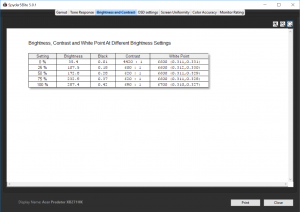
With the Acer Predator XB271HK set to 100% brightness it achieves under 300 cd/m2 white levels. This result is interesting for two reasons. The competing Asus ROG Swift PG27AQ 4K G-Sync display has the same characteristic, which points to the two screens using the same panel. And more importantly for any would-be purchasers, it's not noticeable in use, with a bright desktop image that looks no different to other displays.
In its factory uncalibrated state, we spot the white balance is slightly off the 6500k target and the contrast levels hit a good 690:1
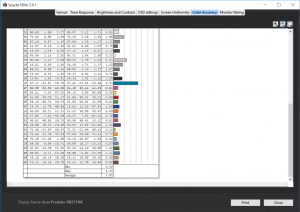
An average Delta E of 1.03 is an excellent result, an expected for a modern 10-bit colour IPS panel.
The gamma settings are both slightly out, with the one labelled 1.8 set far too high. The 2.2 setting is out by a smaller gap, of just 0.1.
Then after calibration to 120 cd/m2.
The gamut remains at 81%.
The gamma hits a perfect 2.2.
And the accuracy hits a Delta E below 1, a truly awesome result that means the Acer Predator XB271HK is a good and workable screen for graphic design, although entirely expected for a 10-bit panel (1.07 billion colours).
Power consumption is perfectly reasonable, with a result at 100% brightness that may look high, but is actually relatively efficient and to be expected given the large number of pixels on a 27-inch 4K display.
How about some subjective analysis to round it?
Firstly on the Windows desktop, as previously stated, the picture is bright, crisp and colourful. With 178 degree viewing angles that you get with IPS, there are no complaints at all.
In games, the G-Sync module works as it does on other displays. We tried a few games of Battlefield 4 and there is a notable improvement to animation over a non G-Sync display, but without the same level of smooth animation you get from a 144Hz display.
And as stated on the previous page, the ergonomics of the Acer Predator XB271HK make it a joy to use, with easy access to its menus and settings. If you're upgrading from an older, cheaper display, the improvements will be very noticeable.
 KitGuru KitGuru.net – Tech News | Hardware News | Hardware Reviews | IOS | Mobile | Gaming | Graphics Cards
KitGuru KitGuru.net – Tech News | Hardware News | Hardware Reviews | IOS | Mobile | Gaming | Graphics Cards



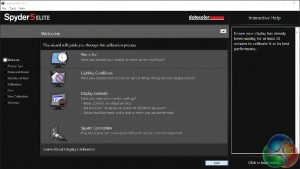
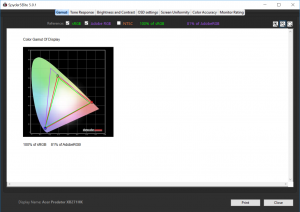
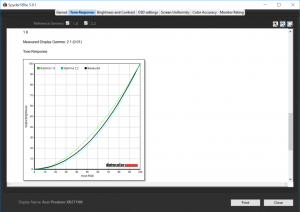
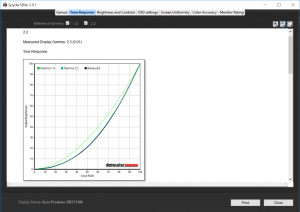
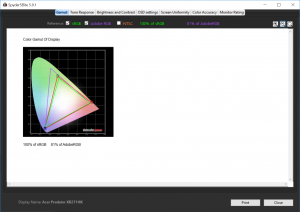
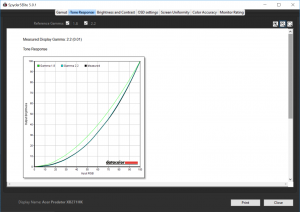
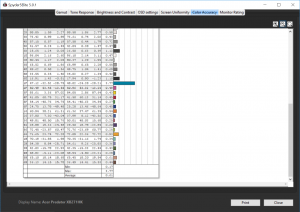
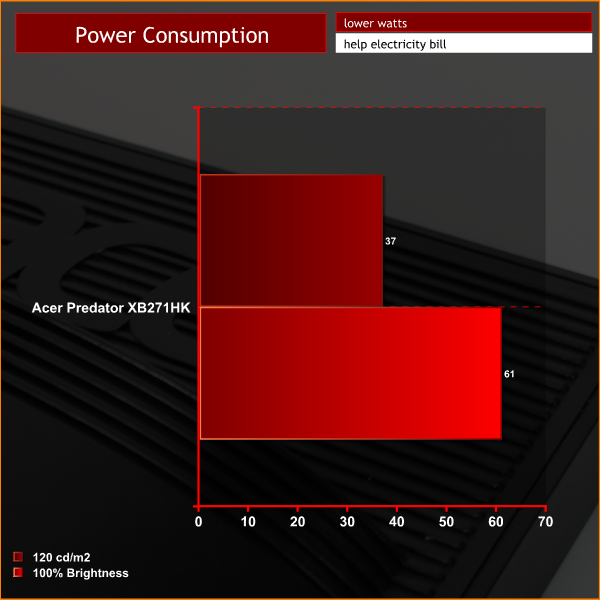

What the hell? Why are you still using DP 1.2 and HDMI 1.4?!?! What’s the point of this monitor anyway being so late and only 60Hz? There are already GPUs supporting DP1.3 and 1.4 and HDMI 2.0! Come on, 120Hz 4K, 144Hz Ultrawide QHD release them already! If you are going for a 60Hz 4K monitor, at least make it HDR! ACER YOU SUCK SOOOOO BAD!
And yet decent 1440p monitors are still pretty expensive… Come on 4K, become the mainstream so I can get a cheap upgrade from 1080p :L
<"my room mate Mary Is getting paid on the internet $98/hr"…..!td270y
two days ago grey McLaren. P1 I bought after earning 18,512 Dollars..it was my previous month's payout..just a little over.17k Dollars Last month..3-5 hours job a day…with weekly payouts..it's realy the simplest. job I have ever Do.. I Joined This 7 months. ago. and now making over hourly. 87 Dollars…Learn. More right Here
!td270u:
➽:➽:.
➽.➽.➽.➽ http://GlobalSuperJobsReportsEmploymentsPermanentGetPay$98Hour…..
★✹✹★✹✹★✹✹★✹✹★✹✹★✹✹★✹✹★✹✹★✹✹★✹✹★✹✹★✹✹★✹✹★✹✹★✹✹★✹✹★✹✹★::::::!td270y….,…
You can literally pick up a 40 inch freesync 4k monitor for less than this..