Pressing any one of the five buttons on the underside of the Acer Predator XB270HU brings up a single menu with five options.
The first leads to “Empower” menu that provides access to the preset display modes.
Next is a brightness control, which annoyingly only moves up and down very slowly, a test of anyone’s patience as it slowly ticks up, like adjusting the time on a 1980's digital alarm clock.
The Overdrive menu for reduced ghosting provides the usual normal, extreme, and off settings.
The fourth button controls Nvidia ULMB, while the fifth button leads to the main menu.
The main screen lets you change the brightness and contrast, gamma setting and colour temperature.
Move one screen down and you get a menu for adjusting the OSD position and timeout.
Move down one more screen for additional display settings such as the Overdrive function and a factory reset.
Move down one more screen and you can see some information about the current refresh rate, resolution and whether G-Sync is enabled.
 KitGuru KitGuru.net – Tech News | Hardware News | Hardware Reviews | IOS | Mobile | Gaming | Graphics Cards
KitGuru KitGuru.net – Tech News | Hardware News | Hardware Reviews | IOS | Mobile | Gaming | Graphics Cards




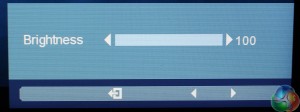
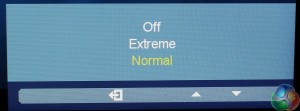
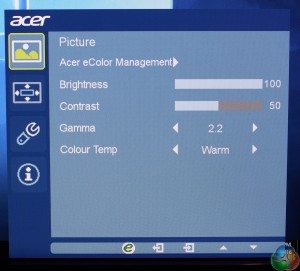

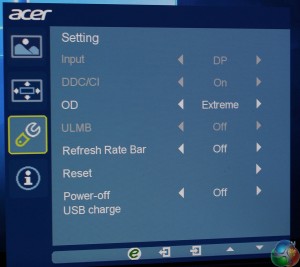


Too bad you didn’t get the 165Hz version. I have this very same model but it has the option to overclock up to 165hz, seems the popular consensus is that all of the monitors built from November and on have that ability. I could see in your images showing the gui that they were different.
A few days ago new McLaren F1 subsequent after earning 18,512$,,,this was my previous month’s paycheck ,and-a little over, 17k$ Last month ..3-5 h/r of work a day ..with extra open doors & weekly. paychecks.. it’s realy the easiest work I have ever Do.. I Joined This 7 months ago and now making over 87$, p/h.Learn More right Here
3hrg……
➤➤
➤➤➤ http://GlobalSuperEmploymentVacanciesReportsSelf/GetPaid/98$hourly…❦.❦.❦.❦.❦.❦.❦.❦.❦.❦.❦.❦.❦.❦.❦.❦.❦.❦.❦.❦.❦.❦.❦.❦.❦.❦.❦.❦.❦.❦.❦.❦.❦.❦.❦.❦.❦.
I own this panel, probably the most I have ever spent on a single component/peripheral. However, it is stunning. The combination of: IPS, 2K, 144hz, G-Sync and 4ms latency, has to experienced by anyone who enjoys PC gaming.
Even if you don’t like acer I would encourage people to look at similar panels from Asus and AOC.
A few days ago new McLaren F1 subsequent after earning 18,512$,,,this was my previous month’s paycheck ,and-a little over, 17k$ Last month ..3-5 h/r of work a day ..with extra open doors & weekly paychecks.. it’s realy the easiest work I have ever Do. I Joined This 7 months ago and now making over 87$, p/h.Learn More right Here
bs
➤➤
➤➤➤ http://GlobalSuperEmploymentVacanciesReportsMoney/GetPaid/98$hourly…❦.❦.❦.❦.❦.❦.❦.❦.❦.❦.❦.❦.❦.❦.❦.❦.❦.❦.❦.❦.❦.❦.❦.❦.❦.❦.❦.❦.❦.❦.❦.❦.❦.❦.❦.❦.❦.❦