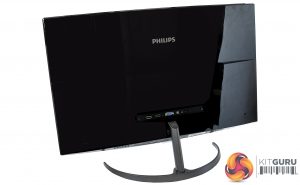The Philips 328E8QJAB5 might be affordable, but it certainly looks good. The screen is surrounded by a glossy bezel that isn’t wide enough to be intrusive, and the panel sits on a curved stand finished with a dark metallic sheen.
The stand is slim and smart, which means it’s easier to position this screen on a desk – and also easier to fit your peripherals around the thin metal. And, impressively, the Philips offers solid build quality despite the slimline stand – there’s very little hint of any movement or wobbling once this screen has been placed on the desk.
The svelte stand supports one of the cheapest curved screens we’ve reviewed. The Philips has a 31.5in diagonal with a conventional 1800R curve – the same curve and size as the £470 AOC AGON AG322QCX. The 31.5in diagonal also matches the AOC Q3279VWF, which costs just £200, and Philips’ own £392 Brilliance 328P6AUBREB.
Philips reckons that the curve will help in all sorts of scenarios, from immersion in gaming to making it easier to work in the corners of the screen if you’re in the middle of some intense multi-tasking.
The panel uses VA technology, which means it should deliver good contrast and black levels – on paper, at least. It’s the same technology used by the AOC Q3279VWF and the curved AOC screen. However, the other Philips panel, the Brilliance 328P6AUBREB, uses IPS technology that should deliver better colour accuracy.
This affordable Philips screen adds to its gaming attributes with AMD FreeSync. That’s a welcome addition that’ll help smooth out gameplay, but it does come with a couple of caveats.
For starters, you can only properly sync your gameplay to the screen’s refresh rate if you’re using an AMD graphics card. If you’re one of the majority who uses Nvidia, you can still run the screen at its top refresh rate – but it won’t be synced to your GPU’s output. That means you’ll still run the risk of screen tearing, especially on higher-end games.
And then there’s the refresh rate itself. The Philips peaks at 75Hz, which is relatively low for a gaming screen – spend a little bit more and you’ll be able to buy a panel that offers smooth gaming at beyond 100Hz.
The quoted 5ms response time is fine but, again, keen gamers will want to look for a pricier panel that offers a speedier response – especially if you play high-octane esports titles.
The 1,920 x 1,080 resolution is more evidence of this panel’s lesser budget. The resolution is fine for work and gaming, but it’s certainly at the lower end of what we expect from a modern monitor. The 70ppi is modest and that means the screen isn’t particularly sharp – you don’t even have to look closely to see pixels. Every rival that we’ve mentioned in this review will be crisper because they’re all 2,560 x 1,440 products.
The Philips screen is an 8-bit panel, which makes perfect sense at this price – you’d have to spend a lot more to get the 1.07 billion colours of true 10-bit technology, and the 16.7 million colours provided by 8-bit is ample for this panel’s various uses.
The Philips’ 1080p resolution, low-end Freesync and VA technology are exactly what we expect from a screen that undercuts its competitors when it comes to price – and it looks like the budget has bitten when it comes to ergonomic and connectivity, too.
The Philips 328E8QJAB5 has 15° of front-to-back tilting, which is a relatively low amount of movement – most panels have 25° of tilt or more. And, when it comes to adjustment, that’s it – you don’t get any swivel or height adjustment. The screen also doesn’t support VESA mounting.
The Philips has HDMI, DisplayPort and D-SUB inputs, but there’s another sign of cost-cutting – there’s no DisplayPort cable included. And, sadly, the screen doesn’t have a USB port, or USB-C.
The Philips’ 7.2kg weight isn’t bad for a large, curved screen, and its stand will occupy around 235mm of front-to-back space on your desk.
And then, finally, there are the speakers. The pair of 3W units have relatively modest volume, but they have reasonable quality – the mid-range is clear and punchy without proving too tinny, and there’s no distortion at peak volume. Headsets or proper speakers will always be better, but these are serviceable.
 KitGuru KitGuru.net – Tech News | Hardware News | Hardware Reviews | IOS | Mobile | Gaming | Graphics Cards
KitGuru KitGuru.net – Tech News | Hardware News | Hardware Reviews | IOS | Mobile | Gaming | Graphics Cards