Our objective test regime involves a DataColor Spyder Elite 5 Colorimeter to assess a display via a range of image quality metrics. The device sits flush with the panel surface while the software generates a range of colour tones and patterns, the screen’s response to which are compared to stored ideal values.
The results indicate:
- A monitor’s maximum brightness in candelas or cd/m2 at various levels set in the OSD
- A monitor’s contrast ratio at various brightness levels in the OSD
- The brightness deviation across the panel
- The black and white points
- The colour accuracy, expressed as a Delta E ratio, with a result under 3 being fine for normal use, and under 2 being great for colour-accurate design work
- The exact gamma levels, with a comparison against preset settings in the OSD
The first run through with the Spyder is completed with the screen at default factory settings. Following a full calibration, the tests are repeated.
Along with these objective metrics, we also cast a beady and experienced eye over the screen in a number of real-world scenarios. That includes desktop work and productivity, video content and games, enabling and disabling relevant features along the way and looking out for artefacts including ghosting, motion blur and input lag.
Arguably, many of the objective metrics here are of marginal relevance to this kind of gaming screen. But it’s still interesting to get a feel for the AOC’s precise capabilities.
Inevitably, as a TN panel, the overall colour gamut is relatively limited.
Of more importance for a gaming panel, arguably, are brightness and colour uniformity. Both clock in with reasonable if not stellar consistency. There are hot spots, but the deltas probably aren’t big enough to be a significant issue in subjective use.
As for contrast and brightness, the AG251FZ delivers on its 400cd/m2 brightness rating but can’t quite match the claimed 1,000:1 contrast. It’s that TN tech saying hello again, unfortunately.
That said, an average Delta-E of 1.73 for pre-calibrated colour accuracy isn’t too shabby in this context.
After calibration, the overall gamut unsurprisingly remains limited.
However, the post-calibrated colour accuracy improves to a Delta-E of 1.04 and it’s really only the 1F ID range where the AG251FZ has issues.
Of course, these numbers don’t tell the whole story. As TN panels go, the subjective colours are about as good as it gets. That means some way short of the best IPS and VA panels, but arguably as good as a cheap 6-bit IPS panel, for instance.
What’s more, the pixel response is excellent. Indeed, even with the highest level of overdrive enabled, inverse ghosting is only a minor issue. That means you can really make the most of that 1ms rating in games. With many monitors, the full 1ms performance is somewhat academic due to the nasty artefacts that result in the fastest overdrive modes. But not here.
As for that 240Hz capability, judging its merits draws us deep into the realm of subjectivity. We toggled a range of test videos and animations and hopped in and out of various games using a GeForce GTX 1070. The short version of the conclusion to this particular story is that your mileage will vary. Even at 1080p and with a fast GPU, 200-plus frames per second isn’t easy to achieve.
What’s more, as things stand, the fastest GPUs aren’t compatible with the FreeSync feature, since Nvidia currently dominates the top of the GPU tables and FreeSync is of course only compatible with AMD cards. That could change when AMD rolls out its new Vega family of graphics card in the next month or three. But for now, it’s another limitation.
Overall, the difference between, say, 120Hz and 240Hz is discernible, just. But it won’t be a capability you’ll be able to regularly access unless you to limit yourself to a small number of games that happen to run exceptionally fast. Or you own very high end hardware and are happy to run at 1080p resolution.
That said, 240Hz is plain gorgeous for general computing use. The fluidity makes going back to clunky old 60Hz quite the culture shock, we can assure you. For the record, we can’t fault the input lag, either. Indeed, it’s comfortably responsive enough in standard mode, so we suspect even the most lag-sensitive will find little to complain about in low input lag mode.
Less impressive and easily this screen’s greatest weakness involves viewing angles. They are, quite simply, poor. This is no surprise given the TN panel tech. But viewing angles remain the one area where TN tech remains very obviously off the pace.
 KitGuru KitGuru.net – Tech News | Hardware News | Hardware Reviews | IOS | Mobile | Gaming | Graphics Cards
KitGuru KitGuru.net – Tech News | Hardware News | Hardware Reviews | IOS | Mobile | Gaming | Graphics Cards



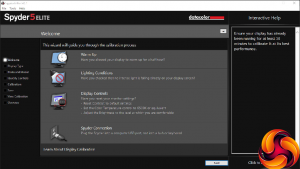
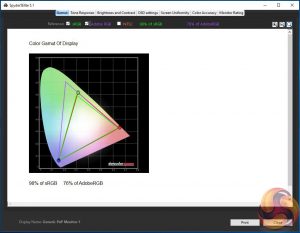
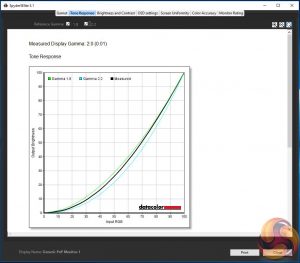
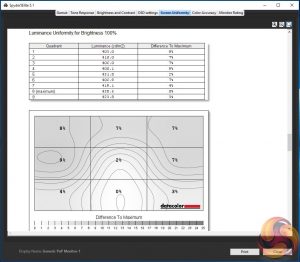
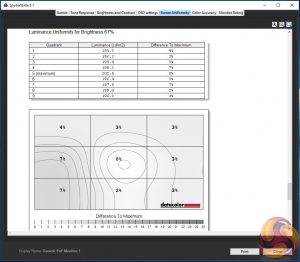

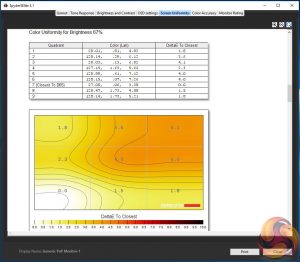
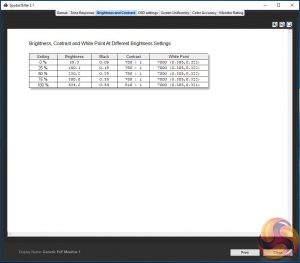
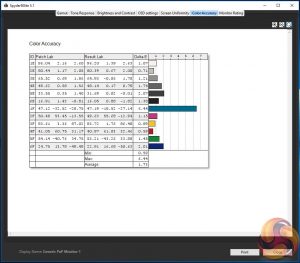
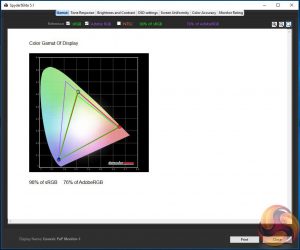
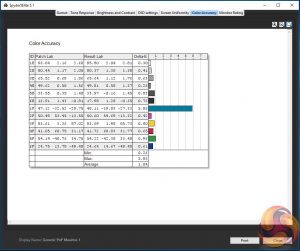

Custom Resolution Utility max 144hz ? why not change 240? gtx960 all updeite drivers win7