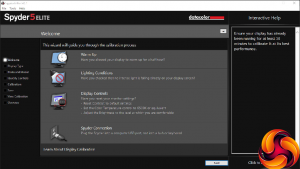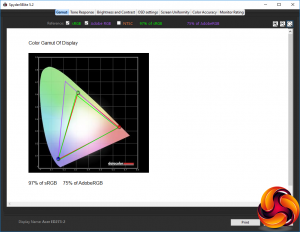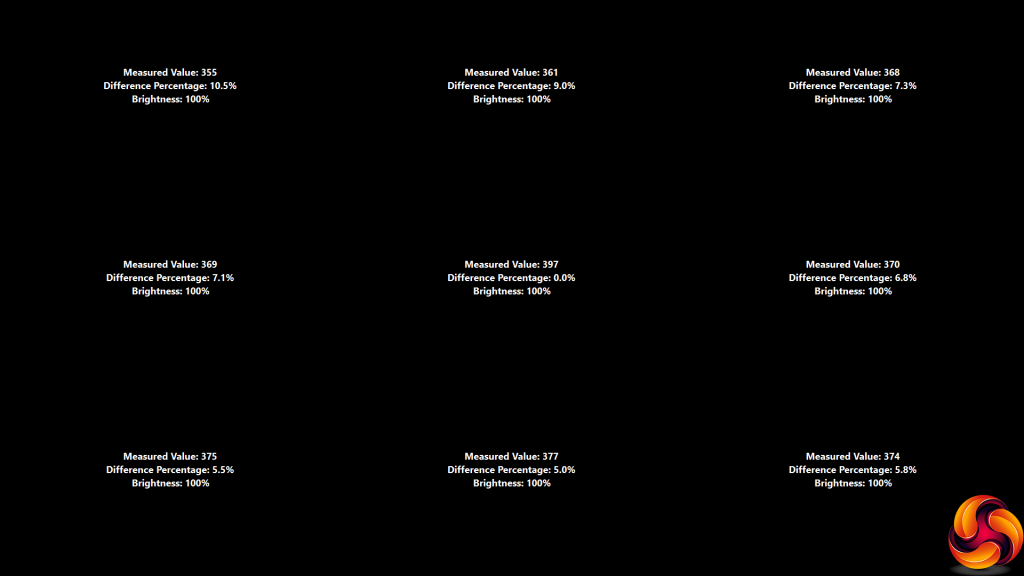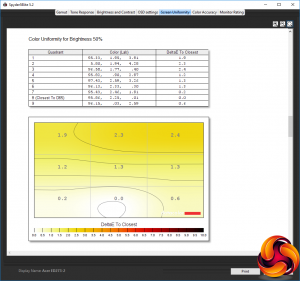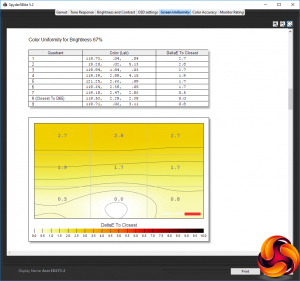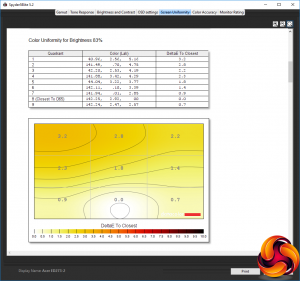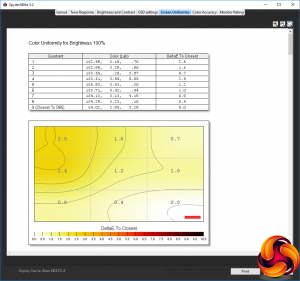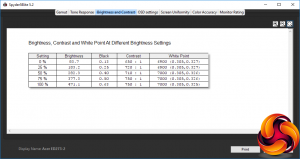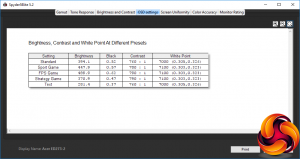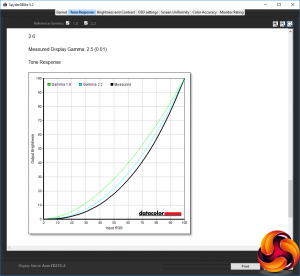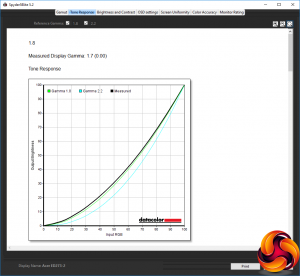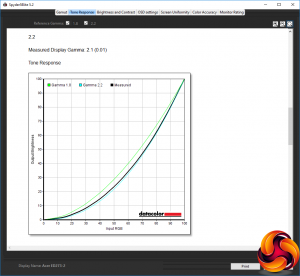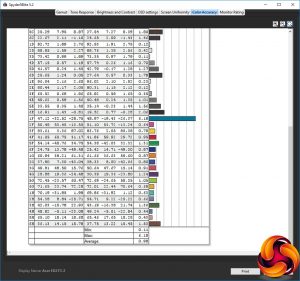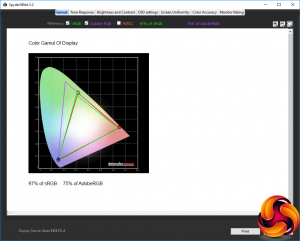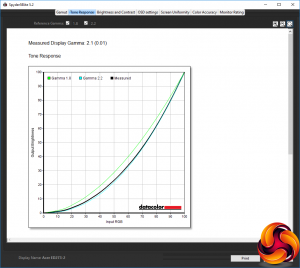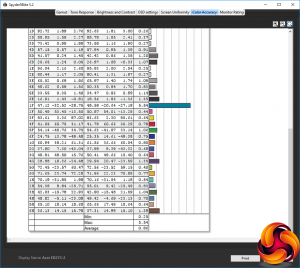Our main test involves using a DataColor Spyder Elite 5 Colorimeter to assess a display’s image quality. The device sits on top of the screen while the software generates colour tones and patterns, which it compares against predetermined values to work out how accurate the screen is.
The results show –
- A monitor’s maximum brightness in candelas or cd/m2 at various levels set in the OSD.
- A monitor’s contrast ratio at various brightness levels in the OSD.
- The brightness deviation across the panel.
- The black and white points.
- The colour accuracy, expressed as a Delta E ratio, with a result under 3 being fine for normal use, and under 2 being great for colour-accurate design work.
- The exact gamma levels, with a comparison against preset settings in the OSD.
We first run this test with the display in its default, out-of-the-box state, with all settings on default. We then calibrate the screen using the Spyder software and run the test again.
We always test the display subjectively on the Windows desktop, using it for general tasks such as browsing and word processing, and with games as well, even if the display is not intended solely for that purpose.
We pay careful attention to any artefacts, ghosting or motion blur, and enable any gaming-specific features, such as adaptive-sync settings like G-Sync or FreeSync, using a compatible graphics card in our test PC.
We performed the quality tests at the native 1,920 x 1,080 resolution in the default mode, after resetting the OSD, which uses a 60Hz refresh. Our test system was equipped with an AMD Radeon Vega Frontier Edition graphics card, which also supports FreeSync.
The gamut isn't particularly impressive, with just 97 per cent of sRGB and a lowly 75 per cent of AdobeRGB, which is on a similar level to the budget-oriented Acer ED273.
Brightness uniformity isn't particularly great either, with a considerable deviation along the top edge, and almost as large a deviation on left and right.
Colours are much more uniform across the screen at all brightness levels, however.
This screen goes well beyond its brightness rating, hitting 471.1cd/m2 at 100 per cent brightness. The default brightness is 80 per cent, which would be pretty much exactly the 400cd/m2 the screen is rated for. Contrast is merely reasonable, as expected for a TN panel, rising to 750:1 above 75 per cent brightness. The white point is a solid 7000K at 50 per cent brightness and above.
There is some variation between the various presets on the GB2560HSU, although mostly in brightness. Text mode uses the lowest 281.4cd/m2 brightness, but this is still quite bright. FPS Game mode is the highest at 489.9cd/m2. Sport Game is a little less bright at 447.9cd/m2, as is Standard at 394.1cd/m2, and finally Strategy Game at 370.9cd/m2. The black levels are all quite high, with even Text mode using 0.37.
Contrast is fairly consistent, ranging from 760:1 for Text and Standard modes, to 790:1 for FPS and Strategy Games, with Sport Game slightly lower at 780:1. The white point is also consistent, with all the Game modes using a mid-range 7100K, whilst Text and Standard use 7000K.
Of course, there are the user presets to play with, so you can create your own one with greater contrast and colour temperature variation than the pre-supplied options have on offer.
None of the three gamma settings live up to their nominal value, but at least they are consistently 0.1 below what they're supposed to be. We still think it's a little strange only to have three options, each widely separated by 0.4, but at least the options are there.
TN panels don't normally provide particularly impressive colour accuracy, but in this area Iiyama is showing the usual characteristic associated with its brand name. The average deviation of 0.98 is excellent, showing that at least you can be sure that colours are pretty close to what they're supposed to be out of the box. But can you calibrate them to be even better? We used the Spyder's facilities to find out.
The gamut remains the mediocre level as before, with 97 per cent of sRGB and 75 per cent of AdobeRGB.
We only retested the default 2.2 gamma preset, which remains 0.1 lower than it should be at 2.1.
Colour accuracy is even better after calibration, hitting an average deviation of 0.86, which is one of the best scores we've seen.
We also tested the GB2560HSU with everyday activities and – of course – some games. For the latter, we enabled FreeSync and set the screen to 144Hz, as our test rig had powerful AMD graphics able to drive this kind of frame rate and supply the necessary adaptive sync support. We tried CS:GO, Shadow Warrior 2, Rise of the Tomb Raider and Deus Ex: Mankind Divided, using the FPS Game preset. The results were very pleasant, with fluid frame rates and very responsive action.
Overall, although this screen definitely shows the drawbacks of its TN panel, the excellent colour accuracy, high refresh and fast pixel response mean it provides an impressive gaming experience.
 KitGuru KitGuru.net – Tech News | Hardware News | Hardware Reviews | IOS | Mobile | Gaming | Graphics Cards
KitGuru KitGuru.net – Tech News | Hardware News | Hardware Reviews | IOS | Mobile | Gaming | Graphics Cards