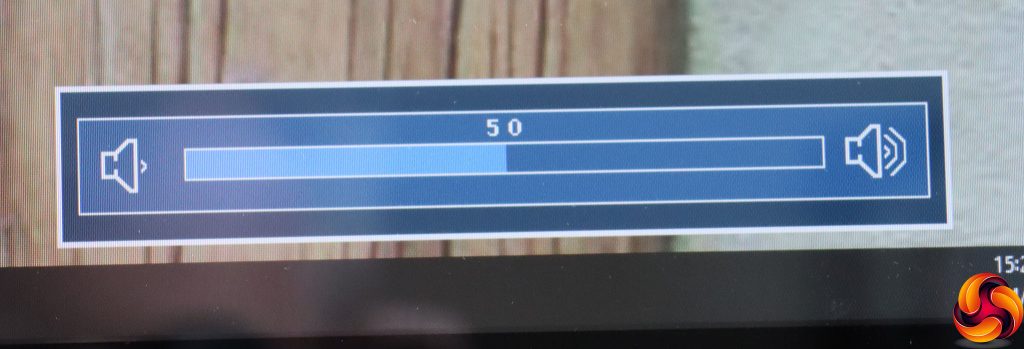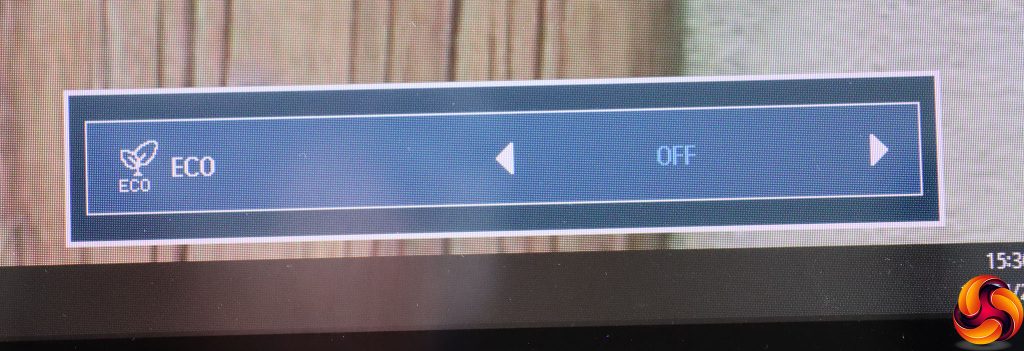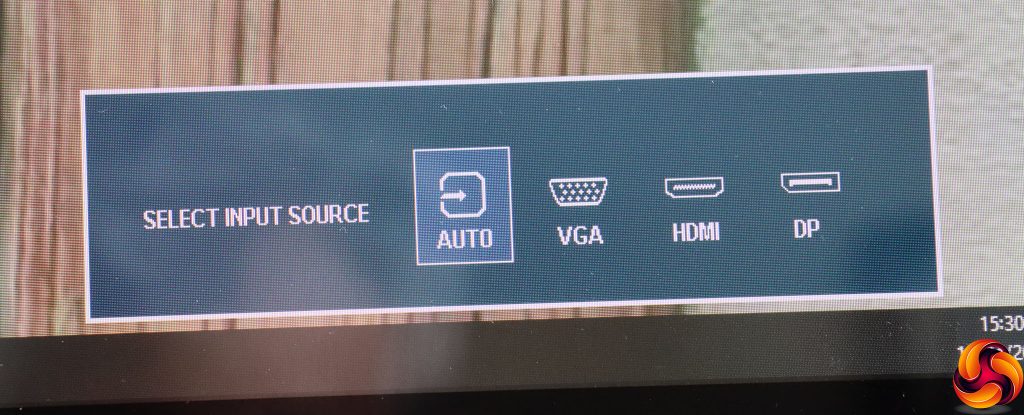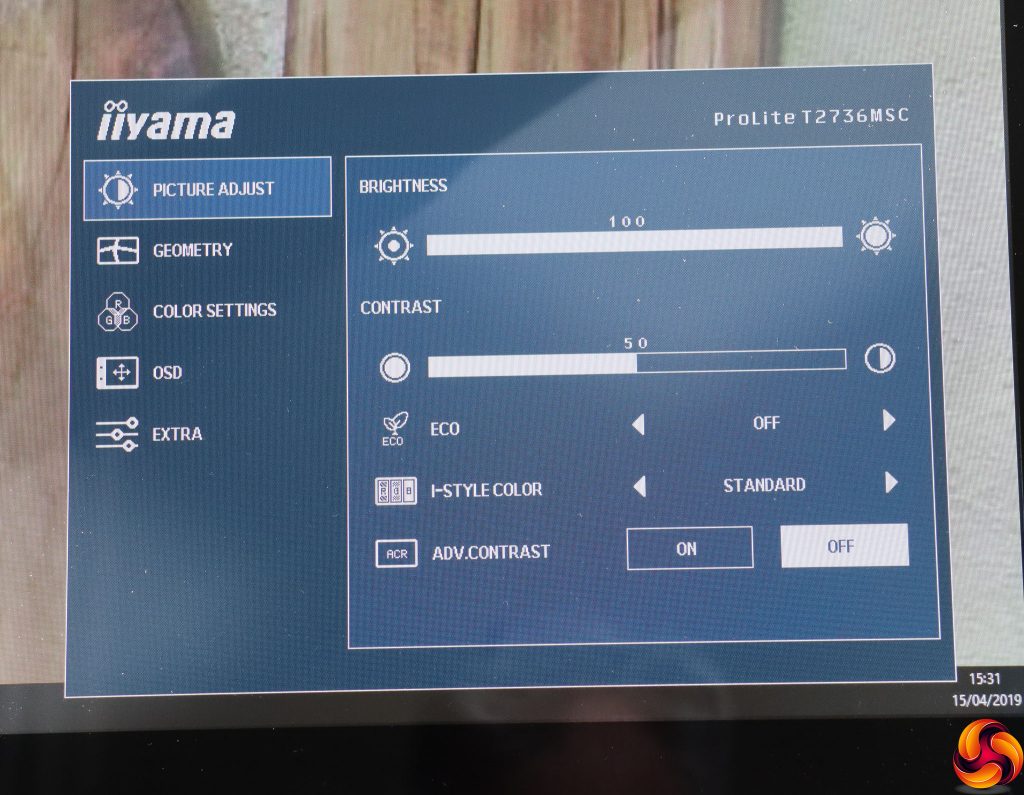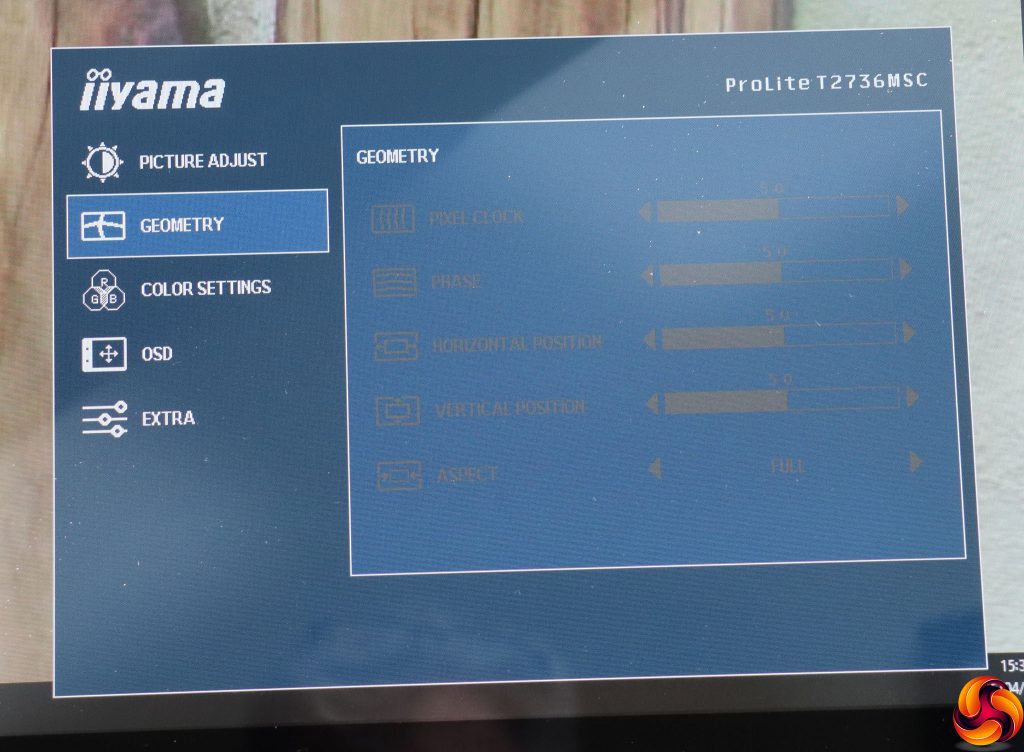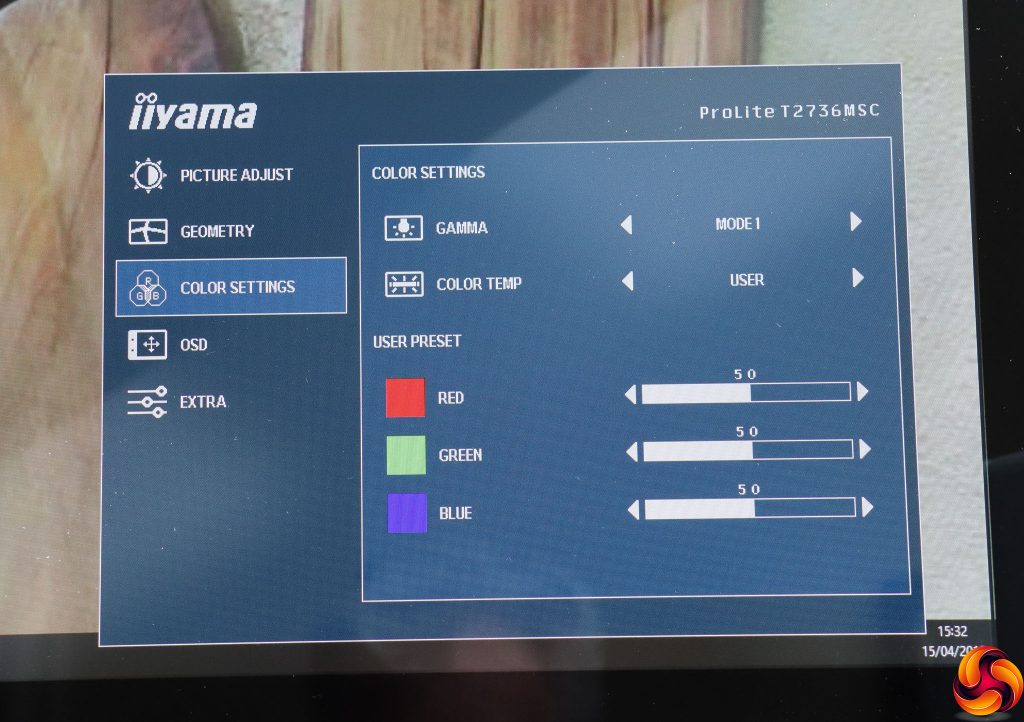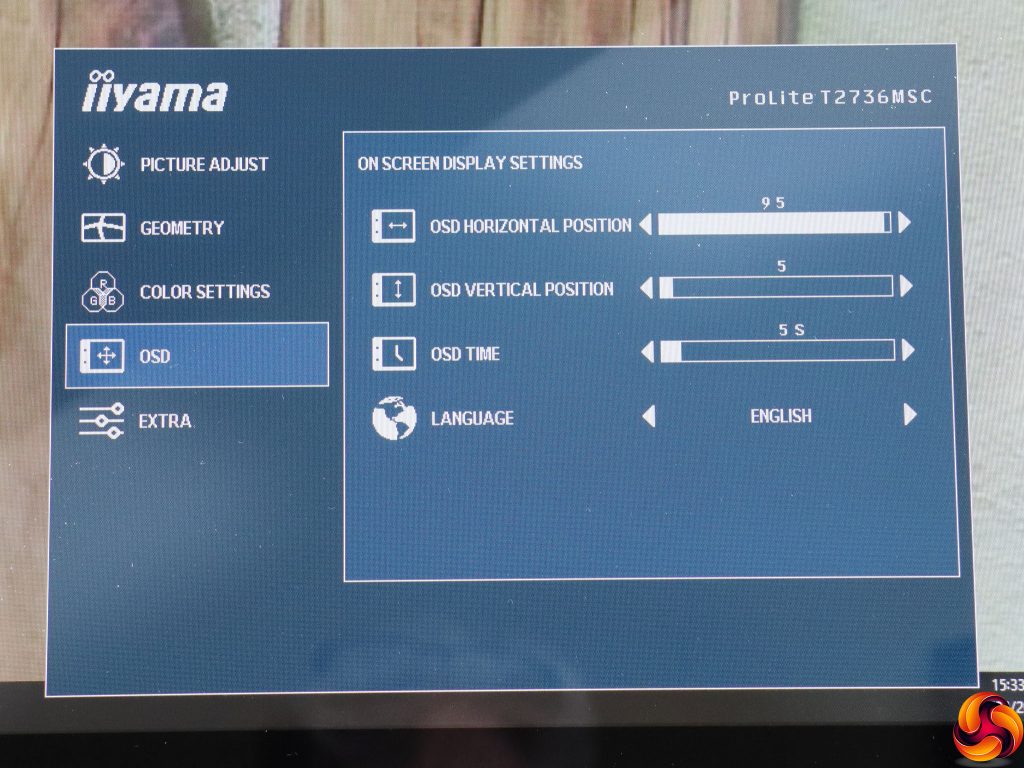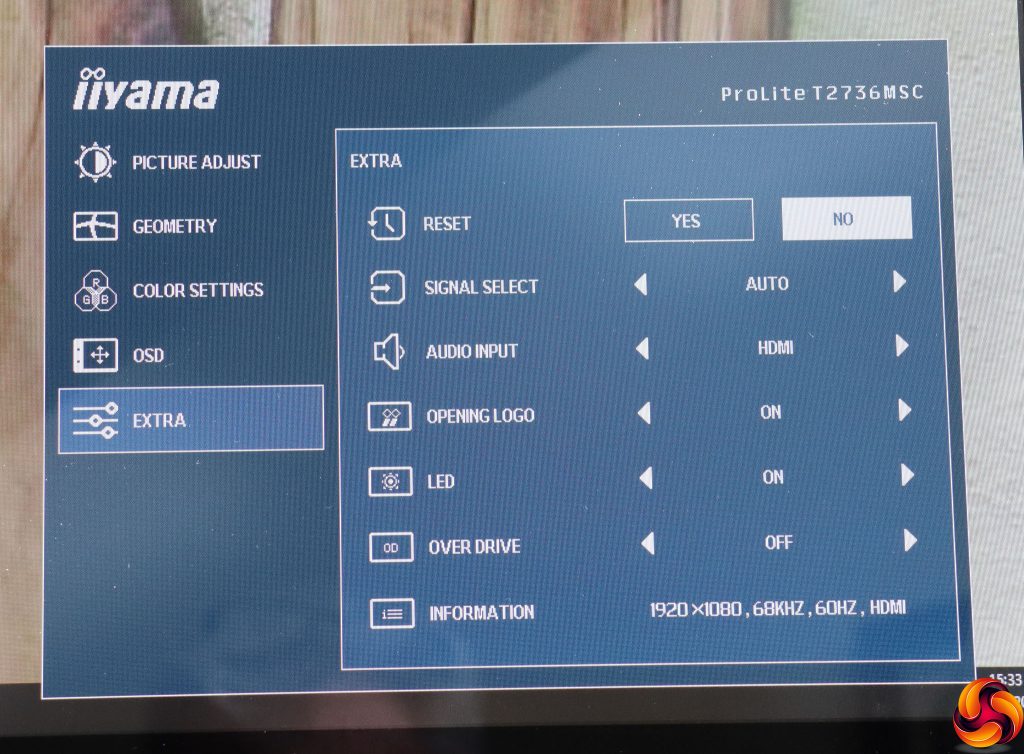Since the bottom button is for turning on the power, we'll start with the top one.
The top button calls up the volume control for the built-in speakers or headphone output.
The next button down toggles between the three ECO modes, which reduce brightness to conserve power.
The third button from the top lets you select between the three different inputs manually.
The fourth button down calls up a row of icons so you can go to the main menu items.
The first main menu section is Picture Adjust, where you can alter brightness, contrast, and enable one of the three ECO modes. You can also turn on one of the I-Style Color presets, which include Standard, Sport, Movie, Game, Internet and Text.
You can also toggle Advanced Contrast, which is Iiyama's take on an adaptive system that varies the backlight intensity to increase the perceived contrast range.
The Geometry section is greyed out unless you have an analog VGA source, in which case it allows you to adjust how the pixels are displayed on the digital screen.
The Color Settings section lets you choose between three different Gamma options, with MODE 1 the default. You can select Cool, Normal, Warm, and sRGB colour temperature presets, or a User option that reveals separate sliders for red, green and blue.
The OSD section includes the usual options to position the menu display where you want it onscreen, change how long it stays visible, and the language used.
Finally, the Extra section includes all the options that didn't fit elsewhere. You can reset to factory defaults, plus choose the video signal and audio inputs manually. You can toggle whether the opening logo and power LED on the side are displayed. There's an option to overdrive the pixels to improve on the relatively slow response of MVA panels.
Overall, this is an adequate level of of control. It's not the most exciting menu layout, but it is very clear and easy to navigate.
 KitGuru KitGuru.net – Tech News | Hardware News | Hardware Reviews | IOS | Mobile | Gaming | Graphics Cards
KitGuru KitGuru.net – Tech News | Hardware News | Hardware Reviews | IOS | Mobile | Gaming | Graphics Cards