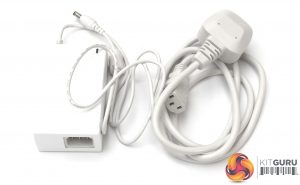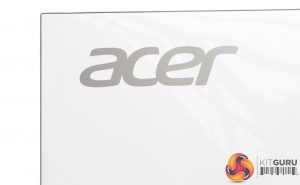The Acer ED273 comes in an unexciting brown box. But your mother always told you that you shouldn't judge a book by its cover, and we will assume she meant monitors as well.
Having said that, you don't get much in the box. There's the external power supply and associated kettle power lead. But you only get a VGA cable, not HDMI or DVI-D. There is an audio cable for routing audio from an analog sound card output, however. Most of these had gone missing before our review sample reached us.
There's no denying this is a stylish screen, with the white plastic, chrome effect and brushed metal working together with the frameless display to give a very modern appearance. The chrome strip on the stand base is a little ostentatious, but works with the shiny Acer logo, making it just about the right side of tasteful.
There are precious few adjustment options available. You can't raise and lower or rotate the ED273 on its stand. You can't rotate it into portrait mode, either, although we've never understood why you would want to do that with a curved panel. The only adjustment you can make is tilting five degrees forward or 15 degrees backward.
Thanks to the external power supply, only a small connector is required for electrical input. Next along is the HDMI 1.4 port, followed by the somewhat retro Dual-Link DVI-D port and VGA. Finally, there are minijacks for analog audio input and output.
Reach around the back on the right and you'll find this joystick, which is the sole method for controlling the menu system, which we will turn to in the next section.
 KitGuru KitGuru.net – Tech News | Hardware News | Hardware Reviews | IOS | Mobile | Gaming | Graphics Cards
KitGuru KitGuru.net – Tech News | Hardware News | Hardware Reviews | IOS | Mobile | Gaming | Graphics Cards