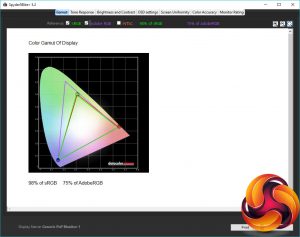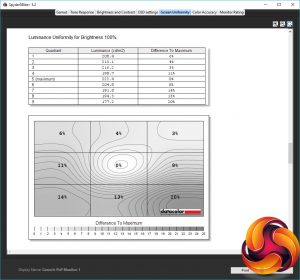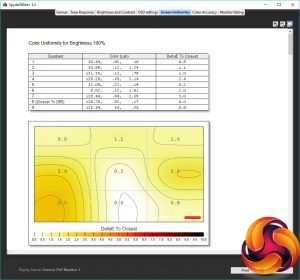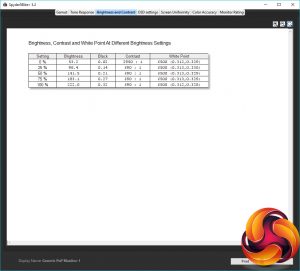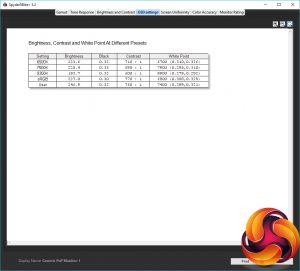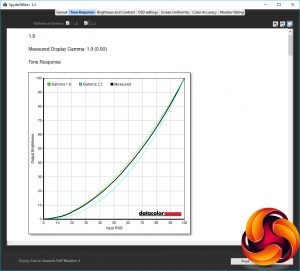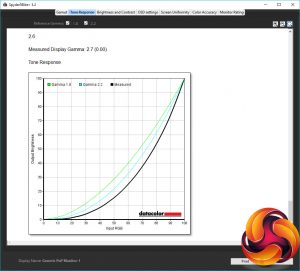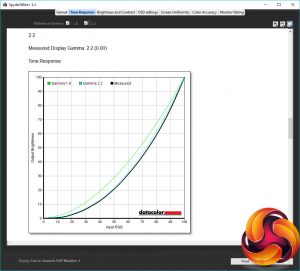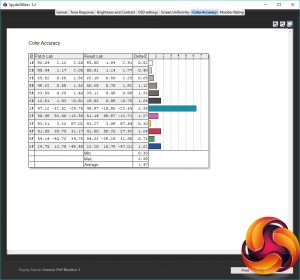The second key feature of this display other than its narrow-border design is its IPS display. This type of LCD technology has the best viewing angles and is generally the best choice for good colour accuracy, and sure enough this display looks good right out of the box.
The good viewing angles are plain to see with the image appearing consistent as you move the display – or yourself – around.
One thing you don’t get here, though is a particularly sharp display. It’s a 27inch model with a 1,920 x 1,080 pixel resolution, which makes for a relatively low pixel density of 82ppi.
This is still absolutely fine for most day to day use, and indeed some users prefer the slightly larger text and icons that using a lower resolution on a larger display provides, but if you prefer a sharper image then you’ll want to seek out a 27inch display with a 2,560 x 1,440 resolution or higher. Not that you’ll get one for the same price, mind.
Elsewhere this display presents a generally satisfying image with a deep contrast between the brightest and darkest parts of the image and colours that look rich and accurate.
With our initial impressions out the way we fired up our Xrite iDisplay Pro and Datacolor Spyder 5 Elite colorimeters to test all other aspects of the display's performance.
The display overall impressive, though one thing to note is its surprisingly low maximum brightness. The Xrite iDisplay Pro registered a level of just 232nits, which is well below the 300 we’d normally expect to see. It’s still enough for use in most home environments but if your office is in a particularly bright, sunny room the display could struggle to compete.
Otherwise, with an impressively low black level of 0.2078nits, this display produces a healthy 1097:1 contrast, which is comfortably above the 1000:1 we’d hope for.
Moving on to our tests with the Syper5 Elite, it starts off by testing how much of the standard colour spaces the monitor can cover, with top quality displays ideally achieving 100% sRGB. The G2790PX’s score of 93.9% is entirely adequate for most use. Only those requiring professional-quality image accuracy for image and video editing will need more.
Next is the display uniformity test that checks the output of the display at various points on its surface to check if it’s consistent. Here we find the 273V7QDAB is less than stellar with a whopping maximum brightness variance of 20%. Its average is a more palatable 8.4% variance across the whole panel, but that bottom third is clearly darker than the rest of the display.
As for colour variance, this is far less problematic with a maximum variance of just 3% and an average of 1.27%.
The Spyder5’s brightness and contrast test again shows the same low maximum brightness as the Xrite colorimeter, but does also show a nicely consistent white point colour temperature at various brightness levels. In other words, if you change the brightness the colour balance of the image doesn’t change. We ignore the contrast ratios in this test as the Spyder5 under-reports these.
Next up is the Spyder5 tests for contrast and white point at the various different colour settings available through the display’s OSD. Here we can see that the default 6500K setting provides a white point that is very close to what’s required, while the 7300K and 9300K settings are also reasonably close to what they should be – the higher the colour temperature the more blue the image appears.
The sRGB mode is a little further from the ideal colour temperature of 6500K but is still close enough for general use. Meanwhile, the User colour option would require quite a bit of fine tuning to get the colour balance to where it should be (6500K).
There are five different gamma settings available through the OSD and our Spyder5 shows the display does a fine job of matching its claimed numbers. The default of 2.2 is spot on while the other options are all close enough to get by. We’d stick with the default gamma, but if you want the image to appear darker you can turn this up, or turn it down for a lighter looking image – great for seeing enemies hiding in the dark while gaming.
The final test checks for the display’s ability to pick out fine differences in colour as represented by a number called the Delta E. Anything below 3.0 is good while below 1.0 is excellent.
With an average Delta E of 1.47 and a maximum of 6.38, this display impresses. There should be no visible colour banding here.
Overall, it’s a good all-rounder of a display that has good core contrast and colour accuracy and its default colour profile is well balanced.
To get the very best from the display we ran a software calibration using the Spyder5 and, by and large, it didn’t change much. The Delta E maximum dropped to below 4 and the average closer to 1, but neither is enough of a change to make a significant difference – this display is great out of the box, so there’s little need to tweak much.
Gaming
When it comes to gaming, this display doesn’t make many great claims and sure enough it doesn’t deliver particularly stellar performance. Its maximum refresh rate of 60Hz means it feels sluggish compared to 100Hz+ displays and even though its response time is a reasonable 5ms, it can’t really make up for that limited refresh rate. It’s fine for single-player and other slower-paced games, but for eSports titles you’ll want something a bit nippier.
Notably, neither G-Sync nor Freesync is present either, so you’ll have to make do with either image-tearing or stuttering (depending on your machine’s performance) while you game.
 KitGuru KitGuru.net – Tech News | Hardware News | Hardware Reviews | IOS | Mobile | Gaming | Graphics Cards
KitGuru KitGuru.net – Tech News | Hardware News | Hardware Reviews | IOS | Mobile | Gaming | Graphics Cards