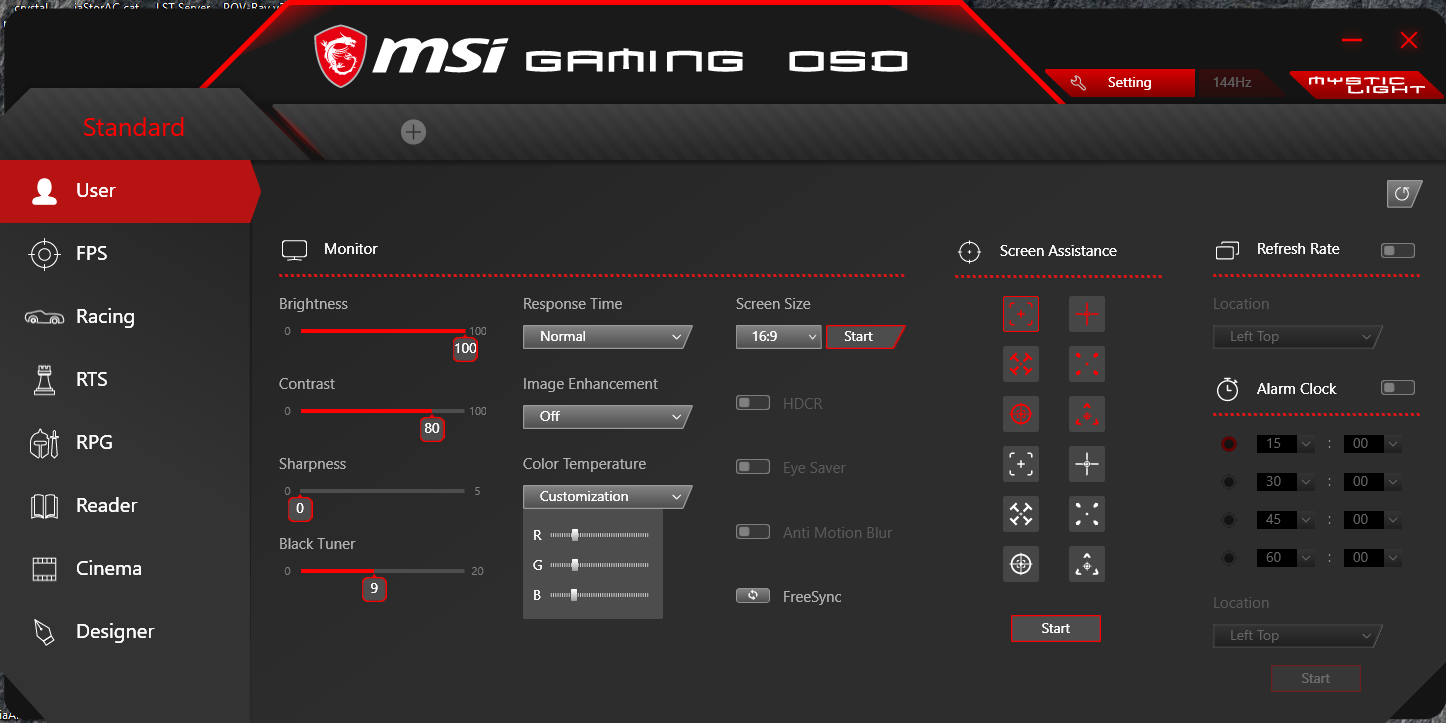From the front, the MSI Optix MAG271CR is a very nice looking monitor. Around the top and sides of the screen is a slim low-profile bezel, below the screen is a fetching angular stand and all the surfaces are finished in a selection of simple, muted greys and blacks. The stand’s base is also a nice solid chunk of metal and the gentle 1800mm radius curve to the screen adds a certain elegance too.
At the rear things get a little more contentious. A stripe of the dreaded glossy black plastic bisects the screen, with brushed and matt plastic finishes above and below. Just above the glossy strip is a ventilation grille that’s backlit with some RGB lighting and atop the stand there’s a metallic red and silver MSI logo.
The overall effect is not the classiest bit of design we’ve ever encountered but, it’s far from the most garish either. Certainly, it’s a far cry from the outlandish styling of the Asus PG27UQ, for instance.
The RGB lighting can be turned on and off via the monitor’s menus but if you want to change the colour or effect you have to download MSI’s Gaming OSD software and connect up the display’s USB cable. The software’s easy to use but we’re never fans of having this sort of functionality locked out in this way.
From the software you can choose from a multitude of effects including Gaming Echo, Meteor and Rainbow or opt for manual control, which lets you choose the static colour of each of the nine lights.
On to more practical considerations and this display’s stand offers height and tilt adjustment. However, it lacks rotation or pivot so it’s a bit awkward to move the display out the way in order to plug in cables or fish around behind the screen.
This is a particularly strange omission given both the relatively high price of this display and its status as the flagship of the MAG range. Many other monitors of a similar feature set and price include this functionality.
Nonetheless, it alone wouldn’t be a deal breaker – especially as the stand can be removed and an alternative one used instead via the 100x100mm VESA mount.
Connectivity is one area where this display draws ahead of some rivals as it boasts not one but two HDMI ports along with one DisplayPort. This makes it easier to have one display for use with your PC and multiple games consoles, as compared to monitors with only one DisplayPort and one HDMI.
There’s also a USB hub, though it only offers USB 2.0 speeds, with two ports situated on the back, alongside the rest of the connectivity. It’s also nice to see an internal power supply rather than an external power brick, and the addition of a popup headphone stand is very welcome.
As to the display itself, it uses a VA-type LCD panel. These are all the rage at the moment as their inherently high contrast means companies can claim their displays offer HDR. Not that MSI has gone down this route – there’s no mention of HDR in any of its marketing material.
This is rather strange as, along with the higher contrast ratio of this LCD panel type, MSI has equipped this display with a wide colour gamut backlight that means this display can also show the extended colour range of HDR. Non HDR monitors generally offer up to 100% sRGB and 70% DCI-P3 colour space coverage whereas this display boasts 115% sRGB and 90% DCI-P3 coverage.
Crucially, this extended colour gamut can’t be turned off, which is a problem if you were hoping to use this display for things such as image and video editing.
When it comes to gaming, the MAG271CR also offers a 144Hz refresh rate, AMD Freesync and backlight strobing, all of which should combine to create a competent if not class leading level of performance.
Meanwhile the resolution offered here is just 1080p, rather than the 1440p that is common on 27-inch displays. This makes for a low pixel density of just 82ppi (pixels per inch). Those that mix work and play will likely prefer a 27-inch display with a few more pixels but 1080p is ideal for pure gaming at a reasonable cost.
 KitGuru KitGuru.net – Tech News | Hardware News | Hardware Reviews | IOS | Mobile | Gaming | Graphics Cards
KitGuru KitGuru.net – Tech News | Hardware News | Hardware Reviews | IOS | Mobile | Gaming | Graphics Cards