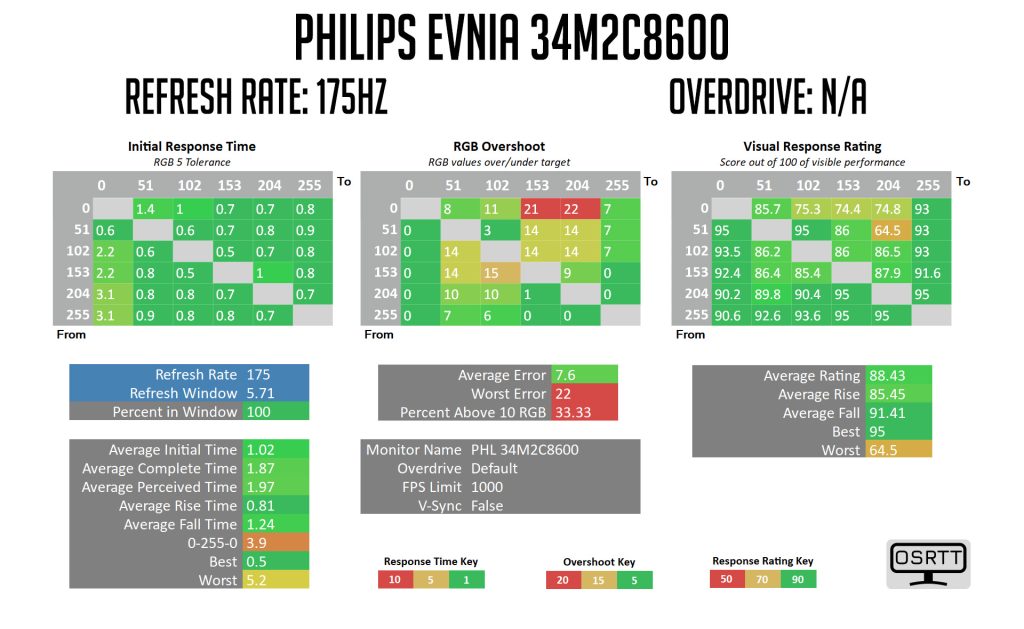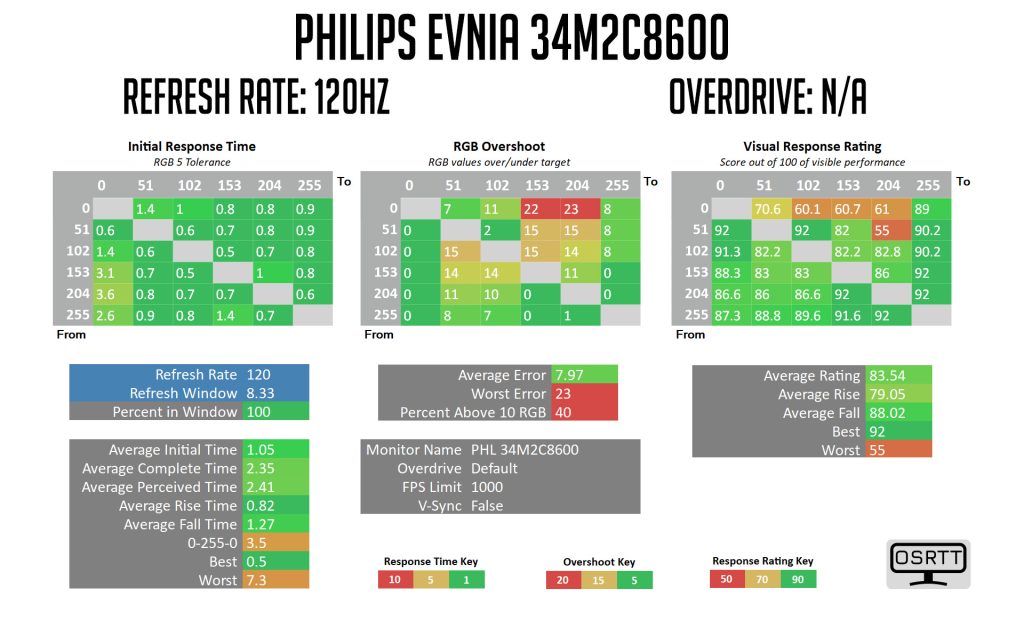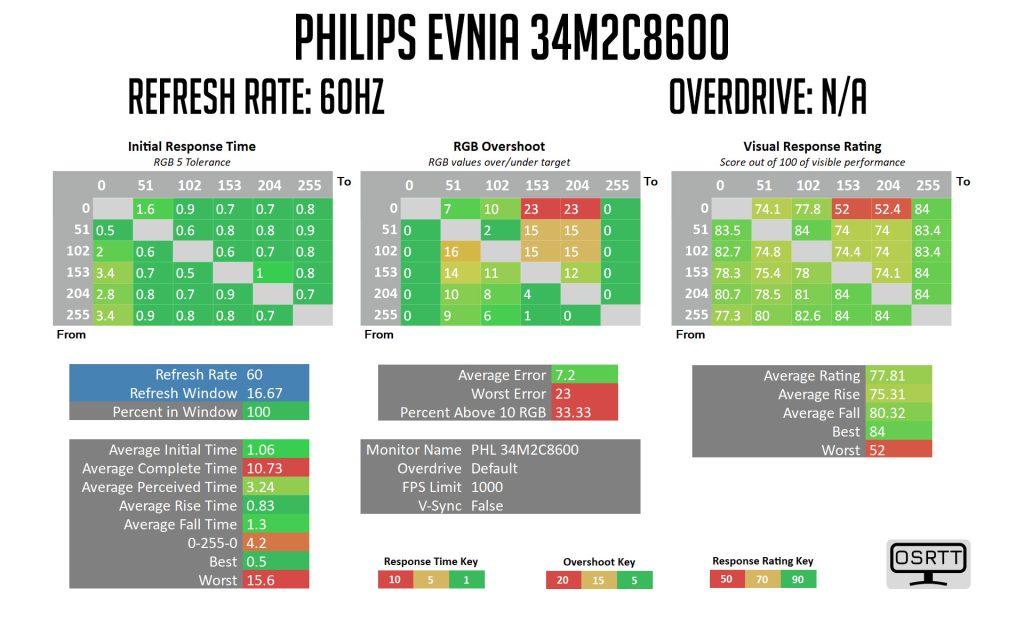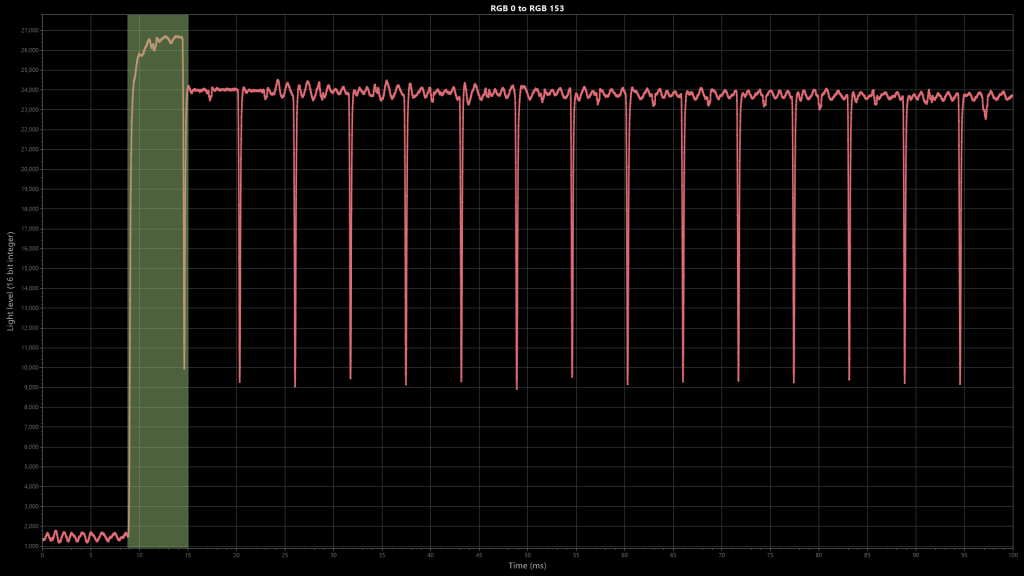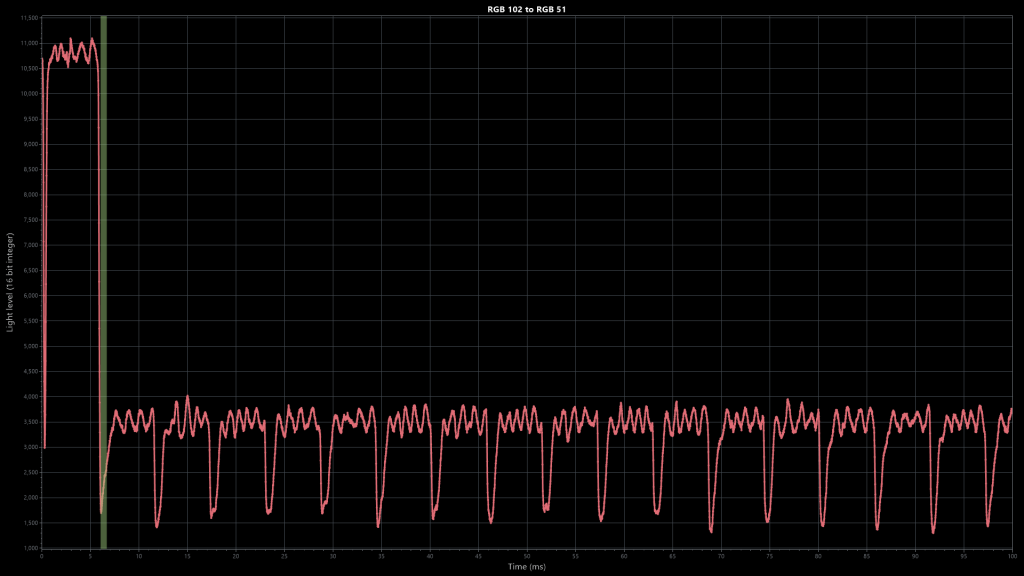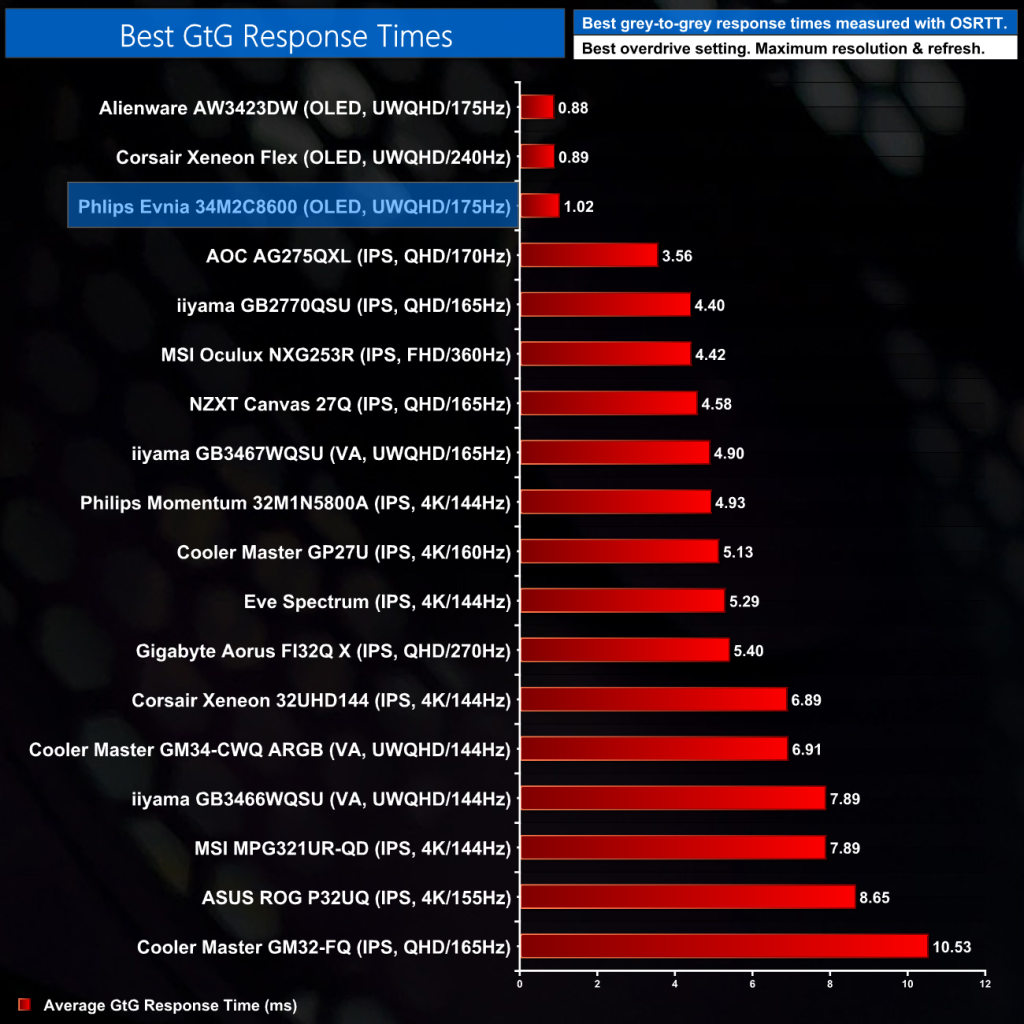Monitor response time testing is a new addition to our reviews, where we use the Open Source Response Time Tool (OSRTT), developed by TechTeamGB. This measures grey-to-grey response times and presents the results in a series of heatmaps, the style of which you may be familiar with from other reviews.
Initial Response Time is the time taken for the panel to transition from one colour to another, where lower values are better. We present the initial response time, so overshoot is not taken into account and is measured separately. We use a fixed RGB 5 tolerance for each transition.
Overshoot is the term given for when a monitor's transition exceeds or goes beyond its target value. So if a monitor was meant to transition from RGB 0 to RGB 55, but it hits RGB 60 before settling back down at RGB 55, that is overshoot. This is presented as RGB values in the heatmaps – i.e. how many RGB values past the intended target were measured.
Visual Response Rating is a metric designed to ‘score' a panel's visual performance, incorporating both response times and overdrive. Fast response times with little to no overshoot will score well, while slow response times or those with significant overshoot will score poorly.
We test the 34M2C8600 at 175Hz, 120Hz and 60Hz. There are no overdrive options as this is an OLED panel.
175Hz
120Hz
60Hz
As you can see, across the refresh range we have near instant grey to grey response times, averaging barely 1ms. This is of course where OLED shines, and it means ghosting is simply not an issue for gaming. Of course, motion clarity is another matter, and due to the grab-and-hold nature of OLED screens, at lower refresh rates there will be some blurring. At 175Hz though, it's a very clean and fast experience.
Overshoot?
You will have noticed some reported overshoot on the above heatmaps, though. The worst offenders are transitions from RGB 0 (the top row of the heatmaps), where the screen goes from effectively being off, to transitioning to a lighter shade, such as RGB 0 to RGB 153 as you can see above. This is something we've previously discussed in our AW3423DW review and it's a characteristic of all OLED monitors we've tested.
The reason appears to be, that for an OLED to display a black screen, the pixels have to turn off, so to turn them back on again and transition to another colour requires a small jolt of power which can cause the monitor to exceed its target colour, before it is able to correct itself near-instantly.
It's really not noticeable when gaming, but it is a trend among OLED screens.
There are other transitions that report overshoot however, such as RGB 102 to RGB 51 to give just one example. I don't believe this is actual overshoot in the usual sense of the word, but there seems to be a small amount of luminance variation when the screen displays certain shades – hence the ‘squiggly' line, instead of something flatter. This is not visible to eye at all, but a sensitive instrument is able to detect it. This is why I think more overshoot is shown on the heatmaps than is actually taking place. From a usability perspective, it's a complete non-issue, but it's interesting nonetheless.
Average results
Overall then, as we'd expect the 34M2C8600 is up there as one of the fastest monitors we've tested, with its 1.02ms response time sitting alongside the two other OLEDs on our chart. It's over three times as fast as the fastest LCD we've tested, which goes to show why I really love OLED screens for gaming.
 KitGuru KitGuru.net – Tech News | Hardware News | Hardware Reviews | IOS | Mobile | Gaming | Graphics Cards
KitGuru KitGuru.net – Tech News | Hardware News | Hardware Reviews | IOS | Mobile | Gaming | Graphics Cards