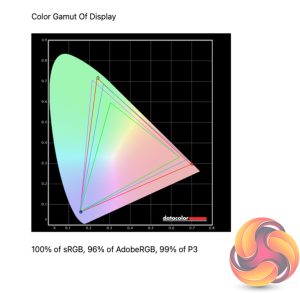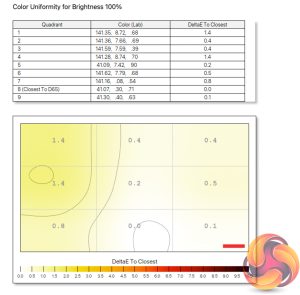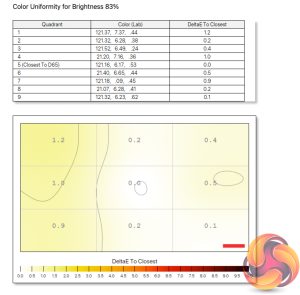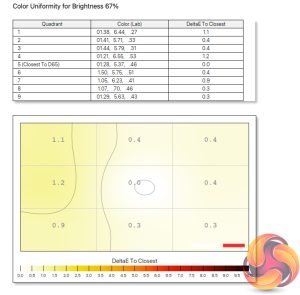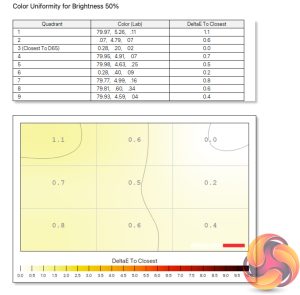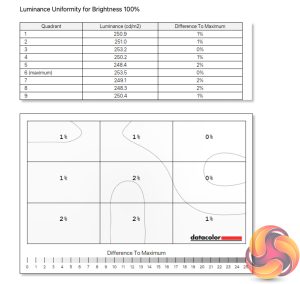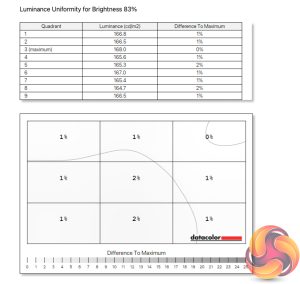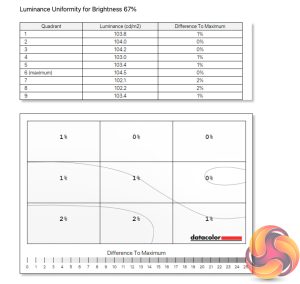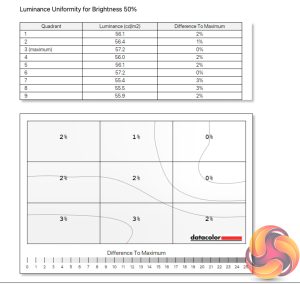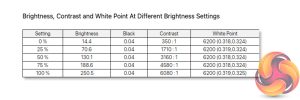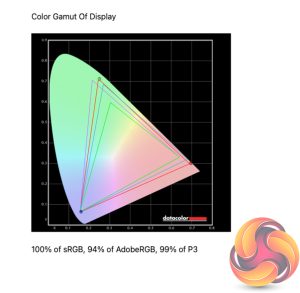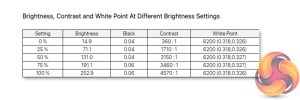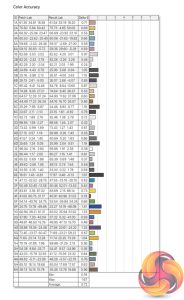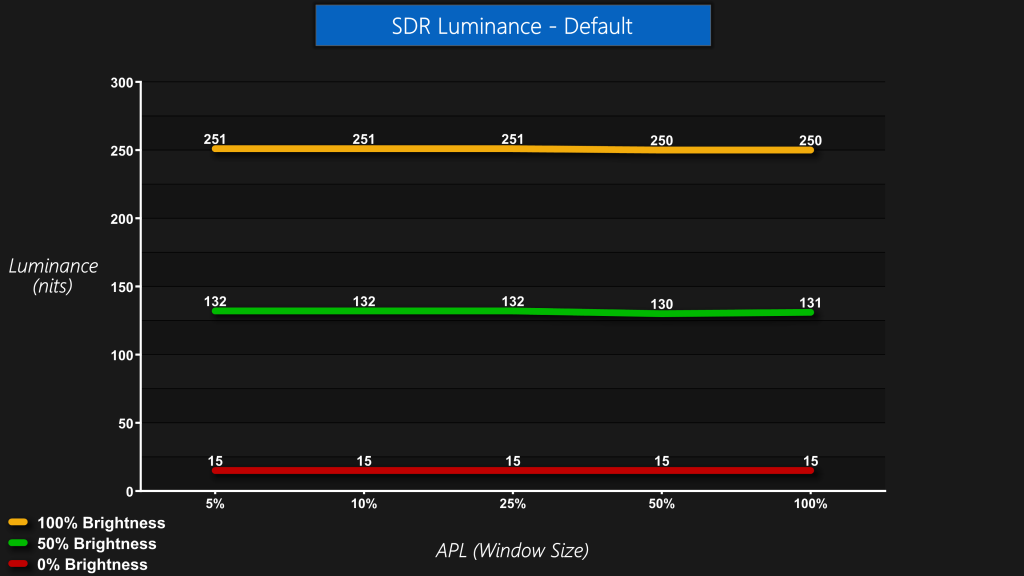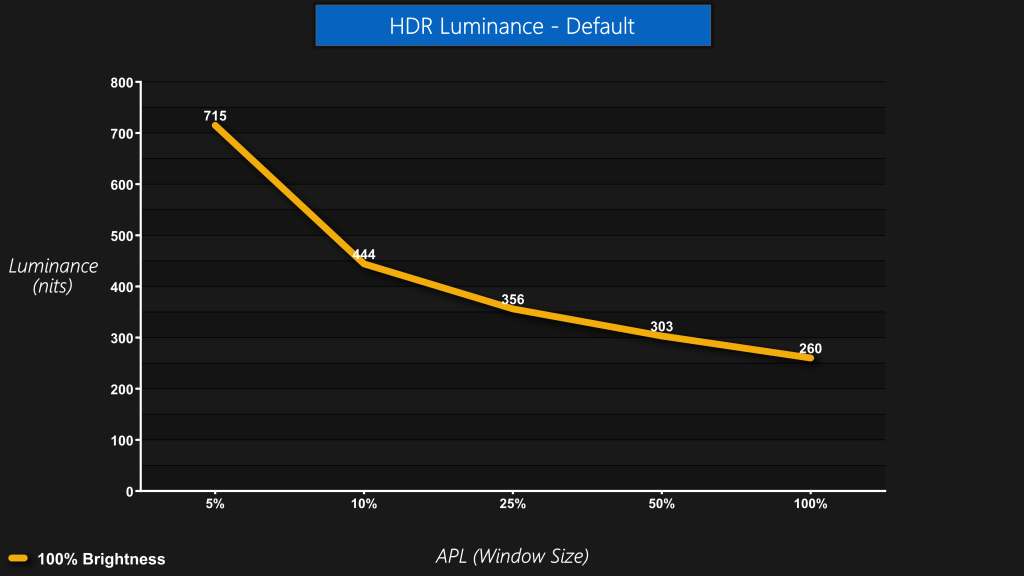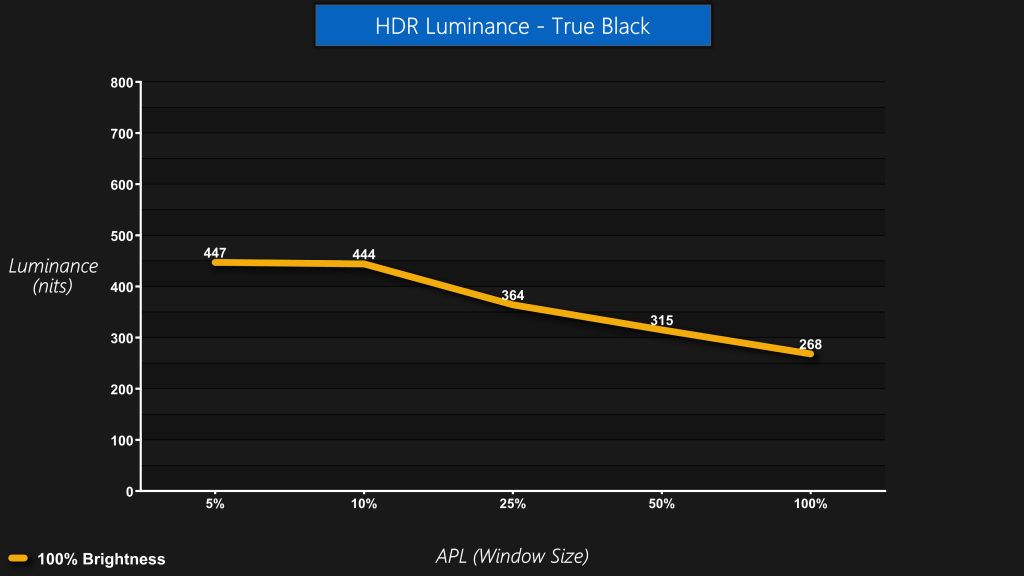Our main test involves using a DataColor SpyderX Colorimeter to assess a display’s image quality. The device sits on top of the screen while the software generates colour tones and patterns, which it compares against predetermined values to work out how accurate the screen is.
The results show –
- A monitor’s maximum brightness in candelas or cd/m2 at various levels set in the OSD.
- A monitor’s contrast ratio at various brightness levels in the OSD.
- The brightness deviation across the panel.
- The black and white points.
- The colour accuracy, expressed as a Delta E ratio, with a result under 3 being fine for normal use, and under 2 being great for colour-accurate design work.
- The exact gamma levels, with a comparison against preset settings in the OSD.
We first run this test with the display in its default, out-of-the-box state, with all settings on default. We then calibrate the screen using the Spyder software and run the test again.
Pre-calibration
Looking first at the 34M2C8600's gamut, we of course find 100% sRGB coverage, alongside 96% AdobeRGB and 99% DCI-P3 reporting. The quantum-dot layer certainly helps with incredibly wide gamut coverage here.
One of the more underrated aspects of an OLED display is that panel uniformity is typically much better than your average LCD. With no need for a backlight LED that has to light the entire panel, the self-emitting nature of OLED pixels ensures near-flawless colour balance uniformity.
The same can be said for luminance uniformity. At worst there's just a 2% deviation across the screen, making this the most uniform display I have ever tested when also factoring in the colour balance accuracy.
We have more detailed brightness testing below, but to give you an idea we registered a peak of 250 nits in SDR mode. The 34M2C8600 can also get impressively dim, going as low as 14 nits. White point isn't far off perfect either, it's a touch warm at 6200K, but that's only a marginal deviation from the 6500K target.
I would add, however, that you can safely ignore the contrast figures reported – that's a limitation of the Spyder unit itself, rather than the panel. After all, as an OLED screen, we get effectively infinite contrast as the pixels turn off to display a pure black image.
Of the five gamma presets, all registered near perfect results and hit their targets. The 2.2 preset is the default and tracks perfectly.
Out of the box colour accuracy is very good too. We find an average deltaE of 0.98, while the worst result doesn't exceed 2.80, so Philips Evnia has done a great job factory calibrating the screen.
Post-calibration
Calibrating doesn't change much and isn't worth doing for the majority of users. The overall colour accuracy did improve further, to incredibly impressive levels considering the average deltaE of 0.72 and a maximum of 1.67, but gamers need not worry about the default settings.
Luminance/APL
The APL, or Average Picture Level, is something we don't usually test, but as the 34M2C8600 is an OLED screen, this is quite an important aspect when using the monitor on a daily basis. APL refers to how much of the screen is displaying a light image, versus a dark image. This is important as the lighter an image on screen, the more pixels have to turn on at higher power levels, resulting in a dimmer image.
Using default SDR settings, Evnia has done very well to avoid any changes in luminance, even with small APL windows. There was no measurable increase in luminance when at the 5 APLs as shown above, with essentially a locked 250 nit full luminance regardless of APL when using 100% brightness set within the OSD.
Of course, that changes when we engage HDR, something we would fully expect. In the default HDR mode we measured a peak luminance of 715 nits for a 5% APL, which is not bad at all. Evnia does claim a peak of 1000 nits for 3% APL, but unfortunately we're not yet able to test such a small window with our current hardware – something we hope to change soon! From there, brightness drops off fairly quickly, to 444 nits at 10% APL, before gradually sloping off at 25% APL and larger.
We also tested the HDR True Black mode. As the 34M2C8600 is VESA DisplayHDR TrueBlack 400 certified, I thought this mode might act similarly to the Alienware AW3423DW – and it does. Essentially, this mode caps the peak brightness to a level that's considerably lower than in the default HDR mode. It's still over 400 nits, 447 nits at 5% APL to be precise, but this has the benefit of making any changes in luminance much less noticeable – the line is much flatter on the above chart, as luminance doesn't change that significantly regardless of APL. I personally prefer the highlights to get as bright as possible, but it's good to have this option for those who want it.
 KitGuru KitGuru.net – Tech News | Hardware News | Hardware Reviews | IOS | Mobile | Gaming | Graphics Cards
KitGuru KitGuru.net – Tech News | Hardware News | Hardware Reviews | IOS | Mobile | Gaming | Graphics Cards