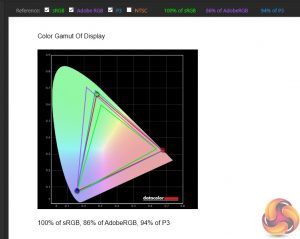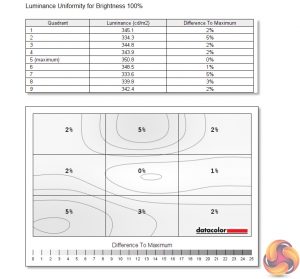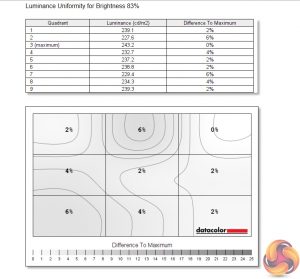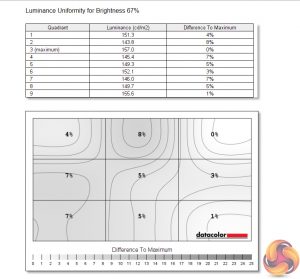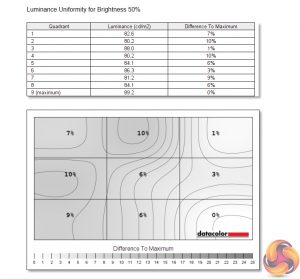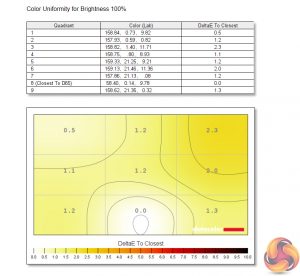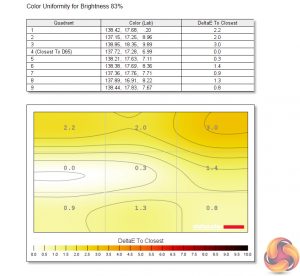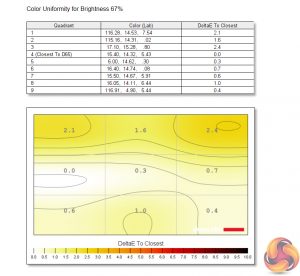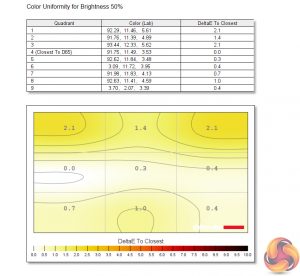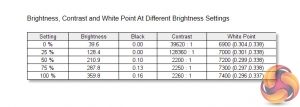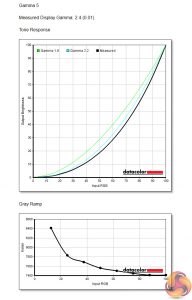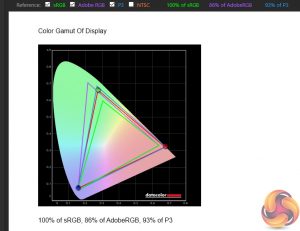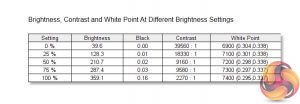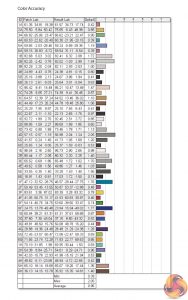Our main test involves using a DataColor Spyder Elite 5 Colorimeter to assess a display’s image quality. The device sits on top of the screen while the software generates colour tones and patterns, which it compares against predetermined values to work out how accurate the screen is.
The results show –
- A monitor’s maximum brightness in candelas or cd/m2 at various levels set in the OSD.
- A monitor’s contrast ratio at various brightness levels in the OSD.
- The brightness deviation across the panel.
- The black and white points.
- The colour accuracy, expressed as a Delta E ratio, with a result under 3 being fine for normal use, and under 2 being great for colour-accurate design work.
- The exact gamma levels, with a comparison against preset settings in the OSD.
We first run this test with the display in its default, out-of-the-box state, with all settings on default. We then calibrate the screen using the Spyder software and run the test again.
Starting with colour gamut, Gigabyte claims the G32QC is capable of 124% sRGB and 94% DCI-P3 coverage. Our Spyder colorimeter doesn't report values over 100% for the sRGB space, but we do hit that 94% P3 gamut as per Gigabyte's claims, with 86% AdobeRGB coverage as well. So far so good.
Moving on to brightness uniformity, there's little wrong here. The top and bottom left areas of the screen measure some deviation, at most 10% when brightness is set at 50%, but this isn't much to worry about it.
Colour uniformity is even better, with little variation across the board, with the top right corner diverging just slightly.
Peak brightness registered at just under 360 cd/m2, which is just above Gigabyte's rated peak of 350 cd/m2. Contrast seems significantly over-reported at lower brightness levels, but readings around 2200:1 at 50, 75 and 100% brightness levels are much more like it. The white point is slightly cool, however, increasing to 7400K at the screen's maximum brightness.
There are five Gamma options within the OSD, with Gigabyte naming them Gamma 1, Gamma 2, Gamma 3 and so on. This is fine, but it's interesting that ‘Gamma 3' is the default setting when that produces a Gamma value of 2.0. ‘Gamma 4' hits the standard value of 2.2, however, while ‘Gamma 5' goes to 2.4. ‘Gamma 1' and ‘Gamma 2' measure at 1.7 and 1.9, respectively.
Lastly we come to the screen's colour accuracy. With an average DeltaE of 2.10, it's a decent out of the box result, but we have seen other panels do better. Let's see what calibration can do.
First of all, colour gamut barely changes – the screen still registers 100% sRGB and 86% AdobeRGB, though DCI-P3 coverage has dropped 1%, to 93%.
Gamma is also unchanged, with ‘Gamma 4' still providing a reading of 2.2.
Contrast again seems over-reported until we hit 100% brightness, but importantly the white point remains unchanged at 7400K at peak brightness, so still slightly cool.
The biggest improvement, however, comes when looking at colour accuracy, as the average DeltaE has improved from 2.10, down to just 0.96. This isn't the absolute best we've ever seen, MSI's MAG272CQR managed to hit 0.7 and that's quite a similar display, but for a gaming panel around this price-point, it's a truly excellent result.
 KitGuru KitGuru.net – Tech News | Hardware News | Hardware Reviews | IOS | Mobile | Gaming | Graphics Cards
KitGuru KitGuru.net – Tech News | Hardware News | Hardware Reviews | IOS | Mobile | Gaming | Graphics Cards