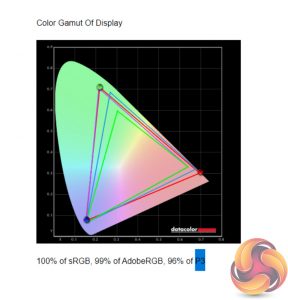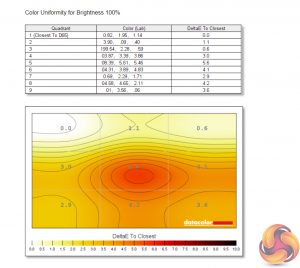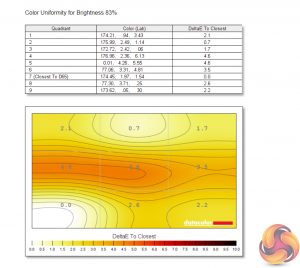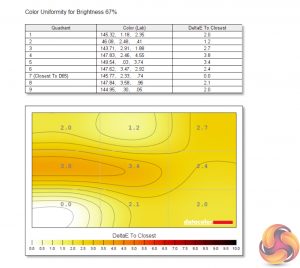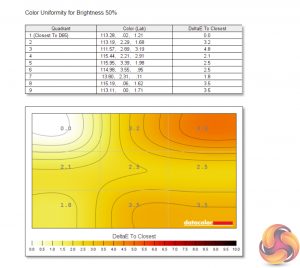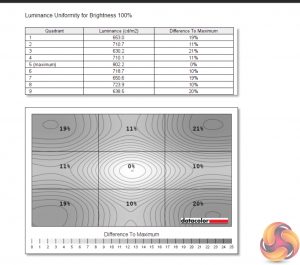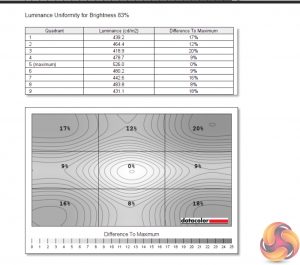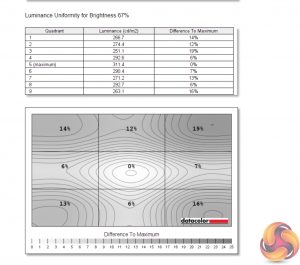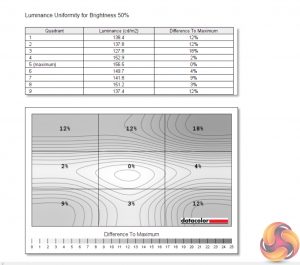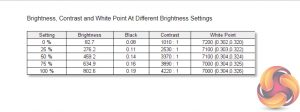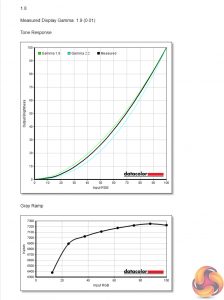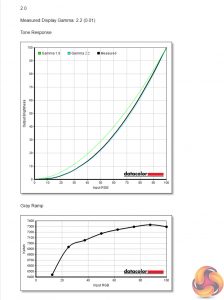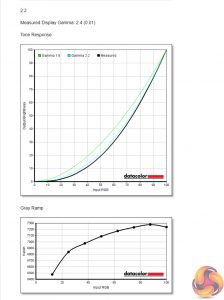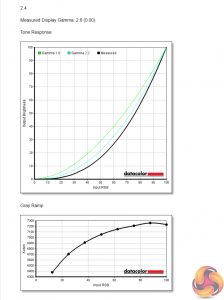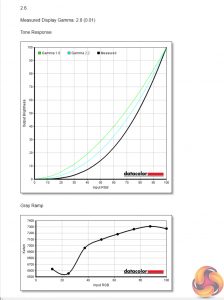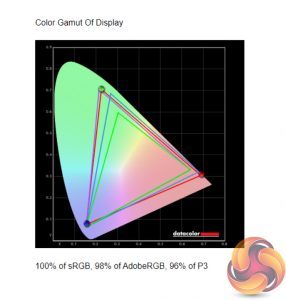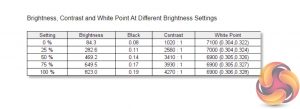Our main test involves using a DataColor SpyderX Colorimeter to assess a display’s image quality. The device sits on top of the screen while the software generates colour tones and patterns, which it compares against predetermined values to work out how accurate the screen is.
The results show –
- A monitor’s maximum brightness in candelas or cd/m2 at various levels set in the OSD.
- A monitor’s contrast ratio at various brightness levels in the OSD.
- The brightness deviation across the panel.
- The black and white points.
- The colour accuracy, expressed as a Delta E ratio, with a result under 3 being fine for normal use, and under 2 being great for colour-accurate design work.
- The exact gamma levels, with a comparison against preset settings in the OSD.
We first run this test with the display in its default, out-of-the-box state, with all settings on default. We then calibrate the screen using the Spyder software and run the test again.
Pre-calibration
Things get off to a great start for the FV43U. We measured 100% sRGB, 99% AdobeRGB and 96% DCI-P3 gamut coverage, so that's pretty much spot on with Gigabyte's claims.
Colour uniformity is generally OK, though at 100% brightness there is some variation in the centre of the screen.
Likewise for luminance uniformity, as we'd expect from a large backlit panel, there is again a fair amount of deviation here, particularly in the top corners, though I can't say this was particularly noticeable when gaming or browsing the web.
More impressive are the peak brightness and contrast readings. Starting with the former, at 100% brightness the FV43U measured just over 800 cd/m2 – that's very bright, bearing in mind this is typical SDR brightness, but it can drop all the down to 82 cd/m2 at the 0% setting.
Contrast also peaked at 4220:1, a fantastic result even by VA standards. Gigabyte's own claim is 4000:1 contrast, so we have even exceeded that slightly. Lastly, the white point is good but slightly cool, hitting 7000K when we'd hope for 6500K.
Gamma testing is next. Gigabyte offers 5 modes here, designed to offer Gamma levels from 1.8 up to 2.6, progressing in increments of 0.2. The funny thing is, aside from the ‘1.8' setting which measured gamma at 1.9, all of the other four options are out by 0.2. So the Gamma ‘2.0' setting reports at 2.2, Gamma ‘2.4' reports at 2.6 and so on.
The good news is we can still get a value of 2.2, the standard we'd hope for, but you just want to enable the 2.0 setting, and not 2.2.
Finally, overall colour accuracy is superb for a gaming monitor. The average deltaE of 1.12 is right up with some of the best screens we have ever tested, and this isn't even intended for professional users (at least not as the primary target audience).
Post-calibration
After calibrating the screen, not much changed in terms of colour gamut coverage or with brightness and contrast.
The Gamma 2.2 setting is still reporting as 2.4, so no change there either. Overall colour accuracy has improved further however, with the average deltaE now just 0.77. It may not be aimed primarily at professionals, but I'd but more than happy to use the FV43U for colour sensitive work as that is a phenomenal degree of colour accuracy.
 KitGuru KitGuru.net – Tech News | Hardware News | Hardware Reviews | IOS | Mobile | Gaming | Graphics Cards
KitGuru KitGuru.net – Tech News | Hardware News | Hardware Reviews | IOS | Mobile | Gaming | Graphics Cards