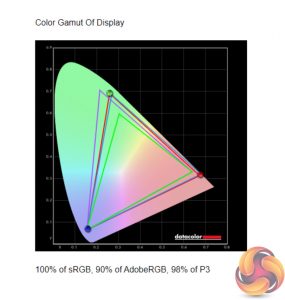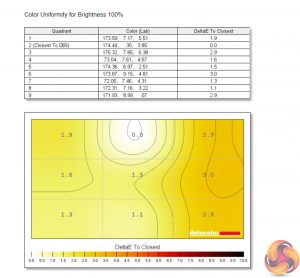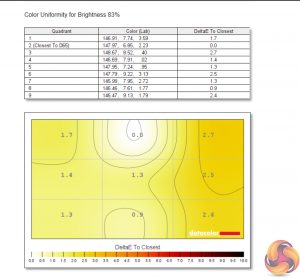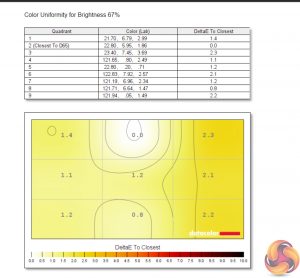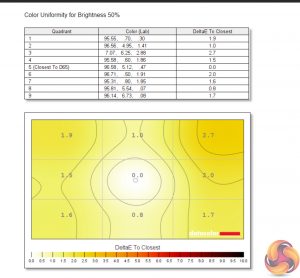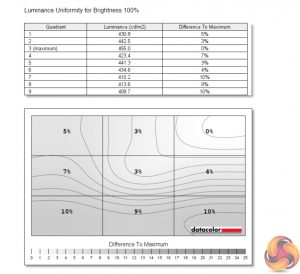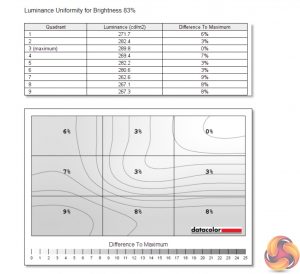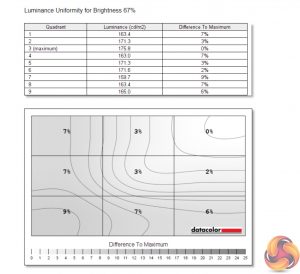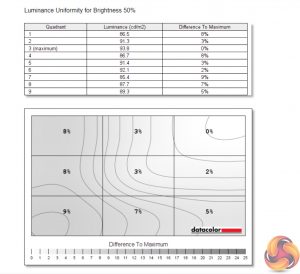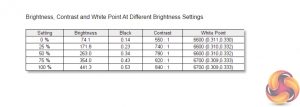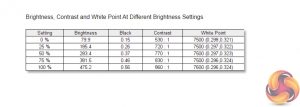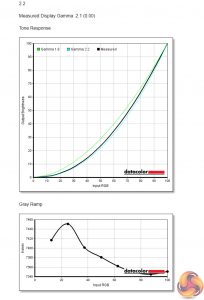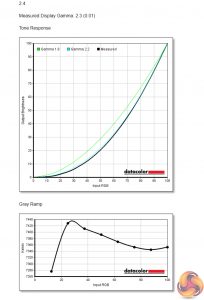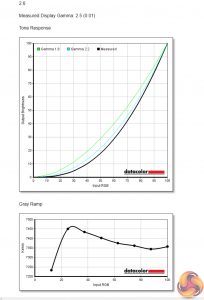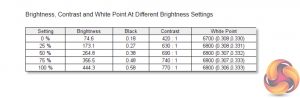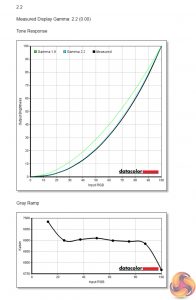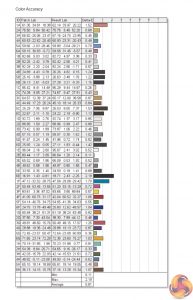Our main test involves using a DataColor SpyderX Colorimeter to assess a display’s image quality. The device sits on top of the screen while the software generates colour tones and patterns, which it compares against predetermined values to work out how accurate the screen is.
The results show –
- A monitor’s maximum brightness in candelas or cd/m2 at various levels set in the OSD.
- A monitor’s contrast ratio at various brightness levels in the OSD.
- The brightness deviation across the panel.
- The black and white points.
- The colour accuracy, expressed as a Delta E ratio, with a result under 3 being fine for normal use, and under 2 being great for colour-accurate design work.
- The exact gamma levels, with a comparison against preset settings in the OSD.
We first run this test with the display in its default, out-of-the-box state, with all settings on default. We then calibrate the screen using the Spyder software and run the test again.
Pre-calibration
With the Spectrum offering both a DCI-P3 profile and an sRGB profile, we tested both. The DCI-P3 offers 100% sRGB, 90% AdobeRGB and 98% DCI-P3 coverage – right in line with Eve's claims. The sRGB profile naturally hits 100% sRGB coverage, but falls away with the other gamuts.
Colour uniformity is very solid, especially at lower brightness levels. There is some deviation down the right-hand side which becomes most evident with 100% brightness, but it's nothing major at all.
Likewise, luminance uniformity is not a problem. The bottom left-hand corner of the screen proved the most aberrant, and that's also where I noticed a touch of backlight bleed, but the deviation proved never greater than 10% and certainly wasn't noticeable to my eye.
Overall brightness of the panel is impressive. It gets as dim as 74 cd/m2 but peaks at 441 cd/m2 when set to 100% brightness, and personally I preferred to use it at around the 40% setting. Contrast isn't super strong though, peaking at 840:1. We tried to improve this by manually cranking the contrast to its maximum setting, but even then we saw a ratio of 860:1. IPS panels are not known for high levels of contrast, so if you do want something a bit punchier you may want to consider a VA screen.
On a more positive note, the white point is very close to the 6500K ideal, coming in very slightly cool at 6700K when tested at maximum brightness. Just a very small tweak would help bring this down.
The Spectrum offers four different gamma settings – 2.0, 2.2, 2.4 and 2.6 Apart from the 2.0 setting, which was spot on, the other three modes all reported 0.1 below their intended target, so the 2.2 setting delivered a measured gamma value of 2.1.
Lastly, for colour accuracy we again tested the default DCI-P3 profile as well as the monitor's sRGB profile. Both offer a high degree of colour accuracy, but the P3 profile is the clear winner with an average deltaE of 1.41 and a higher overall level of consistency. That's an excellent result for a gaming panel and would also open up the door to creatives or professionals who want a single screen for work and play.
Post-calibration
After calibration, using the DCI-P3 profile, AdobeRGB and sRGB gamut coverage got marginally worse, each losing 1%. Contrast has also slightly worsened, but not by much at all.
The 2.2 gamma setting however is now delivering an actual gamma value of 2.2, so that's a definite improvement. And colour accuracy is now even better than before, achieving an average deltaE of just 0.81. It's an absolutely terrific result, so if you want a fast, gaming-grade screen than can also deliver absolutely top-notch colour accuracy, the Eve Spectrum can do that for you.
 KitGuru KitGuru.net – Tech News | Hardware News | Hardware Reviews | IOS | Mobile | Gaming | Graphics Cards
KitGuru KitGuru.net – Tech News | Hardware News | Hardware Reviews | IOS | Mobile | Gaming | Graphics Cards