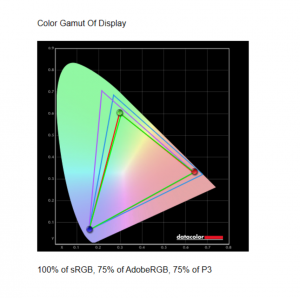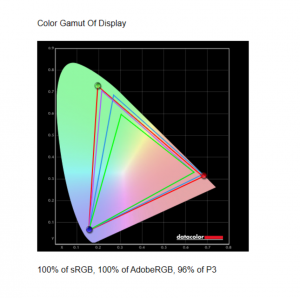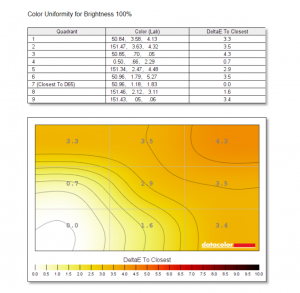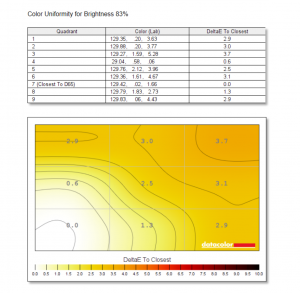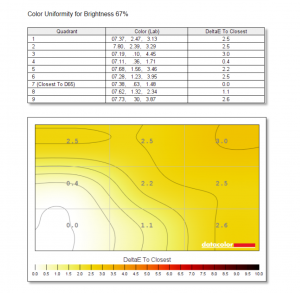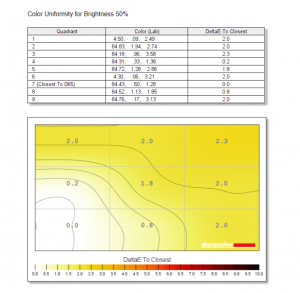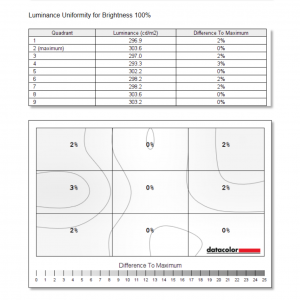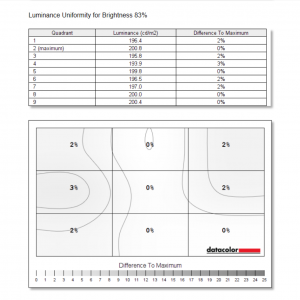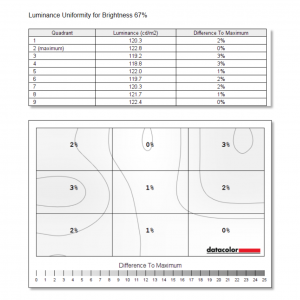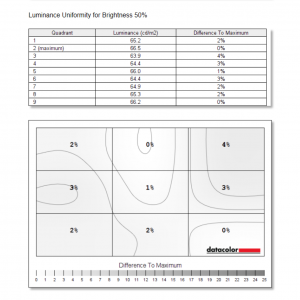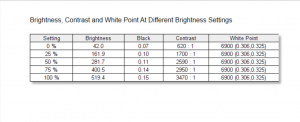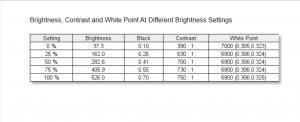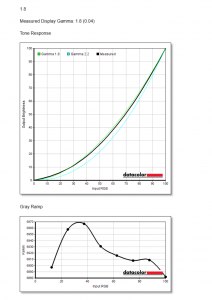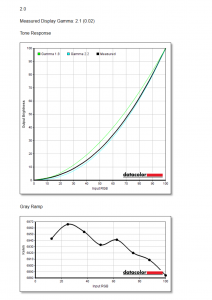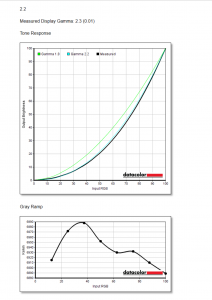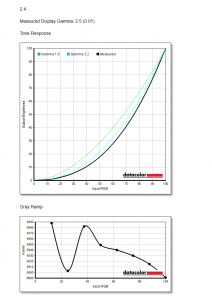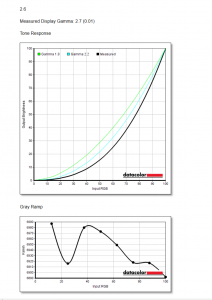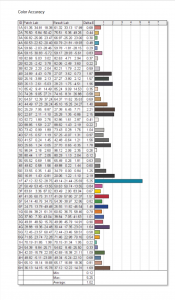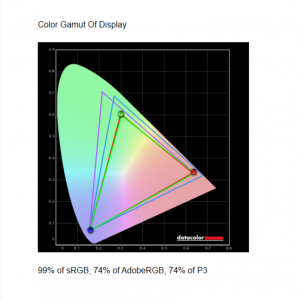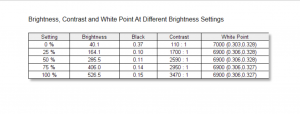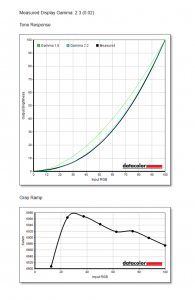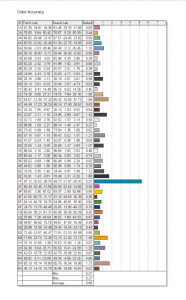Our main test involves using a DataColor SpyderX Colorimeter to assess a display’s image quality. The device sits on top of the screen while the software generates colour tones and patterns, which it compares against predetermined values to work out how accurate the screen is.
The results show –
- A monitor’s maximum brightness in candelas or cd/m2 at various levels set in the OSD.
- A monitor’s contrast ratio at various brightness levels in the OSD.
- The brightness deviation across the panel.
- The black and white points.
- The colour accuracy, expressed as a Delta E ratio, with a result under 3 being fine for normal use, and under 2 being great for colour-accurate design work.
- The exact gamma levels, with a comparison against preset settings in the OSD.
We first run this test with the display in its default, out-of-the-box state, with all settings on default. We then calibrate the screen using the Spyder software and run the test again.
Pre-calibration
Kicking off with gamut coverage, I was initially a little disappointed. The PG32UQX reported 100% sRGB coverage, as we'd expect, but both AdobeRGB and DCI-P3 reported at 75%. After a little digging in the OSD, we found ASUS also offers a Wide Gamut mode, though the default is the sRGB mode. Enabling Wide Gamut did indeed help us however, as AdobeRGB coverage shot up to 100%, with the P3 space now reporting at 96%.
As for colour uniformity, we see some deviation towards the upper right hand side of the screen, nothing terrible, but it's not perfect.
Luminance uniformity however, is second to none. Across four different brightness levels – 100%, 83%, 67% and 50% – the panel deviated by no more than 4%. At maximum brightness, there is never more than 2% variation across the panel, which is superb.
We also have contrast and brightness to look at. Starting with the latter, in SDR mode the PG32UQX delivered just 42 cd/m2 at 0% brightness, but peaked at 519 cd/m2 when set to 100%. The white point is very consistent, reporting 6900K across every brightness level tested, but most eye-catching are the contrast ratios being reported – up to 3470:1 for an IPS-type panel?!
That is of course the benefit of the 1152-zone FALD technology used here. Turn that feature off and contrast drops significantly, down to 750:1, which is much more what we'd expect.
As for gamma, the PG32UQX offers five different options – 1.8, 2.0, 2.2, 2.4, and 2.6. Gamma 1.8 indeed reports a value of 1.8, but thereafter all the values report 0.1 above their corresponding levels – so Gamma 2.0 reports as 2.1, and Gamma 2.6 reports as 2.7. This means we don't hit a value of 2.2, but at least the steps are consistent from 2.1 to 2.7.
Finally we come to colour accuracy, with the PG32UQX delivering the goods here. Our SpyderX reports an average deltaE of just 1.02, with only four of the 48 colour channels reporting a DeltaE over 2.0. This is a terrific result and right up there with some of the best we have seen.
Post-calibration
After calibration the screen, we can see overall gamut coverage is fractionally reduced – down a single percentage point across all three colour spaces tested. Contrast, brightness and white point show no real change either, while the Gamma 2.2 setting still reports a value of 2.3. Overall colour accuracy has increased, but only slightly, with an average deltaE of 0.89, though now only one of the 48 colour channels is reporting a deltaE above 2.0.
All in all, calibration doesn't do a lot for the PG32UQX, so if you don't have access to a colorimeter to perform these tests yourself, I wouldn't worry.
 KitGuru KitGuru.net – Tech News | Hardware News | Hardware Reviews | IOS | Mobile | Gaming | Graphics Cards
KitGuru KitGuru.net – Tech News | Hardware News | Hardware Reviews | IOS | Mobile | Gaming | Graphics Cards