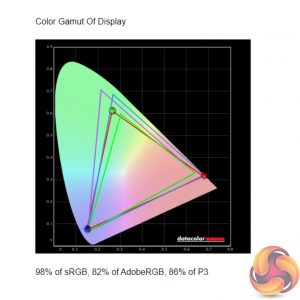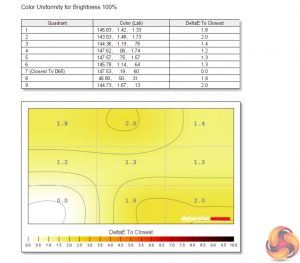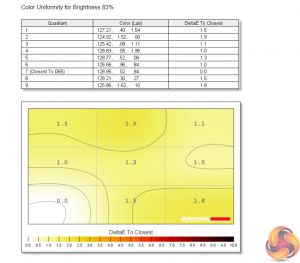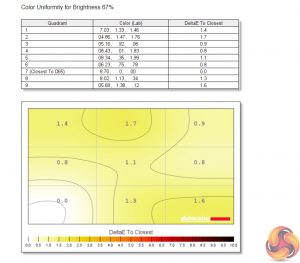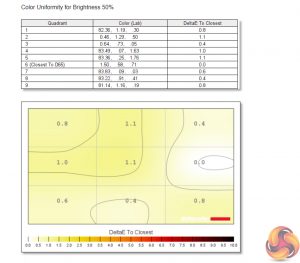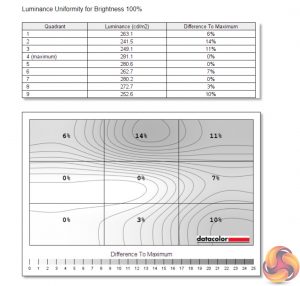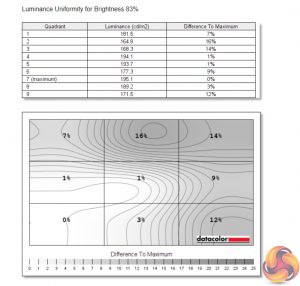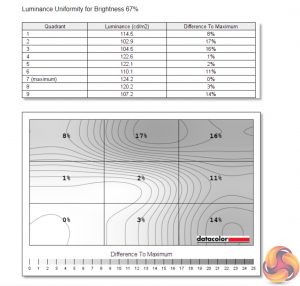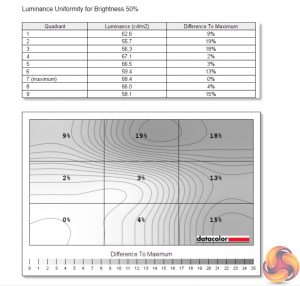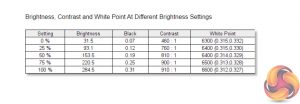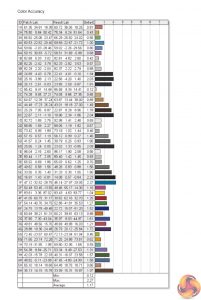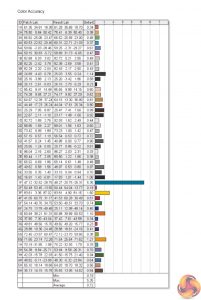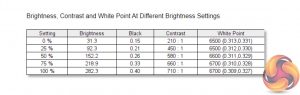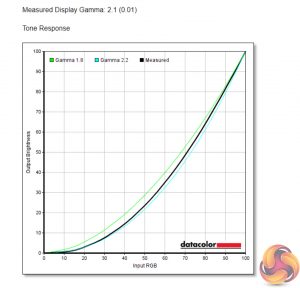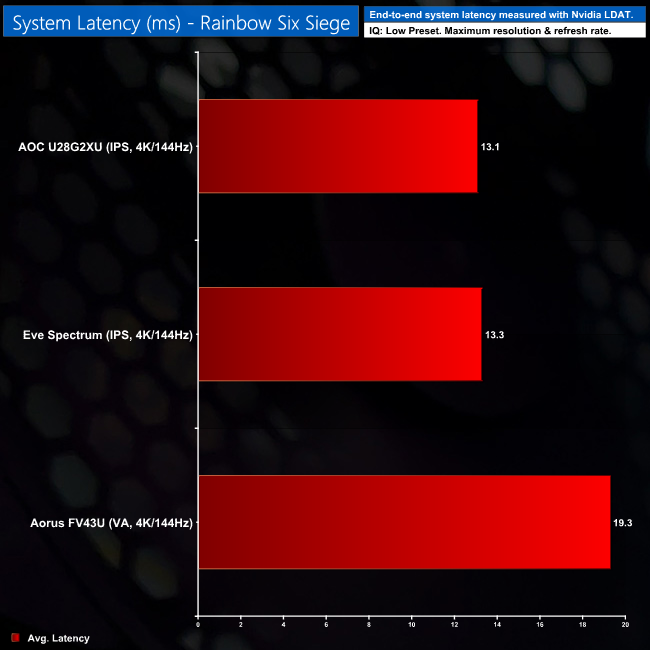We are back with another 4K/144Hz monitor review. What makes the AOC U28G2XU so intriguing is its price point – available for £589 on Amazon, as far as we can tell this is the cheapest 4K/144Hz screen on the market right now. For the money, you're getting a 28-inch IPS panel, DisplayHDR 400 certification and a claimed 3ms grey-to-grey response time. What's the catch?
Of all the high refresh-rate 4K monitors we have reviewed so far, the cheapest has been the Eve Spectrum, though that was still a not inconsiderable $799 (or $899 including the stand). The Aorus FV43U is more expensive still at over £950, while ASUS' PG32UQX costs a cool 3 grand. You can see why the AOC U28G2XU, at £589, looks so appealing.
In this review, we put the screen through its paces with both real-world gaming tests and objective panel-focused benchmarks using our SpyderX colorimeter. Let's find out if it is worth buying.
Specification:
- SCREEN SIZE (INCH): 28
- SCREEN SIZE (CM): 71.1
- FLAT / CURVED: Flat
- DISPLAY HARDNESS: 3H
- PANEL TREATMENT: Antiglare (AG)
- PANEL RESOLUTION: 3840×2160
- RESOLUTION NAME: UHD
- ASPECT RATIO: 16:9
- PANEL TYPE: IPS
- BRIGHTNESS IN NITS: 370
- BACKLIGHT TYPE: WLED
- REFRESH RATE: 144Hz
- RESPONSE TIME GTG: 3 ms
- RESPONSE TIME MPRT: 1 ms
- STATIC CONTRAST RATIO: 1000:1
- DYNAMIC CONTRAST RATIO: 80M:1
- VIEWING ANGLE (CR10): 178/178
- DISPLAY COLOURS: 16.7 Million
- HDMI: HDMI 2.0 x 2
- DISPLAY PORT: DisplayPort 1.4 x 2
- USB HUB: ✓
- USB HUB SPEED: USB 3.2 (Gen 1)
- USB DOWNSTREAM PORTS: 4
- USB FAST CHARGE PORT: ✓
- AUDIO OUTPUT: Headphone out (3.5mm)
The AOC U28G2XU looks pretty similar to other members of the G2 range – it's made mostly from black plastic, but with a few large red accents thrown in as well, including a strip that runs the length of the monitor's bottom bezel. It personally isn't to my taste, but it is hardly a flashy design so I got used to it pretty fast once it was sat on my desk.
I also appreciate the relatively slim bezels, with just a slightly thicker chin, while the v-shaped base on the stand is fairly compact by modern standards.
Speaking of the stand, this gives the full array of ergonomic adjustments – including 130mm height adjust, 32 degrees of swivel both left and right, tilt from -5 to 21.5 degrees, and 180 degrees pivot functionality, so you could use the screen vertically if you wanted to.
As for the I/O, this is all positioned centrally on the back of the monitor. Starting with the USB hub, there’s one upstream type-B port but no less than four USB 3.2 Gen1 downstream ports, with the yellow one being an always on port.
Display connectors, meanwhile, consist of 2x DisplayPort 1.4 and 2x HDMI ports. The kicker is these are HDMI 2.0 ports rather than HDMI 2.1, which really is one key area where costs have been cut. PC users need not worry as a 4K 144Hz signal can be done over DisplayPort, with a helping hand from Display Stream Compression, but if you were looking for something to also use with a PS5 or Xbox Series X, then this is going to be a limitation.
Lastly, we can also note the five small buttons used to navigate the OSD, which are positioned on the underside of the bottom bezel. This is another area where AOC has cut corners as these buttons can be very frustrating to use and I frequently turned off the screen by accident when trawling through the settings menus. A joystick would be almost infinitely better in my opinion.
As the U28G2XU is not an Agon-branded display, we get a slightly less flashy – but still well-featured – OSD system.
It's broken down into seven main sections: Luminance, Color Setup, Picture Boost, OSD Setup, PIP Setting, Game Setting, and Extra…
To be honest I don't mind the OSD itself. It looks quite dated, but it has all the controls I'd hope for from a gaming monitor, including overdrive, backlight strobing, shadow boosting and so on. The real trouble is it is just so fiddly to get around using the five small buttons on the bottom bezel. AOC does offer two software suites called i-Menu and G-Menu, but as we show in the video, they're not wonderful. Again – this monitor would be much more usable with a proper OSD joystick.
Our main test involves using a DataColor SpyderX Colorimeter to assess a display’s image quality. The device sits on top of the screen while the software generates colour tones and patterns, which it compares against predetermined values to work out how accurate the screen is.
The results show –
- A monitor’s maximum brightness in candelas or cd/m2 at various levels set in the OSD.
- A monitor’s contrast ratio at various brightness levels in the OSD.
- The brightness deviation across the panel.
- The black and white points.
- The colour accuracy, expressed as a Delta E ratio, with a result under 3 being fine for normal use, and under 2 being great for colour-accurate design work.
- The exact gamma levels, with a comparison against preset settings in the OSD.
We first run this test with the display in its default, out-of-the-box state, with all settings on default. We then calibrate the screen using the Spyder software and run the test again.
Pre-calibration
Starting with gamut coverage, the U28G2XU does well here, but we have seen better results from other IPS panels – it reports 98% sRGB coverage, 82% AdobeRGB and 86% DCI-P3.
Colour uniformity is very good, especially at lower brightness levels – there's hardly any variation with the screen at 50% brightness, and only a touch more at 100%.
Luminance uniformity is more middling though, with the top and right sides of the panel deviating by up to 19%. At 100% brightness however, there was no more than a 14% difference to maximum which is a bit better.
Many users may well want to keep this screen at 100% brightness too, as even then it only hit just over 280 cd/m2, which isn't an overly impressive result. It is absolutely fine to use in most occasions, but I did find myself want more from the backlight on a particularly sunny day.
Contrast is also reasonable for an IPS panel, hitting 910:1, while it is good to see a white point of 6600K at peak brightness, which is only fractionally off the 6500K ideal.
The U28G2XU offers three gamma settings. They are all spaced evenly, from gamma 1.9, to 2.1, to 2.3, but for reasons unclear to me the settings themselves are neither in ascending or descending order – Gamma 1 reports a value of 2.1, then Gamma 2 drops to 1.9, before Gamma 3 goes up to 2.3.
As for colour accuracy, using the monitor's default Warm profile, we saw an average deltaE of 1.17 – a very impressive result. However, we also tried the monitor's sRGB profile which dropped the average to just 0.72, which is even better, though we can see one of the blue channels was very aberrant, with a delta value of 5.35.
Post-calibration
After calibration, we can see not a whole lot has changed. Gamut and gamma reporting is the same as before, contrast has even dropped slightly, though the average deltaE – using the Warm profile – has dropped to just 0.95, a small improvement over the pre-calibration result.
System latency is a new addition to our testing, where we use Nvidia’s Latency and Display Analyzer Tool (LDAT) to measure end-to-end system latency. LDAT itself is a photosensor which is placed on the monitor. It has an integrated mouse button, allowing it to measure the total time taken from mouse click, to an action happening on screen, which is done by measuring a change in luminance. This data is logged to a CSV file over USB, allowing for close analysis of the data.
As this is end-to-end system latency, we are not measuring only the processing/input latency of each monitor we test. However, we can standardise the test process so the monitor is the only variable. It also gives an insight into how different refresh rates and resolutions can affect end-to-end latency, which is of course highly relevant to your purchasing decision.
We use Rainbow Six Siege for this testing. We recently changed the graphics settings we test at, to allow for higher frame rates, so the U28G2XU is only the third monitor we have tested with LDAT using these settings. That means we currently have limited comparison data, but we will add to these charts as we review more screens.
Average system latency for the U28G2XU proved almost identical to that of the Eve Spectrum, so we cannot complain at all. Subjectively speaking as well, I did not noice any input delay when gaming in Splitgate or COD Warzone.
As far as we can tell, the AOC U28G2XU is the cheapest 4K/144Hz monitor on the market right now, retailing for £589.99 on Amazon UK.
AOC definitely had to make some compromises to get this monitor available at the price point, but arguably the most important thing to know is the IPS panel itself is high quality. It offers very good colour accuracy, response times are similarly impressive and it just doesn't have any major weaknesses. Yes, it could be a bit brighter, but it is still perfectly usable.
Unlike many other 4K/144Hz screens released this year however, the U28G2XU does not offer HDMI 2.1, and that is probably the main drawback when considering this monitor. If you're only going to use it with PC, it is not a problem – but for anyone looking for a single screen to use with PC and a current-gen console, the HDMI 2.0 ports on the U28G2XU will be a limitation.
Corners were also cut in regards to the OSD navigation system, where five small and very fiddly buttons are used instead of a joystick. Add in the very weak HDR support, which personally I just wouldn't use, and we can see where AOC has been able to reduce costs.
Even then, PC gamers will still find a lot to like about the AOC U28G2XU. It's fast, colours look great and you won't find this combination of resolution and refresh rate at a better price. Just know it does lack some of the more premium touches we'd expect from a pricier monitor.
The U28G2XU is available for £589.99 on Amazon HERE.
Pros
- Cheapest 4K/144Hz screen that we've seen.
- Very good colour accuracy.
- Impressive response times.
- Input latency is not a problem.
- Full range of ergonomic adjustments offered with the included stand.
Cons
- No HDMI 2.1.
- OSD system is a pain.
- HDR is not worth using.
KitGuru says: A few corners have been cut to hit the price point, but for the money you are still getting a high quality panel that's great for PC gaming.
 KitGuru KitGuru.net – Tech News | Hardware News | Hardware Reviews | IOS | Mobile | Gaming | Graphics Cards
KitGuru KitGuru.net – Tech News | Hardware News | Hardware Reviews | IOS | Mobile | Gaming | Graphics Cards