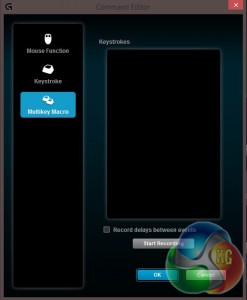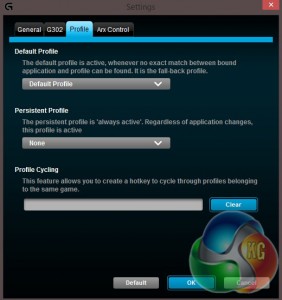The Logitech G302 MOBA gaming mouse is supported by the company's gaming peripheral software. If you already own a Logitech device, then you have likely seen the software before but options can differ depending on which peripheral you have hooked up.
On the main software window we have the option enable/disable the on-board memory profiles of this mouse, along with tabs for all of the different settings.
On the next options menu we can set the DPI sensitivity profiles, polling rate and change the button commands.
This mouse has a maximum rating of 4,000 dpi, which is perfectly fine. We often see the more expensive gaming mice offering upwards of 8,000 dpi but in reality it is pretty pointless.
We can assign multi-key command macros and keystrokes via the software. A long list of generic mouse functions is also provided should you want to assign something simple like media controls.
The next menu shows off the lighting effects. This is not an RGB product so there aren't that many options to choose from in total.
Your only option as far as color goes is blue but you can adjust the brightness levels of the sides and logo. There is also a breathing effect, which comes turned on by default.
This window offers a heat map. It will record your mouse movements and button presses, analyse them and then show you which buttons you use the most and how many key presses per minute (KPM) you achieved.
In the general settings we can enable high resolution images, set up how to record macros and allow games to control illumination. The G302 tab allows you to update the firmware.
The profile section allows you to set up a persistent profile to always be active regardless of any applications running. You can also create a hotkey to cycle through different profiles. Finally, the Arx Control tab allows you to pair up the PC software to a mobile device. You can then use the Arx Control smartphone app to change settings instead.
As always, Logitech's gaming software is of top notch quality with easy navigation and no performance issues.
So the software is good but what about performance? Well I am pleased to report that the Logitech G302 is a joy to use.
The ambidextrous shape allows it to fit in the palm of my hand comfortably while using palm, claw and fingertip grip styles. Additionally, the mouse is light weight, allowing for swift and accurate movements.
However, it is worth noting that if you have large hands, palm grip users may find their fingers sliding off of the mouse click buttons as the G302 is quite small. If you have the opportunity, we would recommend trying one out yourself just to make sure.
The Delta Zero optical sensor incorporated into the G302 is fantastic. I had no issues with tracking on an variety of surfaces, including granular and cloth mouse pads as well as wood.
Logitech has made a big deal out of the spring tension system found inside the left and right click buttons and I have to admit, I could tell the difference, particularly when comparing to other mice, such as the Corsair RGB M65 and Roccat Tyon. While the jump isn't quite as significant as going from a membrane to a mechanical keyboard, it is easy to notice and the clicks definitely feel more responsive.
While I could tell the difference between clicks, I wouldn't go as far as to say that it gave me the edge in competitive MOBA games. Maybe a more serious DOTA 2 or League of Legends player would be able to tell the difference but for me, as a casual player, I can't say that the new buttons actually improved my response times in any way.
Despite that, this is still a great gaming mouse, for all genres. It is marketed towards MOBA players but I had plenty of success with first person shooters and RPG titles as well.
 KitGuru KitGuru.net – Tech News | Hardware News | Hardware Reviews | IOS | Mobile | Gaming | Graphics Cards
KitGuru KitGuru.net – Tech News | Hardware News | Hardware Reviews | IOS | Mobile | Gaming | Graphics Cards