If you are using a good mechanical keyboard then you can be almost certain it is using Cherry technology. Cherry Corporation were founded in 1953 in America and they started to produce keyboards in 1967. They moved to Germany in the same year and were then bought by ZF Friedrichshafen AG in 2008. Due to the reputation, they kept the Cherry name.
Cherry MX switches are named after a colour, and this colour is representative of the ‘feel' of the keys, including the travel of play, actuation force and clicky or tactile nature.
Cherry MX Black (Linear, non clicky)
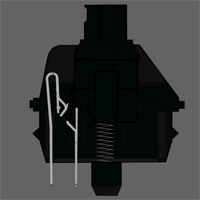
The Cherry MX black switch is a linear design, moving straight up and down. It doesn't offer any additional tactile feedback and it also doesn't emit any loud clicking noise.
This key switch was introduced in 1984 and has been used in million of keyboards since that date. It has a high actuation force at 60g which in real world terms, means it is actually quite stiff.
They are not the first choice for typists. The switches incorporate a strong spring making them return to rest position quickly. Some people claim they can be tiring, due to the high actuation force.
A wide audience of gamers like these keys as the weighting means they are proven to combat ‘accidental' key presses.
- Cherry MX Super Black switches are rare – they are extra stiff with a 150g rating. They often are used to support the space bar on a MX Black keyboard.
- Cherry MX Dark Grey switches often used in the space bar on keyboards which use Cherry MX Black switches. They have a 80g rating.
Cherry MX Red (Linear, non clicky)
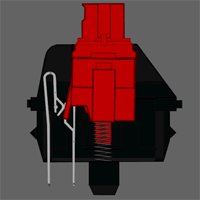
The Cherry MX Red switch is also a linear switch although it was released at a later date, in 2008. These keys were designed to target the audience who complained that the MX Black switches were tiring.
They have a low actuation force of 45g, rating joint lowest within the most common switch colours. Red switches have also found a strong audience with gamers who like a lighter touch on their keyboard than the MX Black.
Cherry MX Brown (Tactile, non clicky)
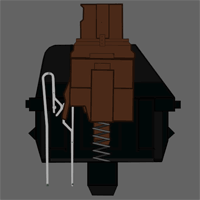
This is the first tactile switch we have looked at in this article. It was introduced in 1994 and has been one of the most successful switches that Cherry have ever released.
Tactile is the terminology given to ‘feedback' that the key delivers when actuated. When you press down a Cherry MX Brown key your finger will feel a ‘plunk' – this is intentional in the design, indicating it has registered.
Both typists and gamers like this switch, and it is an ideal middle ground for both environments. If you find that your keyboard is too ‘loud' and annoys people in your vicinity, this is an ideal switch to get, especially as fast typing speeds are still possible.
- Cherry MX Clear switches are based on the Brown switch design, but are less common with a weighting of 65g.
- Cherry MX Grey switches are often used for the switches on Clear keyboards, with a weighting of 80g.
Cherry MX Blue (Tactile, clicky)
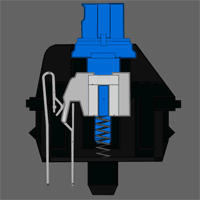
This is my own personal favourite – the Cherry MX blue switch. This clicky switch has proven very popular with typists. It adds a loud ‘click' sound to the tactile feedback you get via the switch through your finger.
The weighting is high on this switch, measuring 50g. It isn't quite as high as the MX Black switch which measures 60g however. Gamers who need to string a series of fast key presses haven't warmed to this switch as the release point is above the actuation point.
While typists love these switches, they are more intrusive in specific environments and can annoy co workers working in a confined space.
Cherry MX Green (Tactile, clicky)
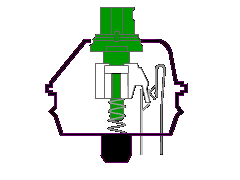
Cherry MX Green switches are used in the version of the Ducky Shine Tuhaojin Gold that we are reviewing today.
These are rated as a ‘stiffer' version of the more traditional blue switches. They have a similar feel to MX Blue switches, and are loud. They are weighted at 80g and have sometimes been used in space bars for MX Blue keyboards.
- Cherry White Switches are very similar to green switches, and more recent versions have the same 80g weighting, but have the benefit of being slightly quieter.
Special thanks to Lethal Squirrel on Geekhack.org for the Animated Cherry MX images.
 KitGuru KitGuru.net – Tech News | Hardware News | Hardware Reviews | IOS | Mobile | Gaming | Graphics Cards
KitGuru KitGuru.net – Tech News | Hardware News | Hardware Reviews | IOS | Mobile | Gaming | Graphics Cards



I just wanted to say thank you for this highly informative review. Awesome.
Great write up, but I did find one small error. You said that whites have the same actuation force as greens – this is incorrect. They have an actuation force of 65g, not 80g, but you were right about the click being more quiet than both blue and green.
Many office workers will have to make do?
Allmost all office workers use the keyboard provided by the employer and don’t have a choice in the matter