The Razer Black Widow Tournament Edition Chroma is a great looking package but how does it perform? In order to test this keyboard I used it on a daily basis to type up reviews and news here at KitGuru, as well as my evening gaming sessions. First up, let's take a look at the Razer Synapse software.
Synapse is Razer's cross-platform software that offers controls for all of its modern peripherals. The first window you will see upon opening Synapse is the profile window, where you can edit key functions, load and save different configurations.
Razer's lighting window has a lot more to offer with a Chroma RGB keyboard with effects ranging from spectrum cycling, colour wave, breathing, reactive and ripple. Razer has also included the Chroma Configurator, which allows you to customize and design your own lighting effects in order to get things to your liking.
I didn't make anything too complicated using the configurator. However, I did find the default speed setting for the Spectrum Cycling effect to be a bit too fast, so I was able to slow it down to a point where I felt it looked better using the configurator tool.
Razer's Chroma lighting is very impressive indeed. I found the LEDs to be very bright and colours popped more and generally appear more vibrant compared to competing RGB keyboards, like the Corsair K70.
Razer also works with game developers from time to time to get Chroma effects built directly into games. As you can see here, on my PC I can allow Rise of the Tomb Raider and Call of Duty: Black Ops III to control the keyboard's lighting directly.
The Gaming mode tab allows you to switch the feature on or off. There are also some tweaks to be found, like disabling ALT+TAB and ALT+F4 as well as the Windows key.
With the Razer Black Widow TE Chroma, you can record Macros via Synapse as well as ‘on the fly' with the keyboard itself by pressing FN+F9. From here, you can save, apply and record new functions and set up delays between each action. The system works well and Razer's software makes it all easy to navigate.
The final window you will come across in Synapse is the Stats tab, which shows you the number of keystrokes made in any game installed on your system. It will also give you information on how much force you have used to push keys, as well as how many times you have used a macro command in-game.
In all, I have been impressed with Razer Synapse and having used it with a couple of different peripherals now, I can say that it is a solid software package. However, I did encounter one issue with the feature that is supposed to switch off your peripheral lights when a monitor is switched off. Simply put, despite having the box ticked, the keyboard lights would not switch off with the display- I use two monitors so it may be an issue with that.
Despite being a smaller, more compact keyboard, I found switching to the Razer Black Widow Tournament Edition Chroma to be a painless experience, with no adjustment period needed. I found the key spacing to be perfect and thanks to Razer's green tactile clicky switches, the typing experience was excellent.
These switches are designed by Razer directly but manufactured by Kailh. I have found that on past keyboards, Kailh switches have a tendency to give off a ‘spring like' echo noise, particularly with the space bar but thanks to Razer's tweaking, this has been completely eliminated. If you don't happen to like clicky keys, then Razer also offers a silent orange switch variant too.
In my downtime, I do like to play a lot of games and more recently I have been playing a lot of World of Warcraft, as well as XCOM 2 and Counter-Strike: Global Offensive. I had no issues gaming with this keyboard and I found the tactile click to be quite helpful here as well. If you play a lot of MMOs, then the deep macro support should also prove useful to you.
 KitGuru KitGuru.net – Tech News | Hardware News | Hardware Reviews | IOS | Mobile | Gaming | Graphics Cards
KitGuru KitGuru.net – Tech News | Hardware News | Hardware Reviews | IOS | Mobile | Gaming | Graphics Cards



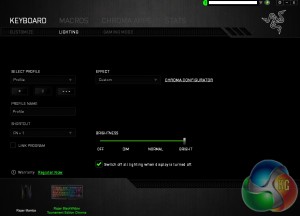



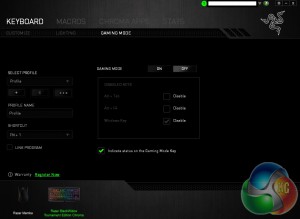



I’ll wait for the Razer Black Widow Tournament Edition Chrome Ultimate Stealth 2017 v2 360noscope420blazeitdoyouevenliftbro version that’ll be out in a few months.
Or something. Their names are just getting silly. I think an Irish comedian called Dara O’Briain did a bit about razor blades aimed at men using silly male focused buzzwords like fusion stealth power etc. Razer’s naming system reminds me of that.
❝my .friend’s mate Is getting 98$. HOURLY. on the internet.”….two days ago new McLaren. F1 bought after earning 18,512$,,,this was my previous month’s paycheck ,and-a little over, 17k$ Last month ..3-5 h/r of work a day ..with extra open doors & weekly. paychecks.. it’s realy the easiest work I have ever Do.. I Joined This 7 months ago and now making over 87$, p/h.Learn. More right Here:;/203➤➤➤➤➤ http://GlobalSuperEmploymentVacanciesReportsJobs/GetPaid/98$hourly…. .❦2:❦2:❦2:❦2:❦2:❦2:❦2:❦2:❦2:❦2:❦2:❦2:❦2:❦2:❦2:❦2:❦2:❦2:❦2:❦2:❦2:❦2:❦2:❦2:❦2:❦2:❦2:❦2:::::;/203…..
Lol, that was the first thing I thought when I read the name. How many models do you really need.