The Fnatic Gear Rush G1 comes in standard packaging, with a picture of the keyboard on the front and a sticker to tell you which Cherry MX key you will find inside. On the back, you will find the usual blurb of text and run down of key features, including key backlighting, USB passthrough ports and Cherry MX switches.
This keyboard has a soft-touch plastic surface but I must admit, it feels like there is a solid frame behind it- it could certainly withstand some abuse. However, the drawback to the soft-touch finish is that it does pick up marks fairly easy.
On the back of the keyboard there are two USB ports. This is something that a lot of recent keyboards have skipped over so I am quite pleased to see it included here.
This keyboard doesn't steer away from the classic keyboard design much, if at all.
As you can see, our review model uses Cherry MX Blue switches and there is a red board underneath the keycaps to help with overall illumination once the backlighting is turned on.
Aside from the keyboard itself, in the box you will find a quick start guide, two additional keyboard feet and a wrist rest.
 KitGuru KitGuru.net – Tech News | Hardware News | Hardware Reviews | IOS | Mobile | Gaming | Graphics Cards
KitGuru KitGuru.net – Tech News | Hardware News | Hardware Reviews | IOS | Mobile | Gaming | Graphics Cards










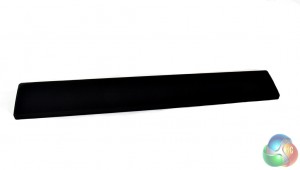


This is just a rebranded Funk kb-460 keyboard.