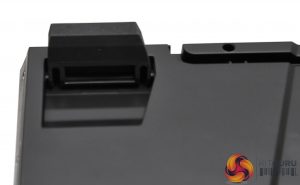The MSI Vigor GK80 ships in a chunky box with a large product photo on the front. The back of the box is used to highlight the key features. Inside, everything is packaged neatly, with a separate foam-protected case for your spare keys and key-picker.
The keyboard itself is full size (100%) and comes with a detachable palm rest included in the box.
It's hard not to fall in love with the look of this keyboard. On paper, the bronze, black and red combination might sound a bit strange but, combined into the GK80, the colour scheme and mix of materials is very attractive. Overall, it looks really good.
The keycaps are easy to remove with the supplied tool. Being able to switch from the zinc-alloy keys to the same anti-slip ‘dragon scale' texture (found on the wrist rest), is really cool. Given the choice between the metallic or rubberised keys, it's no contest. I would choose ‘grip' every time.
In terms of switches, the GK80 ships with MX Reds, while there is also a MX Silver (Speed) option available. At £160, though, it would've been nice to be given more choice.
It’s worth noting the spare keys can be slotted into the underside of the palm rest for travel use or if you need to move your keyboard.
The GK80 also has plenty of extra features baked-in, all of which are accessible via the Fn key – here, it's the one with MSI's dragon logo emblazoned on the top. Perhaps most interestingly, users with MSI motherboard's can actually overclock their system directly from the GK80 using the INS/HOME/PGUP keys, which is certainly a novel feature.
Flip the keyboard over and you can see channels for basic cable management as well as anti-slip feet and, along the top right edge, a USB pass-through port next to the MSI logo.
 KitGuru KitGuru.net – Tech News | Hardware News | Hardware Reviews | IOS | Mobile | Gaming | Graphics Cards
KitGuru KitGuru.net – Tech News | Hardware News | Hardware Reviews | IOS | Mobile | Gaming | Graphics Cards