The Cherry B.Unlimited 3.0 wireless desktop ships in a compact white box with very little text on the outside. There is a Cherry logo and model name along the top edge. We're used to full retail packaging, so this simple ‘OEM' style box might not be what you see in stores. The back is equally simple. If you want information about the product, you will need to RTM.
Inside, Cherry have included said manual, a smaller cardboard rectangle containing the wireless mouse, a lengthy USB dongle and the USB-to-Proprietary charging cable.
The Keyboard is heavy. For me, this is a good sign, often indicating the quality of the parts being used – and the extra heft gives the whole unit a durable feel. The main keys are separated from the cursor segment and the numerical keypad by vertical lines, reminiscent of a snappable chocolate bar. At first glance, it could easily be a Microsoft office keyboard.
Let's say, straight away, that this is a keyboard for professionals rather than gamers. If you like a mountainous range of macro keys, then you're going to be disappointed. The Cherry B.Unlimited is sleek, with an almost razor-sharp front edge.
It is a full size keyboard with a numpad, on/off switch on the top edge, next to the charging socket. As mentioned, the profile is low, there is an LED battery indicator light at the top right side and a pair of stands at the back to adjust the angle.
There are no dedicated gaming features, but there are four special function/shortcut keys located top-right:-
- Calculator
- Home Button
- Lock the PC
The keyboard is black with white laser engraved keys. Cherry claim that this laser etching process will last millions of depressions and, seeing them, that's believable. Cherry really let their products speak for themselves, with the German designers clearly choosing durability over bling.
The mouse is symmetrical and has quite a shallow profile – more about this later. The half-empty battery graphic on top let's you know that it has a charge. As well as the on/off switch underneath, the graphics also let you know that you have more than one level of DPI available, from 1,000 to 2,000.
Personally, even on mice with DPI options past 10,000, I still prefer 1,800 for balance across multiple apps so, for me, the 1,000 to 2,000 range is fine. You might not think so, that's why I am highlighting it.
The charging socket is located at the front edge of the mouse, in between the clicker overhangs. If you own a current Apple Magic Mouse, the idea that you might be able to recharge your device while using it, could cause serious envy, so look away now.
The mouse enjoys the same solid construction as the keyboard. Everything about the Cherry B.Unlimited Wireless Desktop Set says quality. Both the keyboard and mouse communicate with your PC using a relatively large 2.4GHz dongle.
 KitGuru KitGuru.net – Tech News | Hardware News | Hardware Reviews | IOS | Mobile | Gaming | Graphics Cards
KitGuru KitGuru.net – Tech News | Hardware News | Hardware Reviews | IOS | Mobile | Gaming | Graphics Cards


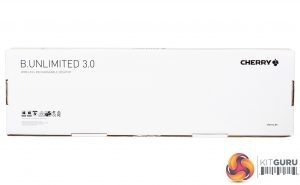










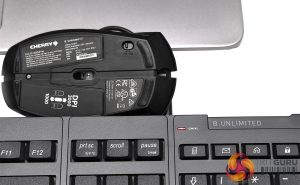


not back lit 🙁 …. love wireless but need backlit or even fluro keys as I do my best work in the dark