Methodology
To test the Roccat Skeltr keyboard, I put it through its pages using a number of different games, typed on it for eight+ hours a day and tested the limits of its back end software. All the while I factored in its comfort and ease of use, as well as typing and gaming abilities when used for intense and extended periods of time.
It often feels unfair to compare membrane boards to mechanical alternatives, because the latter are often far more expensive and therefore of course not exactly comparable. However when you have a keyboard like the Skeltr with a price tag that is well in excess of many mechanical options, it seems very fair to pit them head to head.
Gaming
When it comes to gaming, be it a fast paced shooter or RTS, or something like a relaxing puzzler, I found it a very capable piece of kit. Perhaps not quite as snappy as a mechanical board, perhaps not quite as responsive or precise, but it does a good job.
The Skeltr is surprisingly accurate for a membrane board, possibly because each of the keys has a segregated track for the press to move through. There is not much wobble at the bottom – though it is still present. Keys feel pretty sturdy as you press them and though sometimes it feels easier to bottom the key out, you do not necessarily need to, meaning you can feather your in-game actions a little if needed.
Macro key locations are well placed and give you easy access to some quick commands, especially the T1-3 buttons which I thought were really well placed. They do not feel particularly nice to press, but unless you are a big MMO gamer, then macros are not something you are going to make a tonne of use of.
If you do not like those, of course you can always just remap anything you want and use EasyShift to give you quick access to it. This remains one of the better features of Roccat keyboards, especially considering it ditches the near useless CAPSLOCK key in the process.
Typing
As much as a number of membrane boards can feel pretty good during gaming, typing is often where they fall down for me. The quick key presses make the problems of membrane more apparent and though they do rear their ugly head with the Skeltr, they are far less pronounced.
Whatever Roccat has done under the hood to make the membrane feel more precise is very noticeable when typing. The keys feel good under your fingers as you tap away and though they do not have that really obvious actuation point like a good brown switch, or that satisfying click as you bottom them out, they feel pretty good.
Surprisingly good, really. I would go so far as to say that the Roccat Skeltr is the best feeling membrane board I have ever come across.
Of course, at this price point we are comparing it directly with mechanical boards. In short, there is very little chance of me switching over from mechanical to a design like this, but if I had to, the Skeltr would likely be the board I would pick. The keys are accurate and responsive enough for me to not have too many gripes while typing day to day and they have one big advantage: they are much quieter.
That is not to say they are silent though. Although muted, they still have a reasonably satisfying thud as they bottom out and – more annoying than satisfying – the space bar developed a short squeek half way through the review.
Comfort
The Roccat Skeltr is a very comfortable keyboard. The keys as stated, are nice to press on and thanks to the membrane underbelly have a decent amount of cushioning to them. The wrist rest, although not padded, is long and angled well to provide adequate support for the wrist and some part of the forearm too.
The whole board feels well put together and there are no sharp edges to catch yourself on. The T-Macro switches are perhaps the least fun to press and are of a cheap construction compared to the rest of the board, but that does not really take away from the overall experience.
Connected Features
Arguably the biggest selling point of the Skeltr is not its switches or overall comfort though, but its additional connected features. With this keyboard you can connect up your phone for taking calls, use the Swarm app to keep track of important functions of your PC, and have it resting just in front of you on the handy smartphone shelf at the back of the keyboard.
Although I think these are all useful additions to a gamer's peripheral arsenal, I found them a little more of a mixed bag than the standard features of the Skeltr.
The shelf idea is brilliant. It is something I think just about every gaming keyboard should have, since everyone has a smartphone and if it is not in your pocket, it is on the desk next to you. Far handier to place it where it can be easily reached, seen and is out of the way of anything else if not in use.
The Swarm app too was a neat feature. Although it occasionally had trouble connecting, with some perseverance it was up and running and it is handy to have RAM allocation and CPU temperature so close to hand. It feels like a natural place to put fan-controller-like controls and readouts rather than a drive bay in 2016.
For RTS players, you can even keep track of your actions per minute and have it on that handy display right in front of your fingers.
The feature that I was less impressed with on the Skeltr's connectivity was its phone call pass through. It works by having you take calls through your keyboard, straight to your headset, letting you switch from one audio stream to the other with the touch of a button. Great for gamers that do not wish to take their headset off while mid-game and still take a phone call.
In practice, however, the audio quality is quite poor and is very quiet, at both ends. While that may be ironed out in future updates though, the cabling is where I felt it really fell down. To make it work, you not only have to have the keyboard's two USB headers and twin 3.5mm cables plugged into your PC, you need a 3.5mm headset plugged into the keyboard and the included USB and 3.5mm cable connecting your phone and keyboard.
As well as an active Bluetooth connection.
Why the latter two above cables could not be supplanted for the Bluetooth connection I do not know. While there is of course the ability to charge your phone using the USB cable, it makes the desk feel very messy for a tool that feels like it was designed to make things easier.
It is a nice feature to have and I can see what Roccat was going for, but the execution was not quite as strong as I had hoped.
 KitGuru KitGuru.net – Tech News | Hardware News | Hardware Reviews | IOS | Mobile | Gaming | Graphics Cards
KitGuru KitGuru.net – Tech News | Hardware News | Hardware Reviews | IOS | Mobile | Gaming | Graphics Cards


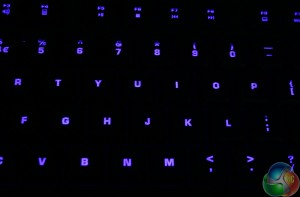







http://www.kitguru.net/peripherals/keyboards/jon-martindale/roccat-ryos-mk-fx-rgb-mechanical-gaming-keyboard/
http://www.ikea.com/gb/en/products/small-storage-organisers/paper-media-organisers/sigfinn-holder-for-mobile-phone-bamboo-veneer-art-20348943/
£123 you can thank me below (if you’re patient and wait for one of PCWorlds many many sales the keyboard is often £109).