The Roccat Skeltr is a very smart and neat looking keyboard. The contrast of grey (in this model, also available in black and lighter grey) with the black keys looks clean and professional, but there are a few gamer-centric ridges and extremities which keep it from looking understated.
It is made entirely of plastic, so is light and portable in that respect. It is not the strongest of frames in the world and can flex when bent, but unless you are really battering your board it is strong enough that you should not have to worry about long term wear.
Keys are a little more low profile compared to those seen on mechanical boards, thanks to the less height required for the switch mechanism. Practically this does not make much of a difference.
The key caps are easily removed and replaced for cleaning purposes. You can see that underneath the caps, the switch housing is bright white to help with LED light dispersal.
You can also see the rubber domes, which are of course part of a singular membrane interface underneath the plastic shell.
Media keys on this board are secondary functions of the F keys, with volume, play/pause, skip tracks and stop commands all available. These are alongside quick shortcuts for the calculator, browser and controls for the brightness. The F12 key also has a quick function for recording macros on the fly.
Although every key on the Skeltr is re-mappable and has dual functions thanks to the EasyShift capabilities, there are some dedicated macro switches too. Just beyond the left hand border of the keyboard are the M1-5 macro switches. Using a very different, super-short-travel switch system, are a trio of T1-3 macro switches just south of the space bar too.
The underside of the left and right edges have lighting zones of their own (see next page for pictures) as well as a couple of extra buttons which let you control smartphone calls through the keyboard or your headset.
The other end has a couple of little switches too, which offer a quick shortcut to the SWARM software and smartphone on-screen keyboard.
There are a few pass through ports on this keyboard, including a USB and headphone jack on the back, and a microphone and headphone port on the left hand side too.
The underside features several large, rubber feet for grip, as well a rubberised extender legs for angling.
The cable for this board is dual USB due to the pass-through port, but also splits off into 3.5mm microphone and headphone connectors. They are nickel plated and the cable is braided to a high quality.
 KitGuru KitGuru.net – Tech News | Hardware News | Hardware Reviews | IOS | Mobile | Gaming | Graphics Cards
KitGuru KitGuru.net – Tech News | Hardware News | Hardware Reviews | IOS | Mobile | Gaming | Graphics Cards





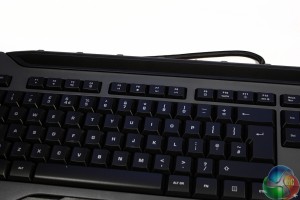









http://www.kitguru.net/peripherals/keyboards/jon-martindale/roccat-ryos-mk-fx-rgb-mechanical-gaming-keyboard/
http://www.ikea.com/gb/en/products/small-storage-organisers/paper-media-organisers/sigfinn-holder-for-mobile-phone-bamboo-veneer-art-20348943/
£123 you can thank me below (if you’re patient and wait for one of PCWorlds many many sales the keyboard is often £109).