When it comes to testing gaming keyboards, we use them for a period of no less than a week, putting them through their paces in different genres of games as well as spending hours a day typing on them to see how they perform in a number of different scenarios. As well as factoring gaming ability however, we also look at other aspects, like comfort and how pretty the lighting effects are – though of course, substance usually trumps style.
With gaming being the main focus I spent a lot of time trying out the Cougar 200K in a number of different games of varying genres. Thanks to Evolve's recent release I was able to use its third person and first person game modes for thorough testing, as well as a number of slower paced puzzling titles and some less keyboard intensive games like real-time strategies.
In all scenarios I found this keyboard capable. It is low profile means that key presses are fast, though unlike a mechanical you do not get that feel of the actuation in the same way. They feel a little spongy in comparison due to the membrane underbelly of the whole thing.
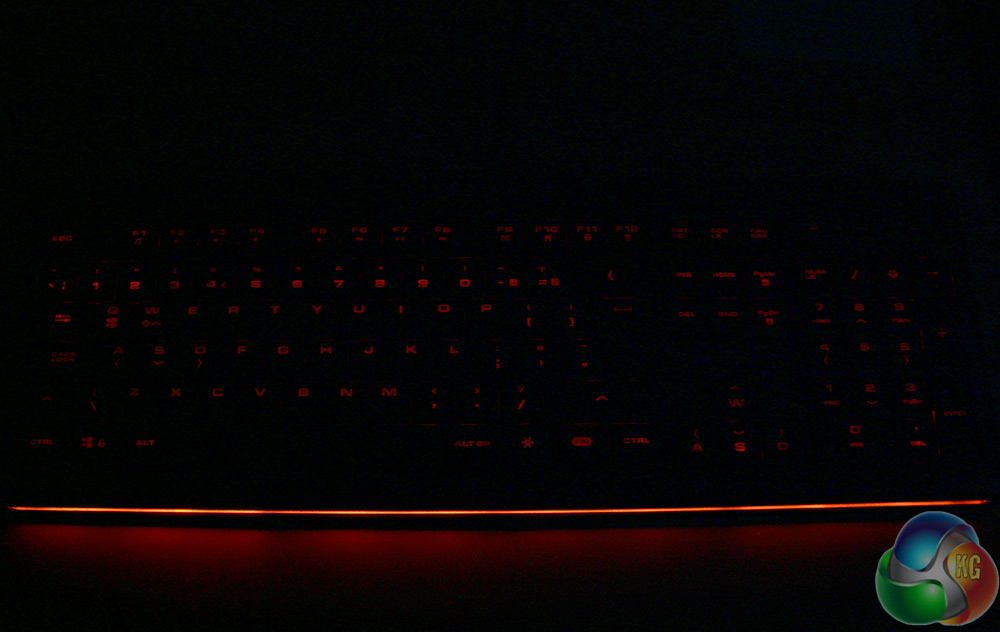
The key lighting is much duller than the light band along the base of the keyboard
The only real problem I had with the Cougar 200K when it came to gaming, is that it takes a bit of getting used to. Whether you have been using a membrane board or a mechanical, switching to the low profile keys feels pretty odd to start with. It is more pronounced with typing, but I miss-pressed in games a few times before I had gotten used to it.
I liked the touch of the anti-ghosting keys, as that is something you would usually only expect on double USB boards or ones with a mechanical key base. That said it seems a shame that it does not extend over a little more of the board, as the only times I encounter issues with keys not registering on lower end boards is when I am remapping for single keyboard multiplayer use – at which point, you often need all the keys you can get.
The lighting on the board is nice too, though it is not exactly perfect. The orange is probably the best colour of the lot, as it is the least eye-catching – and therefore distracting. The other colours feel a little bright, even when you turn the brightness right down. The letters themselves only really show up with all other lights off, though when you sit back you can see an underglow on each of the keys which can look quite nice at times.
When typing I found this keyboard a bit hit and miss. It is fast, thanks to the low travel distance of the keys, but because they have that spongy membrane feel, it was difficult to tell when you have pressed a key correctly and I find myself making slightly more mistakes than I usually would.
Perhaps more telling though, is that I was unable to tell I had made a mistake by the feel of it – it was all visual. The worst culprit when it came to mistake making was the space bar, which seemed to not register keys if you pressed it too lightly, but with the membrane underbelly, it was difficult to tell when that was – until you made a mistake.
To see how this would affect my typing speed I used a couple of online typing speed tests, comparing the results on this keyboard to my other, mechanical switch equipped boards. My average typing speed is usually around 110 words per minute, though when tired that can slip into the high 90s. During testing, I hit a consistently high 80s and peaked at 102 words per minute with the Cougar 200K. Switching over to a mechanical board, I was able to achieve slightly higher word counts around the low 100s.
While perhaps slightly more indicative of people being better typists on keyboards they are used to, I definitely prefer the typing experience on a full size mechanical keyboard and would choose it every time over the scissor/membrane combination.
 KitGuru KitGuru.net – Tech News | Hardware News | Hardware Reviews | IOS | Mobile | Gaming | Graphics Cards
KitGuru KitGuru.net – Tech News | Hardware News | Hardware Reviews | IOS | Mobile | Gaming | Graphics Cards



£30 for a glorified membrane keyboard? There’s so many better things I could do with that.
This is the only “gaming” keyboard I have ever seen with a double height return key. Is there a reason the rest don’t have one?
It’s the only gaming scissor switch keyboard with anti ghosting features. If noise and lower key profile is what you’re after you’d be hard pressed to find anything better.
Yes, its not standard in the american keyboard layout. Are you from the UK? You need to look up the various ISO standard layouts. There are some gaming keyboads that come in the UK ISO format.
That it may be, but to me it’s still a glorified membrane keyboard.
I use a mechanical keyboard on a daily basis but I do genuinely enjoy scissor switches, Thinkpad and Avertech keyboards are my golden standard for scissor switches, never mind that nobody will read this as this article is almost 2 years old
I read it 🙂
me too!
Here’s my honest late review of the Cougar 200K @ http://www.thelategamer.com/professional-reviews/hardware/late-keyboard-review-cougar-200k/
I’ve been looking for a good desktop scissor switch keyboard – give me more details on this Avertech.
Avertech used to build laptops, now they are in cloud solutions and stuff like that