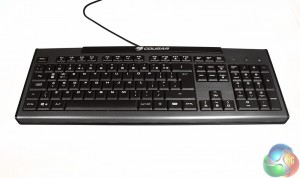
The Cougar 200K is a pretty basic looking keyboard. It has a slightly textured, (it looks a little like a faux-brushed aluminium) bullet grey body, with black trim along the top and around the edge. There is also a clear plastic band that runs along the base of the board to allow the backlighting to shine through.
The keys are a little different than your usual keyboard. Being the scissor type, they are very low profile and the keys are much closer together since they do not need the added wiggle room of standard switches. This should make it a little easier to avoid dust and debris build up between keys, but cleaning them could prove difficult once that does happen.
The keys themselves are matt black, with translucent plastic lettering to allow some of the backlighting to shine through.
At the top left of the board, the F1 buttons have added media functions if you press the “FN” key as well. They include the ability to pull up your chosen music player, change the volume, mute, stop, pause/play and skip forward and back through your playlist.
Moving further up the F keys, there is also some extra functions to lock the Windows key, bring up the calculator or your email account and one to send your browser back to its home screen.
Unfortunately, the function key that allows these added extras, is located next to the right CTRL key. That means that unless you have especially monstrous hands, changing volume on the fly means the use of two hands. Even if you can do it too, it is not a quick transition from WASD to the board spanning ‘shortcut,' meaning doing it while gaming is almost out of the question.
Located next to the FN key is a lighting tweak key which lets you choose from one of seven pre-selected colour options for the backlighting. Orange is the default, but there are options for blue, green, purple, blue/white and a few other variants.
Page up and page down have been co-opted into handling brightness when using the FN key too. There are three levels: off, low and high.
This board has no macro keys though and no ability to remap any of the standard ones either, so customisation is pretty weak.


The under side of the board features the usual plastic spacers to give it a steeper angle if you prefer and there are some rubber feet along the front to give some added grip. While they don't provide a lot, it's more than enough to prevent the board sliding around during use.
The cable is not anything fancy and comes without braiding. It also uses a standard nickel plated USB header.
 KitGuru KitGuru.net – Tech News | Hardware News | Hardware Reviews | IOS | Mobile | Gaming | Graphics Cards
KitGuru KitGuru.net – Tech News | Hardware News | Hardware Reviews | IOS | Mobile | Gaming | Graphics Cards






£30 for a glorified membrane keyboard? There’s so many better things I could do with that.
This is the only “gaming” keyboard I have ever seen with a double height return key. Is there a reason the rest don’t have one?
It’s the only gaming scissor switch keyboard with anti ghosting features. If noise and lower key profile is what you’re after you’d be hard pressed to find anything better.
Yes, its not standard in the american keyboard layout. Are you from the UK? You need to look up the various ISO standard layouts. There are some gaming keyboads that come in the UK ISO format.
That it may be, but to me it’s still a glorified membrane keyboard.
I use a mechanical keyboard on a daily basis but I do genuinely enjoy scissor switches, Thinkpad and Avertech keyboards are my golden standard for scissor switches, never mind that nobody will read this as this article is almost 2 years old
I read it 🙂
me too!
Here’s my honest late review of the Cougar 200K @ http://www.thelategamer.com/professional-reviews/hardware/late-keyboard-review-cougar-200k/
I’ve been looking for a good desktop scissor switch keyboard – give me more details on this Avertech.
Avertech used to build laptops, now they are in cloud solutions and stuff like that