We test peripherals by putting them through their paces in real-life usage scenarios. In the case of gaming keyboard and mice like the Octane bundle, that means playing lots of games with them, as well as trying them out in various general tasks like typing, photo editing and web browsing over the course of a week.
During testing we factor in everything from gaming performance, to special features, lighting and comfort and jot it all down in an attempt to give you the best idea of what a product is like to actually use.
Gaming
Gaming is likely to be at the forefront of your mind when it comes to a product like this. With the Octane bundle's price as low as £35, can it a viable purchase for those that want to game on a budget?
The short answer is yes, because for a budget set of gaming peripherals, the MB7C and M35 mouse do a fine job of giving you above basic gaming abilities. The mouse I was especially fond of, as its optical sensor was of a decent gaming grade, it was grippy enough that my hand did not slip – even when things got tense – and its feet were fast enough to allow me to get headshots off quickly without sacrificing accuracy.
Some gamers may prefer a higher sensitivity mouse, as 3,500 dpi is not exactly the highest out there, but it is more than enough for your average gamer – which is the target market. The lighting on it too was tastefully done and with its several options there should be something for everyone there.
Personally I prefer playing with a mouse that is a little softer to the touch, as the rough plastic does not exactly leave you with a quality feel. However, in the name of remaining affordable, the M35 does a good enough job as your right hand rodent, regardless of genre.


Lighting options include white, blue, green, red and purple among a few others
The keyboard's gaming abilities were not quite so much to my taste. Although it works fine in slower games, I found the lack of feedback (when the membrane switch had been activated) difficult to deal with. Often in fast paced shooters, I found some keys sticking or not being very good for double presses. The space bar in particular was problematic.
Fortunately it is quite comfortable to use over longer periods, so if you just plan to do some basic cooperative play, or stroll through a casual title or slow-paced puzzler, the Octane MB7C would do a fine job, but it is never going to blow you away.
General Use
For many of the tasks I spend my days completing, like typing out news and reviews and editing photos, both halves of the Octane kit performed perfectly satisfactorily. In-fact, the M35 mouse was a surprising stand out. Although I found the forward/back buttons a little too easy to press, the comfortable grip and smooth moves it makes were not that far off much more expensive mice. Cooler Master has done a bang up job with its little bundled rodent.
The MB7C keyboard was not quite so fun to use. Although it performs well for the most part, I did not enjoy my time with it. For starters, it is a membrane keyboard and as much as I like the fact that Cooler Master has managed to segment each of the keys to avoid spill damage, the feel of it just is not the same as a mechanical and that is always an upgrade that is worth making if you can afford the price jump.
That said, for a keyboard that is costing you only around £20, this is far from a bad deal. It may make quite a lot of noise when you type on it – since the plastic frame rattles about – but it is comfortable to use and the media controls are a nice addition. There are no macro keys and the lack of software for it and the mouse is a bit of a shame, but understandable at this price point.
The keyboard does come with a few customising features however. You can adjust the repeat rate of keys, as well as switch the lighting from breathing to static and tweak its brightness with a few different options. Better yet though, you can also lock the entire keyboard for stealth security, by pressing FN + F11. If you did not know, you would be unlikely to be able to unlock it. Perfect for LAN scenarios where you do not trust your buddies sitting nearby.
 KitGuru KitGuru.net – Tech News | Hardware News | Hardware Reviews | IOS | Mobile | Gaming | Graphics Cards
KitGuru KitGuru.net – Tech News | Hardware News | Hardware Reviews | IOS | Mobile | Gaming | Graphics Cards


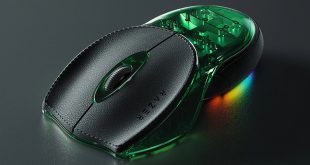
Pfft. I bought a replacement 360 controller for my PC recently. It cost me £30, £5 more than it did when the 360 first released. Over priced.
☛►☛►☛86$ PER HOUℛ@ai32:
Going Here you
Can Find Out,,
►►►► http://WorkOnlineUp.com/profit/2015…
✔✔✔✔✔✔✔✔✔✔✔✔✔✔✔✔✔✔✔✔✔✔✔✔✔✔✔
My new Octane keyboard has pretty colours, but the useful rightclick/contextmenu button only toggles the colour. They should have added another button specifically for that.