The Cooler Master Octane M35 mouse is quite typical of products aimed at a gamer audience, with angular lines, plenty of space for LED lighting and some additional buttons for extra function.


While split into several different panels, the mouse is made up entirely of a hard plastic, with a slightly rough texture to aid grip. If you are used to soft silicon products, it is quite a drastic change which is noticeable, though you do get used to it in short order.
With an ambidextrous design, the mouse is more designed with claw and finger grip gamers in mind, though the shape of the back would allow for palm usage, even if it is not the most ergonomic of builds.
At the front, along with the scroll wheel and typical left/right-click buttons, are a pair of other switches, both of which are angled slightly with an arrow shape to them. However, while you may assume off of the bat that they both adjust DPI, only the front facing one does (cycling through rather than going in only on direction). The one pointing to the rear of the mouse lets you choose the colour of the mouse's lighting.
NB. Although the manual lists the “back” button on the side as the mouse as also able to adjust colours, it does not.


The left and right hand sides are near identical, with the only real difference being the inclusion of a forward and back button on the former.

The underside of the Octane M35 is pretty typical as well, with three unbranded Teflon mouse feet and a centrally located mouse cable with a reinforced header. The optical sensor is located in the centre of the mouse and should perform well, since it is the well thought of Avago 3050.
While the lower half of the mouse looks like it has a removable puck, this is not the case. Initially Cooler Master did plan to add removable weights to the mouse, but it turned out to be too expensive. Pulling off the cover reveals a hole where they would have gone.

The cable for mouse is USB 2.0, with a nickel header and rubber cable. No fancy braiding or gold plating here.
 KitGuru KitGuru.net – Tech News | Hardware News | Hardware Reviews | IOS | Mobile | Gaming | Graphics Cards
KitGuru KitGuru.net – Tech News | Hardware News | Hardware Reviews | IOS | Mobile | Gaming | Graphics Cards



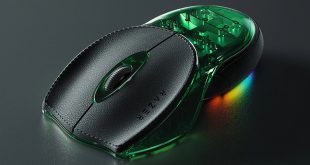
Pfft. I bought a replacement 360 controller for my PC recently. It cost me £30, £5 more than it did when the 360 first released. Over priced.
☛►☛►☛86$ PER HOUℛ@ai32:
Going Here you
Can Find Out,,
►►►► http://WorkOnlineUp.com/profit/2015…
✔✔✔✔✔✔✔✔✔✔✔✔✔✔✔✔✔✔✔✔✔✔✔✔✔✔✔
My new Octane keyboard has pretty colours, but the useful rightclick/contextmenu button only toggles the colour. They should have added another button specifically for that.