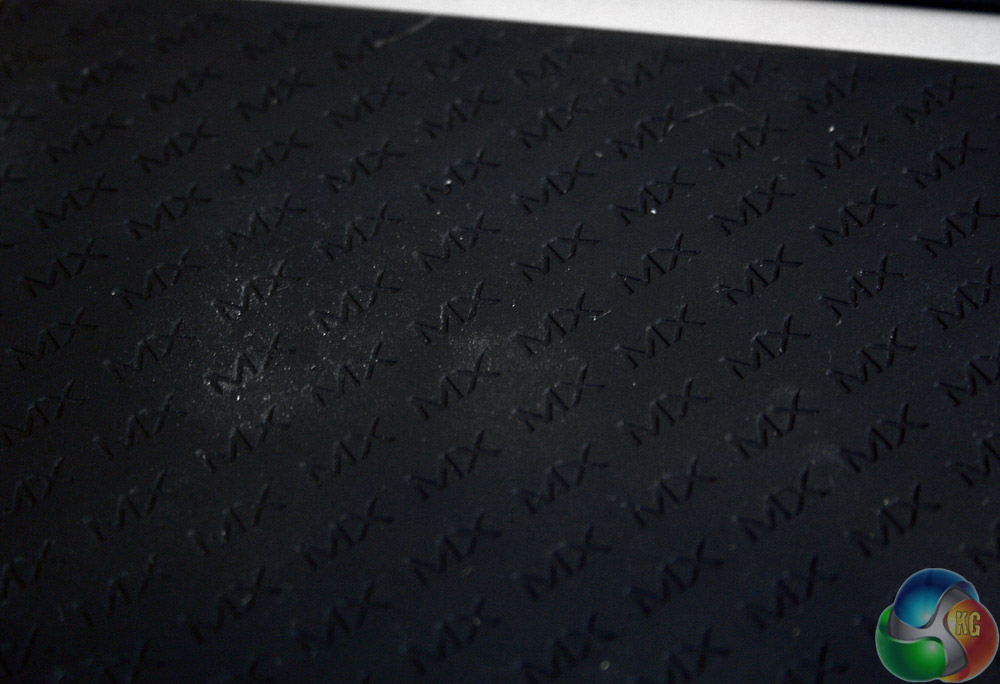Testing a keyboard like the Cherry MX 6.0 means putting it through its paces in a variety of scenarios. As a mechanical board, it should be excellent for gaming, so we made sure to test its abilities in a number of titles from different genres. We also used it as our day-to-day keyboard for typing and general office work and photo browsing, all the while factoring in how it performs and whether it is comfortable over long periods of time.
Gaming wise, the Cherry MX 6.0 is pretty much as you would expect it to be. It has MX Red switches after all, so it is fast and reliable, with not a single keystroke going awry and it never feels as if you are being let down by the speed of the interface, like can occasionally be the case with rubber dome membrane boards. Of course that was unlikely to happen with something using Cherry MX switches, but whenever anyone tweaks the age-old formula, it needs to be tested.
This keyboard should have the fastest switches ever made, due to the new micro-controller and analogue interface, with Cherry claiming a 1ms response time (rather than traditional 4ms-20ms). Personally I did not notice much of a difference while gaming. Though that may be because my skill level is not of the sort that a few milliseconds difference becomes a bottleneck – I find it hard to believe that anyone short of extreme professionals would be able to pick up on it.
Not to say it is not there of course. If you take gaming extremely seriously, shaving off those few milliseconds could be the difference between winning a tournament and paying rent, or losing, so there is certainly an argument for bleeding edge speed.
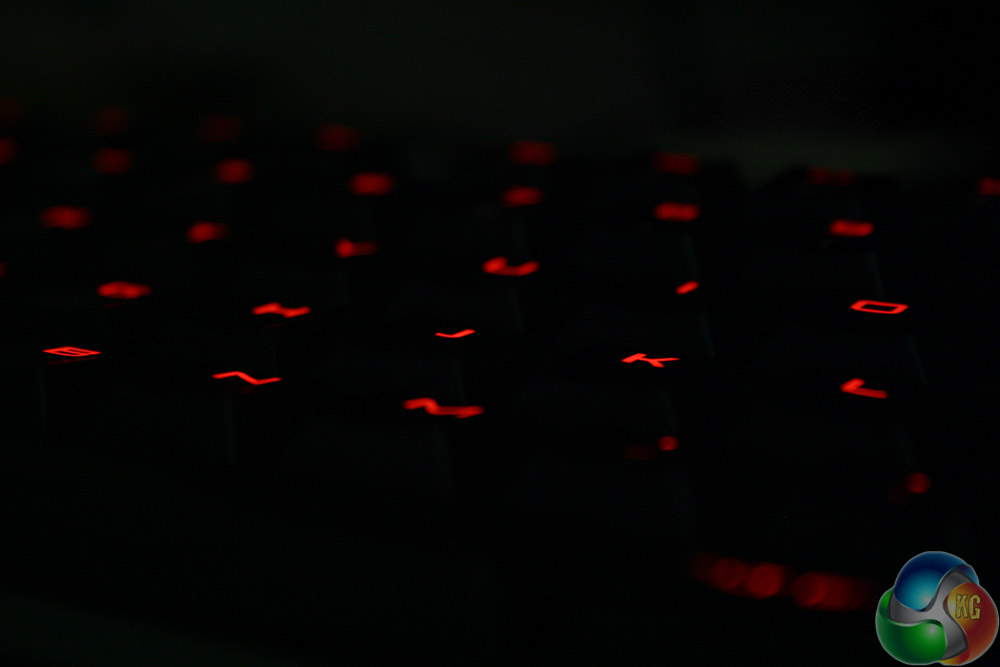
The lighting is nice enough, but lacks variety and uniform coverage
One notable absence for gamers however, is the ability to change anything about the software of the MX 6.0 board. It does not have any back-end software whatsoever, which means you cannot remap keys and there are no dedicated macro switches. While this is not something that will bother every potential user of this keyboard, it does alienate a lot of MMO and MOBA gamers who may like to have certain buttons pre-mapped to certain locations or certain combinations pre-loaded and ready to fire.
This can of course be fixed by purchasing an additional pad to give extra functionality, but considering the MX 6.0 is already £150, it is difficult to expect that of a user who has already spent more on a keyboard than some people spend on their CPU or graphics card.
It does however support an infinite number of key presses at once, thanks again to the use of analogue components in the switch interface. This makes it a good board for use in hotseat games.
Typing wise the Cherry MX 6.0 is excellent. I personally prefer a brown switch, as I feel the tactile feedback of the switch engaging makes it possible to type that little bit faster since you do not need to engage the key all the way to its base to know it has been pressed. That said, my typing speed was a little above average on this board, resting somewhere around the 115-120 WPM mark.
To see if there really is a tangible difference between this keyboard and standard MX switch equipped peripherals, I put this board side by side with another red switch board and pressed a key on each at the same time. While not the most scientific test, in every instance, the MX 6.0 registered its keystroke first. It might not be a big difference, but it is there.
The design of the board is comfortable and I have been able to type away for hours without any complaints and not a hint of carpal tunnel, which is quite an achievement considering the thousands of words a day I tend to put out. I also particularly enjoyed having a comfortable wrist rest to return to when not typing. The fact that was so easily removed too was another bonus, making it better for travel and rearranging your desk.
That said, I wish Cherry had not opted for a logo indented surface, as those grooves pick up all sorts of skin, dirt and dust leaving the board looking a bit grubby after a week of usage.
Aesthetically speaking, overall the board is a little bland. The silver and black combination is understated, but to the point where you would not be remiss to assume it was reasonably cheap from a distance. Feeling the heft of it is reassuring and the build quality is strong enough – though the rubber on the wrist rest does not always sit flush with its plastic frame.
The lighting is also rather bothersome. As with many other Cherry MX boards, we run into the problem of the off center LED placement not illuminating the entire key. Other manufacturers have gotten around this by changing the location of the LED itself (Corsair Vengeance K70), but Cherry has not, so almost every key's second indicator is dim compared to the main one.
Clearly Cherry was aware of this issue as the number keys feature their main function indicator at the top, rather than the base or centre of the key – so why not fix the problem at the source instead?
The fact that your only colour choice is red, with no breathing, rippling or reactionary options at all is a shame. Some kudos is deserved for offering so many levels of brightness that they can be fine tuned to the near single-digit per cent level, but it feels like Cherry forgot about the FN and Windows keys, which shine at a blinding blue brightness, regardless of what setting you have (even when the backlighting is supposed to be switched off). You can turn both of them off by switching off their respective functions, but it seems a shame you can not adjust the brightness too.
The FN key is actually worth noting for its unique implementation. While normally it would need to be pressed along with the corresponding F key to give you a secondary function, that is not the case with this board. Instead, you need only press the FN key once along with either CTRL key to turn its function on or off. That means that you can then press the volume and brightness keys without having to press anything else.
Although this solves the problem presented by having the FN key so far from the volume switches (and therefore would likely require two hands to adjust on the fly) this means that you are forever changing the FN mode, rather than just activating it when you need to. If you have it enabled to give you volume control, you cannot press F5 to refresh a web page, or hit F1 to bring up a help menu.
Although some praise should be given to Cherry for taking a different route with its secondary functions, simply putting the FN key within reach so that players could one-handed adjust the volume or brightness mid-game would be much more preferable than some multi-button combo that has to take place just to switch to a preferred mode.
It should also be noted that during testing this board did not move at all. The sheer number of rubber feet, including those on the extender legs, means that this is one sturdy peripheral.
 KitGuru KitGuru.net – Tech News | Hardware News | Hardware Reviews | IOS | Mobile | Gaming | Graphics Cards
KitGuru KitGuru.net – Tech News | Hardware News | Hardware Reviews | IOS | Mobile | Gaming | Graphics Cards