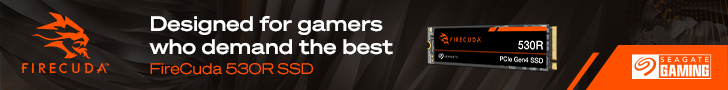The Cherry MX 6.0 is not the most exciting looking keyboard. The main body is made from aluminium which feels great. The silver surface is unblemished, apart from a stylistic dip in the frame around the arrow keys.
While there is certainly an argument to be made for understated peripherals, I cannot help but feel that this one looks very generic. It does not do much to make it stand out from cheaper boards.
Since this is a keyboard that features backlighting, the keys have clear plastic lettering to allow the red LEDs to highlight each key. The surfaces of them are slightly concave in the usual style, though are actually a couple of millimetres shallower, which may translate to a faster actuation time.
Popping the keys off, we can see that the switches are typical Cherry MX Red – at least on the surface – with the usual off-centre LED placement. Unfortunately as we know from past reviews, that requires clever placement of key indicators, otherwise they do not light up correctly. That does not appear to be something Cherry has attempted with this board, so we can expect mismatched lighting with some keys.
It is good to see that each switch is separated by raised plastic, so we should not have any problems if we accidentally spill something on it. That said, they are heavily embedded in the frame, so cleaning this board out after a few months of use may prove tricky.


The board features a number of additional functions, including some basic media keys (split between the left and right side of the board) and some in-depth brightness controls. Unlike a lot of boards which have only a few different brightness steps, Cherry's MX 6.0 board has many, so you can really customise the brightness levels.
If you do not want any lighting, there is also a button to turn it off.
Without the wrist rest attached, the silver frame runs all the way around the edge too, with the only real styling being a small Cherry logo on the front.
The back of the board is matte black with a centrally located Cherry logo. The braided cable on the other hand is not in the middle like most boards, but slightly off centre to the right. It can be routed much further along either side though, should you prefer.
Alongside some of the rubber feet to keep the Board 6.0 in place you have the usual extendible feet.
The rubber coated wrist rest locks into place with the magnetic mechanism and looks very much at home, with a flush fit. However it can be easily removed with a little tug, meaning there is no danger of snapping clips over time as there is with some cheaper wrist rests.
 KitGuru KitGuru.net – Tech News | Hardware News | Hardware Reviews | IOS | Mobile | Gaming | Graphics Cards
KitGuru KitGuru.net – Tech News | Hardware News | Hardware Reviews | IOS | Mobile | Gaming | Graphics Cards