
Getting yourself the right gaming keyboard can be a very personal experience. Chances are you want mechanical, even if you have not used one before. Switch choice is important, backlighting too – and you might want some macro buttons for good measure. If you want all that and love the colour orange, then maybe the ASUS STRIX Tactic Pro is what you are looking for?
Featuring replaceable keycaps, near limitless simultaneous key presses and a ton of orange accenting, the Tactic Pro is hoping to drag its STRIX brand into the spotlight and give ASUS fans a different styling choice than its traditional ROG range.
Is it good enough to stand on its own? Can it compete with boards of a similar price?
Features
- Full mechanical switches: Lightning-fast response and ultra-durable lifespan of up to 50-million keystrokes
- N-Key Rollover (NKRO) over USB: Never miss an action for precise control
- 21 easy-to-reach macro keys: Ultra-fast combo commands and on-the-fly macro recording
- Software and plug-and-play hardware modes: Easy customization via an intuitive interface or bring your favourite profile wherever you go
The ASUS STRIX Tactic Pro packaging is exceptionally good, as you would expect from ASUS. It breaks down some of the more important features of the board, as well as giving you a little sticker-ticked notice about which switches this specific version incorporates. The one I tested has Cherry MX red switches – but it is also available with black, blue and brown switch options.
Along with the keyboard itself Asus supply four replacement orange key-caps, with a little key for removing them as needed and some documentation that covers warranty and the quick setup.

The Asus STRIX Tactic Pro is a quite a striking looking keyboard, thanks in part to the unique shape. It has rounded, but pointed corners to it, with an edge that falls off at an angle – less than 90 degrees.
It is uniform matt black across both the keyboard base and the keys themselves, with a soft plastic feel across all surfaces. The only colouring (before lighting) is a thin orange line that separates off the media buttons and the control pad keys.

The keys, like most that offer backlighting, feature clear plastic lettering to allow the LED hidden beneath to shine through.

As I mentioned before, this version of the STRIX Tactic Pro uses red Cherry MX switches. The LED for the backlighting can be seen just above it. Located on the far left hand side are 10 full size macro keys, which can be used for a variety of functions, directly controlled by the back-end software.
Key caps are easy to remove thanks to the included tool, making it a doddle to replace your favourite four with the included orange alternatives if you so wish.

While you may have your own alternatives, I imagine this would be the most common configuration.


As well as the 10 dedicated ones on the far left of the board, there are a further eight offered as an alternate function of the F keys, F1 through F8.
Similarly so, there are three dedicated push button macro keys located below the space bar. They do not rest easily under your thumb and might be more useful for the larger handed gamers out there.
Over on the far right hand side, the media keys are located, offering play/pause, mute and forward and backward skip function. There is also a scroll wheel for volume control.
The underside of the STRIX Tactic Pro is pretty unremarkable, with the usual flip-up feet to angle it for those that prefer that set up. There are also small rubber feet located in specific places to make sure that the board does not slide around during use.
The cable for this keyboard is braided and features a gold plated connector with a unique looking header. This might make it a bit easier to identify with all the other mass of USB devices at the back of a PC.
At KitGuru, when we put a keyboard through its paces, we test it in a large variety of real world scenarios, involving gaming, extended typing and general office tasks – including photo editing.
I tested the Asus STRIX Tactic Pro over the course of a week, playing a number of different genres of games, as well as writing thousands of words on it throughout the course of day to day writing and personal projects.
So how does this keyboard stack up? Well, in practice it feels very much like a lot of other keyboards fitted with the same Cherry MX Red switches. For those of you that have used a mechanical keyboard before, that means that it is lighter and a therefore a little more springy than your black and blue switches and somewhat comparable to browns -but without that actuation feeling.
For those who have not used a mechanical board before, Reds are just about the fastest switches Cherry MX makes and therefore they are a common choice for gamers. They do not take a lot to press down and that can mean you can type exceedingly fast if you have quick fingers. That said, it can make you more prone to mistakes as a misstep with one finger is much more likely to press an errant key when it takes less force to actuate.
That is why for me, I prefer brown switches if given the choice, so while I enjoyed my time using the STRIX Tactic Pro, I would have preferred an alternate choice of switch. Fortunately then, if you decide to buy one of these yourself, there should be a choice of switch at point of purchase, letting you decide between brown, black, red or blue.

The software is clean and functional, though there are no lighting controls to speak of
When you are using third party Cherry switches in your keyboard design, it is what else you add that makes all the difference. Is the Strix Tactic Pro well equipped?
Firstly, there are more Macro keys than you will ever need – which is a good thing for that type of gamer. On top of the 10 dedicated macro keys you have on the far left hand side, there are eight extras added as a secondary function of the F keys and there are three others beneath the space bar.
Most of these are within easy reach , except for the M12 and M13 ones under the space bar, but that may be down to my smaller than average hands. Just expect to need a decent spread if you want to reach all of them without moving your hand. Part of me wishes however, that those extra macro keys did not protrude on their own ‘platform' from the main body of the board, as it means adding a third-party wrist rest would be pretty difficult.
With that in mind, I would have liked to have seen some sort of wrist rest supplied with the keyboard.
The use of the F keys to give added functionality is nice to see, as it saves space and gives plenty of extra keys for the MMO players out there. I cannot imagine many people who buy this board will need more than 20 macro keys – but at least there is the option.


Macro recording is simple and can be applied to keys with a variety of stipulations
The media keys are well implemented and I like the volume control wheel a lot as it makes fine adjustments quick and easy. The buttons do not feel as high quality as the rest of the keys on the keyboard and neither do the M11-13 keys, but since neither are being used particularly often, it doesn't prove to be a major issue.
Other notable features include the ability to record macros on the fly. I can't say this is a feature I would ever use, but there may be a user base who have been craving this option. I like the ability to turn on Gaming Mode – disabling the Windows key completely.
Switching between profiles and macro configurations is also handled by pressing the function key and the F11(M) key. Quick and easy. Likewise, turning on NKRO mode to allow for limitless simultaneous keypresses is great, especially if you want to play some retro emulator games without several gamepads.
None of these are big features, but they are the kind of thing that helps separate out a board at this sort of price range (£100).
The backlighting for the board is nice, albeit a little basic. It produces an adjustable orange glow and you can make it ‘breathe' in and out as you use it. There are no options to change colour or any other settings beyond that however, unlike some of the more expensive RGB keyboards currently available.
The only aspect of the lighting I was particularly disappointed with however, were the LED notifications for profiles and ‘locks'.
On the ASUS STRIX Tactic Pro, all of these are situated behind the F keys making them rather difficult to see. In actuality – to see the indicators in full, you need to be sat with a straight back less than a foot from the keyboard. In reality it can be difficult to not only read what the notifications are, but also to see the lights at all, unless you are in a darkened room.
This is not a deal breaker by any means, but it seems odd that with the added plastic at the front and top left/right, ASUS could not have added the indicators there, or just extended the area directly ‘behind' the keyboard to give them more room.
I also found the keyboard a little less grippy when raised into the angled position. It does not slide around when in use, but it might be worth being a bit less liberal with the polish if you plan to use this one in a heavy-handed manner.
The ASUS STRIX Tactic Pro is a very well constructed mechanical gaming keyboard that will appeal to both gamers and typists. The choice of Cherry switches mean you can tailor the key response to your own personal taste. We also find the adjustable orange backlighting rather appealing.
The Strix Tactic Pro does have notable features which will help it stand out in a very crowded marketplace. It has clear, concise back-end software which allows for quick and easy macro recording and key remapping. It has more macro keys than you are ever likely to need, most of which are intelligently positioned. It has some basic media keys which work well and the ability to press almost every key on the board simultaneously is a welcome addition.

Backlighting with exterior lights on…
Styling wise, I am not the biggest fan of the angular plastic edges and it seems a shame that it distorts the area below the space bar. This means third-party wrist rests will be harder to fit, but in fairness the STRIX Tactic Pro is exceptionally well built. It is a quality product.
The backlighting is a little uninspired when compared with some of the more expensive RGB offerings out there now, but the orange is a nice style choice that is different from the usual blues and greens from other manufacturers.

…and off.
The only aspect of this keyboard that I was not a fan of was the placement of the indicator LEDs. I had to lean forward from my normal position to read them. Perhaps this is because I am not that tall but I have yet to encounter this problem with any other keyboard I have reviewed. A small adjustment in a future revision would resolve this easily.
Other than the issue above and the software being a little on the ‘basic' side, the Asus STRIX Tactic Pro makes for a great purchase.

You can buy the ASUS Strix Tactic Pro (with red switches) from Overclockers for £100.
Discuss on our Facebook page, over HERE.
Pros
- Solid build quality.
- Cherry MX switches are excellent.
- Plenty of macro keys in a variety of places.
- Unique look with orange backlighting.
- Anti-ghosting gives infinite simultaneous key presses.
- Good media control.
Cons
- Rubber feet do not grip as well when board is raised.
- Lighting options are limited.
- No wrist rest and shape makes adding third-party one more difficult.
- A bit expensive.
- Indicator LED placement leaves this short reviewer unable to see what is what.
Kitguru Says: The Asus Strix Tactic Pro is an exceptionally well constructed keyboard that will suit both gamers and typists. There are a selection of Cherry switches available to suit all tastes. The adjustable orange backlighting is also very attractive.

 KitGuru KitGuru.net – Tech News | Hardware News | Hardware Reviews | IOS | Mobile | Gaming | Graphics Cards
KitGuru KitGuru.net – Tech News | Hardware News | Hardware Reviews | IOS | Mobile | Gaming | Graphics Cards






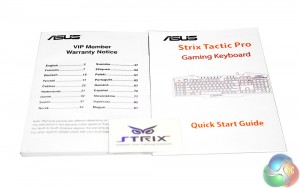





The interface is bad