The Fnatic Gear Rush Pro Silent ships in a simple-looking yet attractive white box. A large product photo dominates the front of the box.
There are no unnecessary accessories inside, just a small quick-start guide.
Diving in to look at the keyboard itself, it is immediately obvious that the Rush Pro Silent has a ‘no-frills' design. It is made from plastic, but build quality is decent nonetheless – there is definitely some flex to the board, but not too much, and overall it is pretty solid.
There is also a detachable wrist-rest which attaches to the main body of the keyboard using two small clips. This wrist rest itself is also slightly sloped, so it should be nice and comfortable to use.
Before moving on, it is just worth mentioning that both the wrist rest and the keyboard are finished with a soft-touch coating, and while it does feel lovely and smooth, it is prone to picking up fingerprints and grease marks.
Taking a closer look at the board, we see that there are no dedicated multimedia keys – instead, these share space with the F-keys.
Other F-keys (F7-F11) also feature secondary numbers, from 1-5. This is because you can use these keys to switch profiles between 5 different profiles, each of which can be independently configured using the software.
F12 is worth mentioning as that enables ‘Fnatic mode' which disables the Windows key and enables any assigned macros.
Around the back of the board we find 2x USB 2.0 pass-through ports, great for those wishing to plug in a mouse or headset.
Lastly, the braided USB cable is gold-plated and measures 2m long.
 KitGuru KitGuru.net – Tech News | Hardware News | Hardware Reviews | IOS | Mobile | Gaming | Graphics Cards
KitGuru KitGuru.net – Tech News | Hardware News | Hardware Reviews | IOS | Mobile | Gaming | Graphics Cards



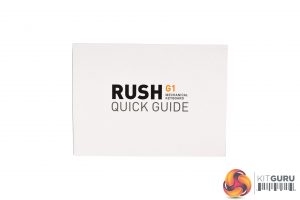







We need more Silent mechanical keyboards. Mechanical keyboard + Sleeping girlfriend = Angry girlfriend. She keeps asking me if can I type quietly? 🙁
I started out freelancing over web, via doing some rudimentary opportunities which actually needed a personal computer and consequently having access to internet and Now I am delightful than always… half a year have passed when i began this and therefore i received money total of 36,000 dollars… Basically I make 80 usd each one hr and even work for three to 4 hrs nearly all of the times.And great advantage of this is exactly that you can manage valuable time while you work and also for how long as you like and you earn a paycheck each and every week. —->>>LEARN Additional ABOUT IT here-> GET.LC/zJLVP
cxfxcvfdf
My last paycheck was $22500 for working 12 hours a week online.Start earning $97/hour by working online from your home for few hours each day with GOOGLE… Get regular payments on weekly basis… All you need is a computer, internet connection and a litte free time… Read more here
!wr202c:
➽➽
➽➽➽➽ http://GoogleFinancialCashJobs202AmericaTech/GetPaid$97/Hour… ★✫★★✫★✫★★✫★✫★★✫★✫★★✫★✫★★✫★✫★★✫★✫★★✫★✫★★✫★✫★★✫★✫★★✫★✫★★✫:::!wr202u:………