The Cooler Master MasterSet MS120 ships in a dark box, though the colourful product photos on the front definitely let you know that these are RGB products.
Inside, the only accessory is a small quick-start guide.
Keyboard
Starting with the keyboard, it looks very similar to the MasterKeys Lite bundle we reviewed last year. However, that is no bad thing – it is a compact 100% board and has no ‘gamer-y' flair about it, so it is quite simple-looking and minimalistic.
As with other Cooler Master keyboards I have used previously, the MS120 keyboard includes a lot of extra functionality on the F-key row. For example, you can configure the RGB LEDs here, as well as set the repeat rate and disable the Windows button.
The INS/HOME/PAGE UP keys are also home to the multimedia keys as there are no dedicated media buttons.
Elsewhere, the keyboards ‘switches' are interesting – and I use quote marks deliberately, as the MS120 keyboard does not actually use mechanical switches from the likes of Cherry or Kailh. Instead, Cooler Master calls the switches ‘mem-chanical', meaning they still use plunger switches but there should be an audible click and some tactile feedback, giving a mechanical-like feel.
On the underside of the board we find two anti-slip feet as well as the usual height-adjustment stands.
Lastly, the MS120's cable is 1.8m and is made of plain rubber.
Mouse
Moving onto the mouse and it is immediately clear that the MS120 mouse is designed for right-handed use only, so left-handers need not apply. The large, ergonomic design may also be off-putting to those with smaller hands.
On the left-hand side of the mouse we find two side buttons, but no textured rubber to help your grip.
The right-hand side of the mouse sports a large groove for your fourth-finger to rest in, but there is also no rubber here – just hard plastic.
Moving on, Cooler Master has placed a small LED strip at the bottom of the mouse which acts as one of the three RGB lighting zones.
The scroll wheel is the second of these zones (with the Cooler Master logo being the third), while there is a single DPI cycle button just below the wheel.
On the underside of the mouse we get a look at the three PTFE glide pads, as well as the optical sensor – here, it is the PMW 3050.
Lastly, the mouse's cable is again not braided and measures 1.8m.
 KitGuru KitGuru.net – Tech News | Hardware News | Hardware Reviews | IOS | Mobile | Gaming | Graphics Cards
KitGuru KitGuru.net – Tech News | Hardware News | Hardware Reviews | IOS | Mobile | Gaming | Graphics Cards



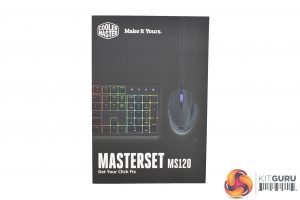

















What an awwful name for the switch’s
any ideas when we can buy them?