Both the Cooler Master MasterKeys S and MasterKeys L ship in very similar boxes – they are quite dark, while a very large product photo dominates the front of each box.
Inside, the bundle is the same no matter which model you buy: users receive a 1.5m USB cable, a quick-start guide, replacement red QWERASD keycaps and a keycap puller.
Coming to the keyboards themselves, both obviously look very similar – after all, they are essentially the same thing but the S model is TKL (ten-keyless) while the L model is full size.
There is nothing that shouts ‘gamer' about these boards, so they would fit in at the office just as well as they would on your desk at home.
Given the difference between the two models is size, the S model (pictured left) obviously lacks a numeric keypad while the L model keeps that numpad.
Both boards still include media keys as secondary functions on the INS, HOME and PAGEUP keys, though, which is good to see – even if they are not dedicated buttons.
Other common features are more secondary functions mapped to the F-keys. For example, F5-F8 includes multipliers for setting a repeat rate, while F9 also has a Windows-lock function. Lastly, F11 and F12 can be used to programme macros.
Prising off the keycaps reveals the Cherry MX switches below, and both of my press samples actually arrived with Green switches which are not too common. In the words of our Editor-in-Chief Allan, Greens are MX Blues ‘on steroids' as they have a really weighty 80g actuation force.
While we talk about switches on the next page, it is worth noting Cooler Master only brings boards with MX Browns to the UK.
Lastly, turning the keyboards over, we can see both have four anti-slip feet as well as the usual height-adjustment stands. However, the S model does have some grooves for cable management which is lacking on the L model.
 KitGuru KitGuru.net – Tech News | Hardware News | Hardware Reviews | IOS | Mobile | Gaming | Graphics Cards
KitGuru KitGuru.net – Tech News | Hardware News | Hardware Reviews | IOS | Mobile | Gaming | Graphics Cards


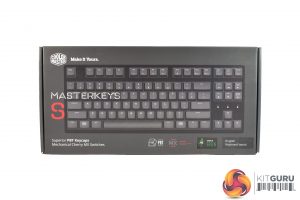












So is the judgment of 7 stars based solely on the price (which I agree, is way too much for what you get)? Because from what I now understand, they are perfect in what they are designed to to: no-nonsense solid mechanical keyboard. Particularly their brown switches makes them very interesting for people like my who primarily want a typing keyboard, but not annoy their office mates. In that case, less is a lot more.
Yes – if the price was right, these would score much higher. As it is, these are a tough sell considering the MasterKeys Pro equivalents can be found for the same or less money.