The Cooler Master MasterKeys Pro S White LED ships in a fairly standard black box. On the front you get a good look at the white backlighting thanks to a large product image.
Inside the box, there is a small manual which explains a number of the on-board shortcuts for adjusting the backlight and recording macros etc. This is something we look at in more depth on the next page.
Cooler Master have also included a key-cap puller with the MasterKeys Pro S White, while the braided USB cable is fully detachable and measures 1.5m long.
Here we get an overview of the MasterKeys Pro S White.
Obviously it is nice and compact thanks to its ten-keyless (TKL) design – it actually measures a mere 35.9cm wide. It is also utilises a simple, understated design, rather than being a typical ‘gaming-styled' keyboard. This adds versatility as it would work well in an office environment or on your desk at home.
Because the Pro S White is so compact, the LED controls and macro settings have to share space with other keys. The LED brightness settings are positioned on the F1-F4 keys, while the arrow keys can change the speed of the lighting effect currently being used.
For those who are used to TKL boards, this is hardly an issue. For those used to larger boards that have dedicated lighting and multimedia controls – such as the premium Corsair K95 RGB Platinum – this could be annoying. It is very hard to have a TKL board that has dedicated lighting and macro controls, though, so it is not an issue for me.
Here we get a look at the Cherry MX Blue switches used in my review sample. Interestingly, despite my review sample having Blue switches, Cooler Master only brings keyboards with Brown switches to the UK retail channel – definitely something to be aware of.
The white LED is positioned at the top of the switch, as is standard. The keyboard features a white baseplate, though, which should allow the light to spread out better than if the baseplate was black.
Lastly, the underside of the keyboard features four rubber anti-slip sections, while there are also two feet which allow you to raise the height of the keyboard.
 KitGuru KitGuru.net – Tech News | Hardware News | Hardware Reviews | IOS | Mobile | Gaming | Graphics Cards
KitGuru KitGuru.net – Tech News | Hardware News | Hardware Reviews | IOS | Mobile | Gaming | Graphics Cards



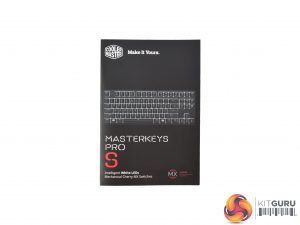








Google is paying 97$ per hour! Work for few hours and have longer with friends & family! !mj124d:
On tuesday I got a great new Land Rover Range Rover from having earned $8752 this last four weeks.. Its the most-financialy rewarding I’ve had.. It sounds unbelievable but you wont forgive yourself if you don’t check it
!mj124d:
➽➽
➽➽;➽➽ http://GoogleFinancialJobsCash124MarketShopGetPay$97Hour… ★★✫★★✫★★✫★★✫★★✫★★✫★★✫★★✫★★✫★★✫★★✫★★✫★★✫★★✫★★✫★★✫★★✫★★:::::!mj124d:….,…….