The ASUS ROG Claymore ships in a svelte box with a large product photo on the front.
On the back of the box, ASUS have highlighted a few key features of the board.
Inside, it is good to see every care has been taken to ensure the keyboard arrives safely – after all, if you are paying £199.99 for a keyboard, you would not want it to arrive with any scuffs or scratches.
The velvet carry bags are also useful if you are going to a LAN party or just moving the keyboard about.
There is also a quick-start guide included, as well as a ‘welcome to the Republic' greeting card from ROG. Lastly, two small stickers are also included if you want to stick them on your PC case.
Here we get out first look at the keyboard itself. Out-of-the-box the numpad is not attached, and later on we will look at how you can attach it.
The keyboard itself is nice and compact, though, which is useful if your desk is a bit tight for space.
Build quality is also second-to-none. This is because the Claymore has an aluminium frame which definitely rivals the steel-based HyperX Alloy FPS we reviewed last year. As such, you can be sure the Claymore will be able to survive a good bashing if you are an aggressive gamer.
Taking a closer look, there is a ROG logo in the centre of the board, right at the bottom. This is illuminated, too, so it looks great when your PC is powered on.
The image above and on the right shows off the ‘Mayan-inspired' detailing, as ASUS call it. This design goes right across the keyboard and looks really cool. It has no practical function, but it definitely adds some interest to the keyboard's otherwise-plain frame.
Attaching the numpad is also really easy. On each side of the Claymore is a protective rubber clip – pulling this off reveals gold contact points below.
All you need to do then is drop the numpad in place – there are grooves on the keyboard which align with the grooves on the numpad allowing it to slot in very easily.
The numpad can also go on the left or the right side, giving you extra flexibility with your layout.
Pulling off a keycap, we get a look at the Cherry MX RGB switches below. As you probably know, MX RGB switches feature clear switch housing to allow the light to better spread out. Incidentally, my sample was sent with MX Brown switches, though there is also a choice of Red, Black and Blue switches.
Lastly, the 1.8m-long braided keyboard is both gold-plated and detachable – the latter feature being something I very much appreciate.
 KitGuru KitGuru.net – Tech News | Hardware News | Hardware Reviews | IOS | Mobile | Gaming | Graphics Cards
KitGuru KitGuru.net – Tech News | Hardware News | Hardware Reviews | IOS | Mobile | Gaming | Graphics Cards










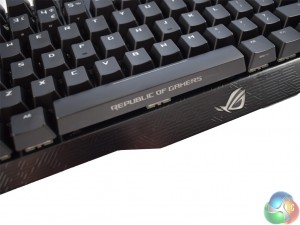








really? no one wants to mention the fact a 200 dollar keyboard doesn’t have stand alone media controls or even usb pass through?
or m or g keys i want that 18 g/m keys and thumb.
the keys razor anasi has half of what i want out of my keyboard, it has 7 thumb keys love them, 5 m keys on the left side tho 15 would be great and.. no and, thats all it has that i ever wanted out of a board and its really the only one like it.
i would love a mechanical board all key mechanical, the thumb keys and the side keys rgb if ya want. for 7 thumb keys 15 left side full keyboard layout, keys all cmx brown. ill pay 250-300 for it with a 5 year warranties then we have something i would love to have.